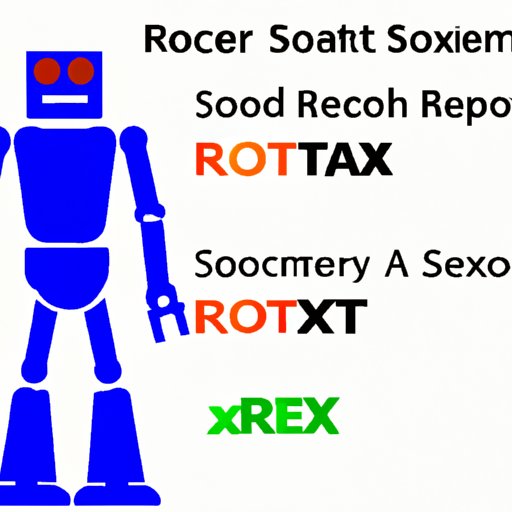Introduction
A robots.txt file is an important part of any website. This simple text file helps search engines understand how to index a website and which pages it should not access. In this article, we’ll explore what a robots.txt file should look like, how to create one, and some common mistakes to avoid when creating a robots.txt file.
How to Create a Robots.txt File for Your Website
Creating a robots.txt file is easy. All you need to do is create a plain text file named “robots.txt” and upload it to the root directory of your website. You can also use a tool like Yoast SEO to create and manage your robots.txt file.
Once your robots.txt file is created, you can start adding rules and directives that tell search engines how to index your website. Here’s a step-by-step guide to creating a robots.txt file for your website:
- Create a plain text file named “robots.txt” and add it to the root directory of your website.
- Add any user-agent and disallow directives that specify what pages search engines should not access.
- Add a Crawl-delay directive if you want to limit the rate at which search engines crawl your website.
- Add an Allow directive if you want to allow certain pages to be indexed.
- Add a Noindex directive if you want to prevent certain pages from being indexed.
- Use wildcard characters to specify multiple URLs in a single rule.
- Link to your sitemap for search engines to reference.
- Save the file and upload it to the root directory of your website.
Here are a few tips for success when creating a robots.txt file:
- Be specific with your rules and directives.
- Make sure all rules and directives are correctly formatted.
- Double-check your robots.txt file for errors before uploading it to your website.
- Test your robots.txt file using services like Google’s Webmaster Tools.

What Every Webmaster Should Know about the Robots.txt File
The robots.txt file is a powerful tool for webmasters. It allows them to control which pages on their website are indexed by search engines. The most commonly used rules and syntax in the robots.txt file include:
- User-agent directives – These directives specify which search engine bots are allowed to access the website. For example, the Googlebot would be specified as “User-agent: Googlebot.”
- Disallow directives – These directives specify which pages on the website should not be accessed by search engine bots. For example, the URL “example.com/private” could be specified as “Disallow: /private.”
- Crawl-delay directive – This directive specifies the rate at which search engine bots should crawl the website. For example, “Crawl-delay: 10” would tell search engine bots to wait 10 seconds between requests.
- Allow directives – These directives specify which pages on the website should be allowed to be indexed by search engine bots. For example, the URL “example.com/public” could be specified as “Allow: /public.”
- Noindex directives – These directives specify which pages on the website should not be indexed by search engine bots. For example, the URL “example.com/sensitive” could be specified as “Noindex: /sensitive.”
- Wildcard characters – Wildcards can be used to specify multiple URLs in a single rule. For example, “Disallow: /*.php$” would tell search engine bots to not access any URLs ending in “.php.”
Using the robots.txt file has several benefits. It can help reduce server load by limiting the number of requests made by search engine bots. It can also help improve website security by preventing search engine bots from accessing sensitive information or private areas of the website.

Tips for Setting Up an Effective Robots.txt File
When setting up a robots.txt file, it’s important to define clear guidelines for search engine bots. This will help ensure that they are able to accurately index your website. Here are a few tips for setting up an effective robots.txt file:
- Define clear rules and directives for search engine bots.
- Establish specific access levels for different types of search engine bots.
- Include a Crawl-delay directive to limit the rate at which search engine bots crawl your website.
- Link to your sitemap for search engines to reference.
It’s also important to understand the basics of robots.txt files. User-agent and Disallow directives are the two most commonly used rules in the robots.txt file. Wildcard characters can be used to specify multiple URLs in a single rule. And the Crawl-delay command can be used to limit the rate at which search engine bots crawl your website.
Writing a Customized Robots.txt File for Maximum Control
If you want maximum control over how search engines index your website, you can write a customized robots.txt file. This will allow you to specify which pages should and shouldn’t be indexed by search engine bots. Here are a few tips for writing a customized robots.txt file:
- Utilize Allow and Noindex directives to specify which pages should and shouldn’t be indexed.
- Rely on sitemaps to provide additional instructions to search engine bots.
It’s also important to understand the do’s and don’ts of robots.txt files. When creating a robots.txt file, make sure to accurately represent your site. And always reference external resources such as sitemaps to provide additional instructions to search engine bots.

Common Mistakes to Avoid When Creating a Robots.txt File
Creating a robots.txt file is easy, but there are a few common mistakes to avoid. One of the most common mistakes is not allowing search engines to index your site. If you don’t specify an Allow directive, search engine bots won’t be able to index your website. Another common mistake is blocking important URLs. If you block important URLs, search engine bots won’t be able to access them.
Conclusion
A robots.txt file is an important part of any website. It helps search engines understand how to index a website and which pages it should not access. In this article, we explored what a robots.txt file should look like, how to create one, and some common mistakes to avoid when creating a robots.txt file. By following the steps outlined in this article, you should have no trouble creating an effective robots.txt file for your website.
(Note: Is this article not meeting your expectations? Do you have knowledge or insights to share? Unlock new opportunities and expand your reach by joining our authors team. Click Registration to join us and share your expertise with our readers.)