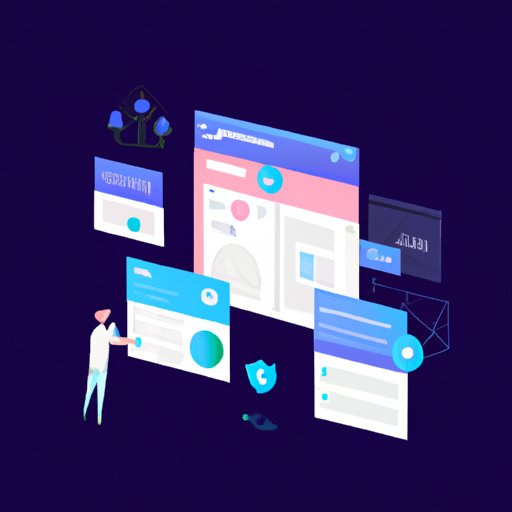Introduction
User interface (UI) in technology is a vital component for an effective user experience. It helps to bridge the gap between humans and computers, allowing users to interact with digital systems more effectively. Understanding the basics of UI in technology, as well as its key components, benefits, and challenges, can help designers create better experiences for their users.

Definition of UI in Technology
UI in technology refers to the graphical user interface (GUI) that allows users to interact with digital devices and systems. It includes elements such as menus, buttons, icons, and other controls that enable users to access and navigate digital content and services. By providing an intuitive and visually appealing way to interact with digital systems, UI helps to improve the user experience.
Overview of Key Components
The key components of UI in technology include user interface design, interaction design, and visual design. User interface design focuses on the structure and layout of digital interfaces, while interaction design focuses on how users interact with the interface. Visual design focuses on the look and feel of the interface, including colors, fonts, and images. Together, these components work together to create an engaging and intuitive user experience.
Exploring the Key Components of UI in Technology
User Interface Design
User interface design is the process of creating a structured and user-friendly interface for digital products. This involves considering the user’s needs and goals, structuring the interface to meet those needs, and developing a layout that is easy to use and understand. User interface design also includes creating navigation elements, such as menus, buttons, and icons, that enable users to access and interact with the digital product.
Interaction Design
Interaction design is the process of designing the interactions between users and digital systems. This includes considering how users will interact with the interface, as well as the feedback they will receive. Interaction design also involves assessing the usability of the interface and making recommendations for improvements.
Visual Design
Visual design is the process of creating an aesthetically pleasing interface for digital products. This involves selecting colors, fonts, and images that are visually appealing and match the brand’s identity. Visual design also includes considering how the interface will look when viewed on various devices, such as desktop computers, tablets, and smartphones.
How UI in Technology Enhances User Experience
UI in technology helps to improve the user experience by making digital systems easier to use and understand. A well-designed UI can help users find what they need quickly and easily, allowing them to complete tasks efficiently. Additionally, UI can help to improve security by providing users with clear instructions on how to protect their data and account information. Finally, UI can help to increase efficiency by reducing the amount of time it takes to complete tasks.

A Comparison of Different Types of UI in Technology
Mobile UI
Mobile UI is designed specifically for mobile devices, such as smartphones and tablets. It typically includes larger buttons, simplified menus, and fewer graphics than web or desktop UI, as this makes it easier to use on smaller screens. Additionally, mobile UI often includes features such as swiping, tapping, and voice commands, which are not available on web or desktop UI.
Web UI
Web UI is designed specifically for web browsers, such as Google Chrome and Mozilla Firefox. It typically includes drop-down menus, sliders, and other interactive elements that make it easier to use on larger screens. Additionally, web UI often includes features such as search boxes, auto-complete fields, and drag-and-drop capabilities, which are not available on mobile or desktop UI.
Desktop UI
Desktop UI is designed specifically for desktop computers. It typically includes larger buttons, more detailed menus, and more graphics than web or mobile UI, as this makes it easier to use on larger screens. Additionally, desktop UI often includes features such as keyboard shortcuts, mouse gestures, and touch screens, which are not available on web or mobile UI.

The Benefits of UI Design in Technology
UI design in technology can help to improve user engagement by making digital systems easier to use and understand. It can also help to streamline processes by eliminating unnecessary steps and simplifying complex tasks. Finally, UI design can help to increase productivity by reducing the amount of time it takes to complete tasks.
Challenges and Opportunities for UI in Technology
Designing effective UI in technology can be challenging, as trends and technologies are constantly changing. Designers must keep up with these changes in order to create an effective user experience. Additionally, designers must develop responsive designs that are optimized for all devices and platforms. Finally, designers must leverage emerging technologies such as artificial intelligence and machine learning in order to create even more intuitive user experiences.
Conclusion
UI in technology is an essential component for an effective user experience. By understanding the basics of UI, as well as its key components, benefits, and challenges, designers can create better experiences for their users. UI design can help to improve user engagement, streamline processes, and increase productivity. However, it can be challenging to keep up with trends and leverage emerging technologies in order to create an effective user experience.
(Note: Is this article not meeting your expectations? Do you have knowledge or insights to share? Unlock new opportunities and expand your reach by joining our authors team. Click Registration to join us and share your expertise with our readers.)