Introduction
UI automation is a process of automating user interface (UI) interactions in order to test the functionality of an application. It is used to automate repetitive tasks that would otherwise be done manually by a tester. By automating UI tests, testers can save time and resources while ensuring the accuracy and precision of the tests.
Definition of UI Automation
UI automation is a type of software testing that uses automated scripts to interact with the application’s user interface. In this type of testing, testers write scripts to simulate user actions such as clicking buttons, entering text, selecting options from a dropdown menu, and so on. These scripts are then executed to carry out the desired user action and verify the expected result.
Overview of how UI Automation works
UI automation works by simulating user interactions with the application’s user interface. The scripts are written in a programming language, such as JavaScript or Python, and are then executed to perform the desired user action. The scripts interact with the application’s elements, such as menus, buttons, text boxes, and so on. Once the script is executed, it verifies the expected results to ensure that the application is functioning properly.

Benefits of Implementing UI Automation in Software Testing
There are several benefits to implementing UI automation in software testing, including improved accuracy and precision, faster test execution times, and increased coverage of tests. According to a study by IBM, “automated testing can reduce 50% of manual test effort and improve testing accuracy by up to 90%.”
Improved accuracy and precision: Automated tests are more accurate and precise than manual tests because they are not subject to human error. Automated tests are also repeatable, which ensures that the same tests are executed each time with consistent results.
Faster test execution times: Automated tests can be run much faster than manual tests, since they do not require a tester to manually execute each step. This allows testers to quickly run tests and get feedback on their application’s performance.
Increased coverage of tests: Automated tests can cover a greater number of scenarios than manual tests. This enables testers to test more areas of the application, which helps to ensure that the application functions correctly in all scenarios.
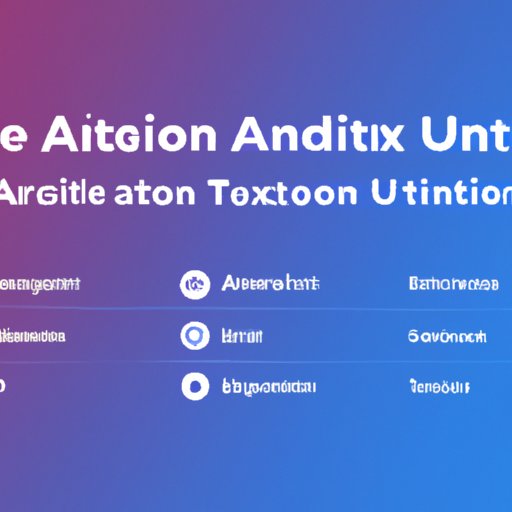
Best Practices for UI Automation
When implementing UI automation, there are certain best practices that should be followed. These include designing tests to be maintainable, avoiding duplication of tests, utilizing automation tools that are well-supported, and organizing tests in a hierarchical structure.
Design tests to be maintainable: Tests should be designed in such a way that they are easy to maintain over time. This includes using descriptive names for tests, writing tests that are modular, and following a consistent coding style.
Avoid duplication of tests: Duplicate tests can lead to unnecessary overhead and wasted effort. To avoid this, tests should be written to cover only one scenario at a time and any common code should be refactored into a shared library.
Utilize automation tools that are well-supported: Automation tools should be chosen based on their level of support. Tools that are well-supported will have a larger community of users who can help answer questions and provide guidance on best practices.
Organize tests in a hierarchical structure: Tests should be organized into logical groupings that make it easy to find and execute tests. This can be done by creating a hierarchy of folders and subfolders that contain the tests.
Real-World Examples of UI Automation
UI automation is used extensively in the software industry. Here are three examples of companies that have successfully implemented UI automation in their testing process:
Example 1: Amazon – Amazon has been using UI automation to test its ecommerce website since 2006. This has allowed them to quickly and accurately identify issues with their website, resulting in improved customer satisfaction.
Example 2: Google – Google has been using UI automation to test their search engine since 2012. This has enabled them to quickly detect and fix any issues that may arise with their search engine, resulting in improved search accuracy and reliability.
Example 3: Microsoft – Microsoft has been using UI automation to test their Windows operating system since 2014. This has allowed them to quickly identify any bugs or issues in the system, resulting in improved stability and reliability.
Challenges Associated with UI Automation
While UI automation offers many benefits, it is not without its challenges. Some of the most common challenges associated with UI automation include lack of support from legacy systems, difficulty in debugging automated scripts, and limited scalability of automation frameworks.
Lack of support from legacy systems: Legacy systems often do not have the necessary support for UI automation, which can make it difficult or impossible to automate tests for these systems.
Difficulty in debugging automated scripts: Debugging automated scripts can be challenging due to the complexity of the code and the large number of moving parts. This can lead to incorrect results and missed opportunities to identify issues.
Limited scalability of automation frameworks: Automation frameworks can be difficult to scale as the number of tests increases. This can result in slow test execution times and an inability to effectively cover all areas of the application.
Tools Used for UI Automation
There are several popular tools used for UI automation. These include Selenium, Appium, TestComplete, and Ranorex.
Selenium: Selenium is an open source automation tool that can be used to automate web applications. It supports multiple programming languages, such as Java, C#, Python, and Ruby.
Appium: Appium is an open source automation tool for mobile applications. It supports both iOS and Android platforms and can be used to automate native, hybrid, and web applications.
TestComplete: TestComplete is a commercial automation tool that can be used to automate desktop, web, and mobile applications. It supports multiple programming languages, such as JavaScript, VBScript, and Python.
Ranorex: Ranorex is a commercial automation tool that can be used to automate desktop, web, and mobile applications. It supports multiple programming languages, such as C#, VB.NET, and JavaScript.

Future Trends in UI Automation
The future of UI automation is likely to involve the use of artificial intelligence, cloud-based testing solutions, and automated visual testing. Artificial intelligence can be used to create intelligent tests that can adapt to changes in the application’s user interface. Cloud-based testing solutions can enable testers to quickly and easily access a wide range of devices for testing. Automated visual testing can be used to detect visual defects in the application’s user interface.
Conclusion
UI automation is a powerful tool for software testing that can improve accuracy and precision, reduce test execution times, and increase test coverage. When implementing UI automation, it is important to follow best practices such as designing tests to be maintainable, avoiding duplication of tests, and utilizing automation tools that are well-supported. There are a variety of tools available for UI automation, such as Selenium, Appium, TestComplete, and Ranorex. Finally, the future of UI automation will likely involve the use of artificial intelligence, cloud-based testing solutions, and automated visual testing.
In conclusion, UI automation is an invaluable tool for software testing that can help to improve accuracy, reduce test execution times, and increase test coverage. By following best practices and utilizing the right tools, testers can ensure that their UI automation efforts are successful and that their application is functioning correctly.
(Note: Is this article not meeting your expectations? Do you have knowledge or insights to share? Unlock new opportunities and expand your reach by joining our authors team. Click Registration to join us and share your expertise with our readers.)
