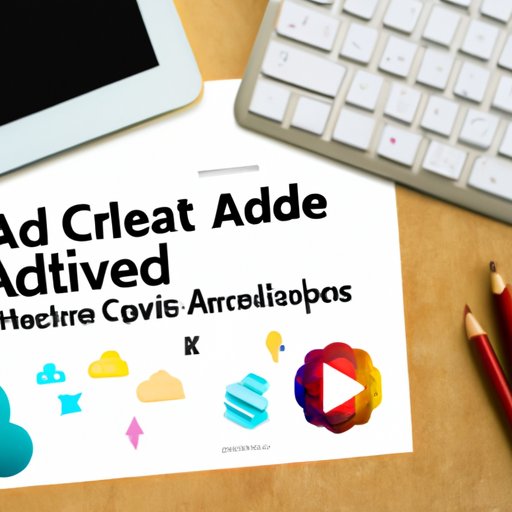Introduction
As a creative professional, having access to the right tools can make all the difference in your work. One such tool is Adobe’s Creative Cloud Desktop App, which is designed to streamline your creative process and help you achieve your creative goals more efficiently. In this article, we’ll explore what the Creative Cloud Desktop App is and how to use it, as well as its key features and benefits. Whether you’re new to Adobe Creative Cloud or a seasoned pro, this guide will show you how to make the most of this powerful tool.
An Introduction to Adobe’s Creative Cloud Desktop App: What It Is and How to Use It
The Creative Cloud Desktop App is a desktop application that serves as a hub for all your Adobe Creative Cloud tools and services. It allows you to easily manage your installations, updates, and files, as well as access online resources such as the Adobe Stock Library, Behance, and Typekit.
If you’re using Adobe Creative Cloud applications, the Creative Cloud Desktop App is an essential tool. It provides you with a centralized location for managing all of your Adobe products, making it easy to keep everything up-to-date and organized. The app’s user interface is intuitive and user-friendly, with simple navigation and clear icons for each feature.
Streamlining Your Creative Process: A Guide to the Creative Cloud Desktop App
One of the main benefits of the Creative Cloud Desktop App is that it helps you work more efficiently and streamline your workflow. Here are some of the ways in which it can do this:
App Management
With the Creative Cloud Desktop App, you can install and update your Adobe apps with just a few clicks. You can also choose which apps to install and remove, helping you keep your computer clutter-free and optimized for your workflow.
File Management
The app’s file management features allow you to easily access and organize your files, including your Creative Cloud Libraries. You can also use the app to sync your files between devices, making it easy to work on projects from anywhere.
Online Resources
The Creative Cloud Desktop App provides direct access to a wide range of online resources, including Adobe Stock Library, Behance, and Typekit. This can help you find inspiration, connect with other creatives, and gain access to a range of fonts and other design elements.
Maximizing Your Creative Potential with the Creative Cloud Desktop App
In addition to streamlining your workflow, the Creative Cloud Desktop App can also help you maximize your creative potential. Here are some of the advanced features and tools that can help you achieve your creative goals:
Creative Cloud Libraries
The Creative Cloud Libraries feature allows you to store and organize your design elements, such as colors, photos, and graphics. You can also share libraries with others and collaborate on projects together.
Adobe Typekit
Adobe Typekit is included as part of the Creative Cloud Desktop App, giving you access to a vast library of high-quality fonts. This can help you find the perfect font for your project and take your designs to the next level.
Adobe Creative Cloud Market
The Adobe Creative Cloud Market offers a range of templates, graphics, and other design elements that can help you save time and enhance your projects.
Why You Need the Creative Cloud Desktop App: Exploring Its Features and Benefits
There are many reasons why the Creative Cloud Desktop App is an essential tool for creatives. Here are just a few of the features and benefits that make it so valuable:
Centralized Management
The app provides a central hub for all of your Adobe Creative Cloud tools and services, making it easy to manage everything in one place.
Ease-of-Use
The app’s user interface is intuitive and user-friendly, with clear icons and simple navigation. This makes it easy for even beginners to use and get the most out of the app.
Advanced Features
The Creative Cloud Desktop App includes a range of advanced features and tools, such as the Creative Cloud Libraries and Adobe Typekit, that can help you take your work to the next level.
Integration with Adobe Tools and Services
The app integrates seamlessly with other Adobe tools and services, such as Adobe Stock and Behance, giving you access to a wealth of resources and support.
Navigating the Creative Cloud Ecosystem: Understanding the Role of the Desktop App
The Creative Cloud Desktop App is just one component of the larger Creative Cloud ecosystem. To get the most out of the app and explore its full potential, it’s important to understand how it fits into the larger Adobe ecosystem. Here are some tips for navigating the Creative Cloud ecosystem:
Explore Additional Adobe Tools and Services
In addition to the Creative Cloud Desktop App, Adobe offers a range of other tools and services that can help you achieve your creative goals. These include Adobe Photoshop, Illustrator, and InDesign, among others.
Join the Creative Cloud Community
Adobe’s Creative Cloud Community is a valuable resource for creatives, providing access to articles, tutorials, and support from other artists and designers.
Take Advantage of Additional Resources
There are many additional resources available for Creative Cloud users, including webinars, e-books, and online courses. These can help you learn new skills and get more out of your Adobe tools.
Conclusion
Adobe’s Creative Cloud Desktop App is an essential tool for any creative professional. With its streamlined workflow, advanced features, and ease-of-use, it can help you achieve your creative goals more efficiently and effectively.
(Note: Is this article not meeting your expectations? Do you have knowledge or insights to share? Unlock new opportunities and expand your reach by joining our authors team. Click Registration to join us and share your expertise with our readers.)