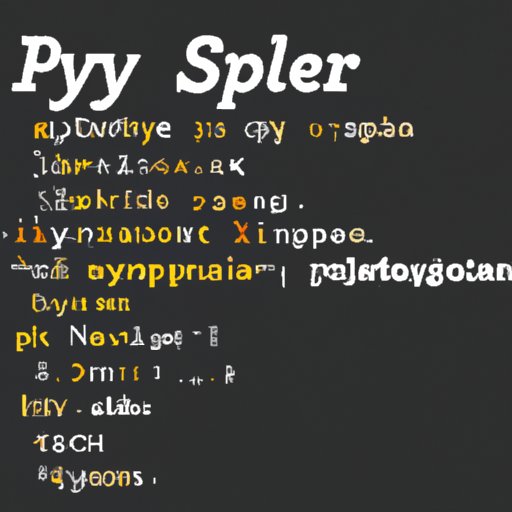Introduction
A Python Integrated Development Environment (IDE) is a software package used to write and debug code in the Python programming language. An IDE typically includes a text editor, a compiler or interpreter, and a debugger that allows developers to write, test, and debug their code. For data scientists, having an IDE that’s optimized for working with large datasets, complex algorithms, and machine learning models is essential. In this article, we explore the best Python IDEs for data science and provide a comprehensive guide to help you make the right choice for your project.
A Comparison of the Best Python IDEs for Data Science
There are several popular Python IDEs available today. We’ll take a look at the features and pros and cons of each one to help you decide which is the best for your data science project:
- PyCharm
- Jupyter Notebook
- Visual Studio Code
- Spyder
- Atom
- Sublime Text

Exploring the Features of Popular Python IDEs for Data Science
Let’s take a closer look at the features of the most popular Python IDEs for data science.
PyCharm
PyCharm is a powerful and feature-rich IDE from JetBrains that is designed specifically for Python development. It includes a built-in debugger, code completion, and support for multiple languages and frameworks. It also has advanced features for working with scientific libraries like NumPy, SciPy, and Matplotlib. PyCharm also supports integration with version control systems like Git and Mercurial.
Jupyter Notebook
Jupyter Notebook is an open-source web application that allows you to create and share documents containing live code, equations, visualizations, and narrative text. It’s a popular tool for data analysis and visualization, and it can be used to develop and document data science projects. Jupyter Notebook runs in the browser, so you don’t need to install any software on your computer.
Visual Studio Code
Visual Studio Code is a free and open-source code editor developed by Microsoft. It includes features such as syntax highlighting, code completion, and debugging tools. Visual Studio Code is extensible, allowing you to install extensions to add additional features. It also supports multiple languages and frameworks, including Python, JavaScript, TypeScript, and C++.
Spyder
Spyder is a free and open-source IDE developed by the Python community. It includes a text editor, interactive console, and variable explorer. It also has advanced features for working with scientific libraries like NumPy, SciPy, and Matplotlib. Spyder is designed for scientific computing and data analysis, making it a great option for data science projects.
Atom
Atom is a text editor developed by GitHub that is designed for hacking and tweaking code. It includes features such as syntax highlighting, code completion, and debugging tools. Atom is highly customizable and extensible, allowing you to install packages to add additional features. It also supports multiple languages and frameworks, including Python, JavaScript, and HTML.
Sublime Text
Sublime Text is a text editor developed by Sublime HQ that is designed for coding, markup, and prose. It includes features such as syntax highlighting, code completion, and debugging tools. Sublime Text is highly customizable and extensible, allowing you to install packages to add additional features. It also supports multiple languages and frameworks, including Python, JavaScript, and HTML.

How to Choose the Right Python IDE for Data Science
Choosing the right Python IDE for data science can be a challenging task. Here are some tips to help you make the right decision:
Identifying Your Needs
Before choosing a Python IDE for data science, you should identify your needs. Think about the types of data analysis tasks you’ll be doing and the features you need to accomplish them. This will help you narrow down your choices.
Comparing Feature Sets
Once you’ve identified your needs, you can start comparing the feature sets of the different Python IDEs. Look at the features each one offers and decide which ones are most important for your project. For example, if you’re working with big data, you’ll want an IDE with advanced debugging and profiling tools.
Considering Performance and Cost
Finally, you should consider the performance and cost of the different Python IDEs. Some IDEs are free, while others require a subscription. Make sure you factor in the cost when making your decision.

The Pros and Cons of the Leading Python IDEs for Data Science
Now that we’ve explored the features of the most popular Python IDEs for data science, let’s take a look at the pros and cons of each one:
PyCharm
Pros: PyCharm is a powerful and feature-rich IDE that is designed specifically for Python development. It has advanced debugging and profiling tools and supports integration with version control systems. It also has a built-in terminal and file manager.
Cons: PyCharm is not free; it requires a subscription. It can also be slow and resource-intensive, which may cause performance issues on older computers.
Jupyter Notebook
Pros: Jupyter Notebook is a popular tool for data analysis and visualization. It’s easy to use and runs in the browser, so you don’t need to install any software on your computer.
Cons: Jupyter Notebook does not have a built-in debugger or advanced features for working with scientific libraries. It can also be slow and resource-intensive, which may cause performance issues.
Visual Studio Code
Pros: Visual Studio Code is a free and open-source code editor developed by Microsoft. It includes features such as syntax highlighting, code completion, and debugging tools. It is highly customizable and extensible, allowing you to install extensions to add additional features.
Cons: Visual Studio Code is not optimized for data science projects. It lacks advanced features for working with scientific libraries and cannot handle large datasets.
Spyder
Pros: Spyder is a free and open-source IDE developed by the Python community. It includes a text editor, interactive console, and variable explorer. It is designed for scientific computing and data analysis, making it a great choice for data science projects.
Cons: Spyder is not as powerful or feature-rich as other IDEs. It also lacks advanced features for working with scientific libraries and cannot handle large datasets.
Atom
Pros: Atom is a text editor developed by GitHub that is designed for hacking and tweaking code. It includes features such as syntax highlighting, code completion, and debugging tools. It is highly customizable and extensible, allowing you to install packages to add additional features.
Cons: Atom is not optimized for data science projects. It lacks advanced features for working with scientific libraries and cannot handle large datasets.
Sublime Text
Pros: Sublime Text is a text editor developed by Sublime HQ that is designed for coding, markup, and prose. It includes features such as syntax highlighting, code completion, and debugging tools. It is highly customizable and extensible, allowing you to install packages to add additional features.
Cons: Sublime Text is not optimized for data science projects. It lacks advanced features for working with scientific libraries and cannot handle large datasets.
A Comprehensive Guide to the Best Python IDEs for Data Science
Now that we’ve explored the features and pros and cons of the leading Python IDEs for data science, let’s take a look at a comprehensive guide to help you get started. This guide covers everything from setting up your environment to troubleshooting common issues and automating tasks.
Setting Up Your Environment
Before you can start using a Python IDE for data science, you’ll need to set up your environment. This includes installing the necessary software, such as the Python interpreter, and configuring the settings. You’ll also need to install any necessary packages and libraries that you’ll be using.
Troubleshooting Common Issues
Once your environment is set up, you’ll need to familiarize yourself with the IDE. This includes learning the shortcuts, understanding the menus, and exploring the features. You should also spend some time troubleshooting common issues, such as errors and bugs.
Automating Tasks
Once you’re comfortable with the IDE, you can start exploring its advanced features. This includes automating tasks, such as running tests and deploying code. You can also use the IDE to debug and profile your code, as well as integrate with version control systems.
Working with Big Data
Finally, if you’re working with big data, you’ll need an IDE that is optimized for working with large datasets. This includes features such as advanced debugging and profiling tools, as well as support for distributed computing frameworks like Spark and Hadoop.
Conclusion
In this article, we explored the best Python IDEs for data science and provided a comprehensive guide to help you make the right choice for your project. We looked at the features, pros and cons of each one, and shared tips for choosing the right IDE. With this information, you should be able to find the right Python IDE for your data science project.
Conclusion
Choosing the right Python IDE for data science can be a challenge. Each one has its own strengths and weaknesses, and there is no one-size-fits-all solution. By taking the time to identify your needs, comparing feature sets, and considering performance and cost, you can make an informed decision and select the right IDE for your project.
(Note: Is this article not meeting your expectations? Do you have knowledge or insights to share? Unlock new opportunities and expand your reach by joining our authors team. Click Registration to join us and share your expertise with our readers.)