Introduction
From businesses to individuals, having access to the latest technology can be an invaluable asset. But with technology constantly evolving, how do you know when it’s time to upgrade? Enter technology refresh. Technology refresh is the process of replacing outdated technology with new, more advanced solutions. Not only does this help ensure that you are using the most up-to-date tools, but it can also help to improve efficiency, productivity, security, and cost savings. In this article, we’ll explore what technology refresh entails, as well as strategies for selecting and implementing new technology.

Understanding What a Technology Refresh Entails
Before embarking on a technology refresh, it’s important to understand what it entails. A technology refresh involves upgrading or replacing outdated hardware, software, and other related systems. This could include anything from desktop computers, laptops, and phones to servers, networks, and storage systems. Depending on the scope of the project, you may need to consider everything from printers and scanners to security systems and software applications.
When refreshing your technology, there are several key considerations to keep in mind. First, you’ll want to assess your current technology needs and determine which areas need improvement. This will help you identify the components of your technology refresh. Additionally, you’ll want to consider your budget and timeline for the project. Finally, you should evaluate your existing infrastructure to ensure that the new technology will be compatible with your existing systems.
How to Decide When to Refresh Your Technology
Deciding when to refresh your technology is a crucial part of the process. To make the best decision, you should conduct a cost-benefit analysis of a technology refresh. This means weighing the cost of the refresh against the potential benefits. For example, if you’re considering updating your servers, you’ll want to evaluate the cost of purchasing new servers versus the cost of maintaining and repairing the old ones. Additionally, you’ll need to consider the potential benefits of the upgrade, such as improved performance, better security, and greater scalability.
It’s also important to consider the impact of not refreshing your technology. Without regular upgrades, you may face higher costs due to system outages, lost data, and security vulnerabilities. You may also miss out on opportunities to grow and improve your business by taking advantage of the latest technologies.

Strategies for Selecting New Technologies During a Refresh
Once you’ve decided to refresh your technology, the next step is to select the new solutions. To do this, you’ll first need to identify your needs and goals. Consider what tasks you need the new technology to perform and what features it should have. Then, you can begin researching the latest technologies to find the best fit for your needs.
Once you’ve identified a few potential solutions, you’ll need to evaluate them to make sure they meet your requirements. Make sure to consider factors such as cost, compatibility, scalability, security, and usability. Additionally, you may want to read reviews and talk to other users to get a better understanding of the product.
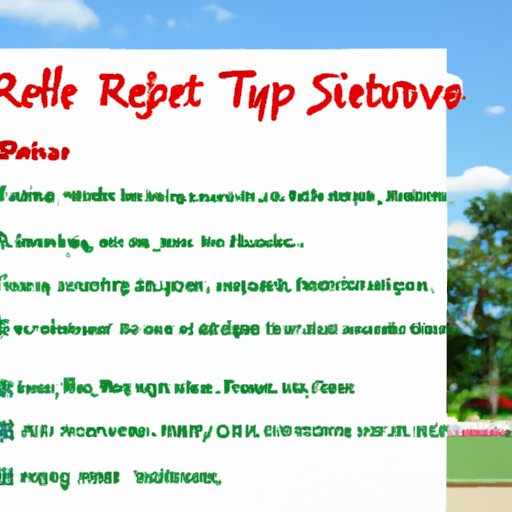
Tips for Effectively Implementing a Technology Refresh
Implementing a technology refresh can be a complex and time-consuming process. To ensure the success of your refresh, there are several steps you can take. First, you’ll need to prepare for implementation. This includes setting up the new technology and transferring data, as well as testing the new systems to make sure they’re working correctly.
You’ll also need to train your employees on the new technology. This can help ensure that everyone is comfortable using the new tools and that they understand how to use them properly. Additionally, you should develop support systems, such as documentation and tutorials, to help employees with any issues they may encounter.
Conclusion
Technology refresh can provide a wide range of benefits, from improved efficiency and productivity to cost savings and enhanced security. By understanding what a technology refresh entails, how to decide when to refresh your technology, and strategies for selecting and implementing new technologies, you can ensure that your refresh is successful. With the right approach, you can ensure that your technology is up-to-date and that you’re taking advantage of the latest tools and solutions.
(Note: Is this article not meeting your expectations? Do you have knowledge or insights to share? Unlock new opportunities and expand your reach by joining our authors team. Click Registration to join us and share your expertise with our readers.)
