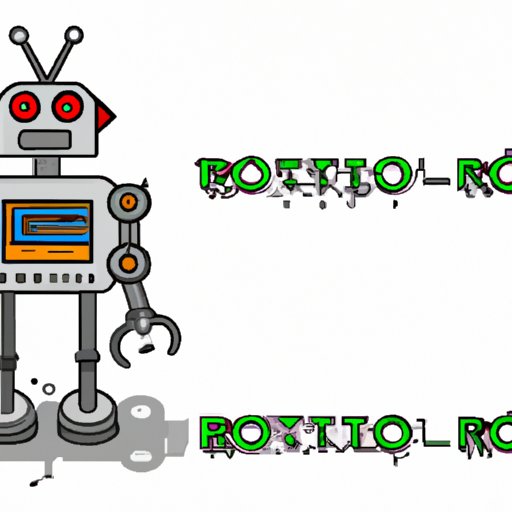Introduction
Robots.txt is a text file used by websites to control what search engine spiders and other web robots are allowed to access. It is part of the Robots Exclusion Protocol (REP), an industry standard that webmasters use to communicate with web robots about which pages should be crawled and indexed. The robots.txt file can help improve your website’s search engine optimization (SEO) by ensuring that only relevant content gets indexed by search engines.

A Comprehensive Guide to Understanding Robots.txt
In order to better understand how to use robots.txt to its fullest potential, it’s important to know what it is and what it does. Let’s take a look at the basics.
What is a Robots Exclusion Protocol?
The Robots Exclusion Protocol (REP) is an industry standard developed in 1994 by Martijn Koster, an early pioneer in the field of web development. The protocol defines a set of rules that webmasters can use to communicate with web robots (also known as “spiders” or “crawlers”) about which areas of their sites should not be accessed. The REP has since become a widely accepted standard, and is commonly referred to as “robots.txt”.
What Does the Robots.txt File Do?
The robots.txt file is a text document that is located at the root of a website. It is used to give instructions to web robots about which parts of the site they are allowed to crawl and index. The robots.txt file is the first thing a robot looks for when it visits a website, so it’s important to make sure it is up-to-date and accurate.
Different Types of Rules Used in the Robots.txt File
The robots.txt file contains a set of rules that tell web robots which areas of the site they are allowed to access. These rules can be divided into two categories: allow and disallow. The allow rule tells web robots which areas of the site they are allowed to access, while the disallow rule tells them which areas of the site they should not access. For example, if you wanted to block all web robots from accessing the images folder on your site, you would add a disallow rule to the robots.txt file that looks like this: Disallow: /images/. On the other hand, if you wanted to allow all web robots to access the blog section of your site, you would add an allow rule that looks like this: Allow: /blog/.
How to Use Robots.txt to Improve Your SEO
Having a properly configured robots.txt file can be beneficial for your website’s SEO. Here are some tips on how to use robots.txt to maximize your website’s visibility in search engine results.
Using Robots.txt to Block Pages from Search Engines
By adding a disallow rule to your robots.txt file, you can prevent search engine spiders from crawling and indexing certain pages on your website. This can be useful if you want to keep certain pages private, or if you want to ensure that only relevant content is being indexed by search engines. For example, if you have a page on your website that contains sensitive information, you can add a disallow rule to your robots.txt file to prevent search engines from indexing it.
Allowing Search Engines Access to Specific Areas of Your Site
You can also use robots.txt to specify which areas of your site should be crawled and indexed by search engines. By adding an allow rule to your robots.txt file, you can tell search engine spiders which areas of your site they are allowed to access. This can be useful if you want to ensure that only relevant content is being indexed by search engines.
What is Robots.txt and How Does it Impact Your Site?
Now that you know what robots.txt is and how it works, let’s take a look at how it can impact your website. Here are some of the benefits of using robots.txt, as well as some common mistakes to avoid.
Benefits of Using Robots.txt
Using robots.txt can be beneficial for your website in several ways. First, it can help you control which areas of your site are crawled and indexed by search engines, ensuring that only relevant content is being indexed. Second, it can help you prevent search engines from indexing pages that contain sensitive information. Finally, using robots.txt can help reduce server load by limiting the amount of crawling and indexing that search engine spiders do on your website.
Common Mistakes When Setting Up Robots.txt
When setting up robots.txt on your website, it’s important to make sure you don’t make any mistakes. Common mistakes include writing incorrect syntax, blocking important pages from being crawled and indexed, and forgetting to update the robots.txt file when making changes to your website.

The Basics of Robots.txt: What Every Webmaster Should Know
Now that you know the basics of robots.txt and how it can impact your website, let’s take a look at how to create and use robots.txt files. Here are some tips on the syntax for writing robots.txt files, creating a robots.txt file, and testing your robots.txt file.
Syntax for Writing Robots.txt Files
Robots.txt files must follow a specific syntax in order to be read correctly by web robots. The most important elements of the syntax are the user-agent line, the allow/disallow lines, and the comment lines. User-agent lines identify which web robots the rules apply to, while allow/disallow lines tell the web robots which areas of the site they are allowed to access. Comment lines are optional but can be used to provide more information about the rules.
Creating a Robots.txt File
Creating a robots.txt file is relatively simple. All you need to do is create a text file and save it with the name “robots.txt”. Once you have created the file, you can add the appropriate rules to it. Remember to save the file in the correct location—usually the root directory of your website.
Testing Your Robots.txt File
Once you have created your robots.txt file, it’s important to test it to make sure it is working correctly. You can do this by using online tools such as Google’s robots.txt tester or by using a tool such as Screaming Frog’s SEO Spider.

Exploring the Role of Robots.txt in Web Crawlers
Another important aspect of robots.txt is its role in web crawlers. Web crawlers are programs that traverse the web in search of new content to index. They use robots.txt files to determine which areas of a website are allowed to be crawled and indexed. Let’s take a look at how web crawlers interact with robots.txt files.
What are Web Crawlers?
Web crawlers are programs that traverse the web in search of new content to index. They use robots.txt files to determine which areas of a website are allowed to be crawled and indexed. Some of the most popular web crawlers include Googlebot, Bingbot, and Yahoo Slurp.
How Web Crawlers Interact with Robots.txt
When a web crawler visits a website, the first thing it looks for is a robots.txt file. If it finds one, it will read the rules contained in the file and use them to determine which areas of the website it is allowed to access. If there is no robots.txt file, the web crawler will assume that it is free to crawl and index the entire website.
How to Create an Effective Robots.txt File for Your Website
Now that you know the basics of robots.txt and how it can be used to control search engine spiders, let’s take a look at how to create an effective robots.txt file for your website. Here are some guidelines for creating a robots.txt file and testing it to make sure it is working correctly.
Guidelines for Creating a Robots.txt File
When creating a robots.txt file, it’s important to keep a few things in mind. First, make sure you use the correct syntax when writing the file. Second, make sure you are not blocking any important pages from being crawled and indexed. Finally, make sure to update your robots.txt file whenever you make changes to your website.
Testing Your Robots.txt File
Once you have created your robots.txt file, it’s important to test it to make sure it is working correctly. You can do this by using online tools such as Google’s robots.txt tester or by using a tool such as Screaming Frog’s SEO Spider.
Conclusion
Robots.txt is a powerful tool that can be used by webmasters to control what search engine spiders and other web robots are allowed to access. It is part of the Robots Exclusion Protocol (REP), an industry standard that webmasters use to communicate with web robots about which pages should be crawled and indexed. By using robots.txt, webmasters can control which areas of their sites are crawled and indexed by search engines, ensuring that only relevant content is being indexed. Additionally, robots.txt can be used to block pages from being indexed, helping to protect sensitive information. Finally, using robots.txt can help reduce server load by limiting the amount of crawling and indexing that search engine spiders do on your website.
(Note: Is this article not meeting your expectations? Do you have knowledge or insights to share? Unlock new opportunities and expand your reach by joining our authors team. Click Registration to join us and share your expertise with our readers.)