Introduction
Raw image files are digital photos that are captured directly from a digital camera’s sensor. Unlike other image formats such as JPEG, raw images contain all the information that was recorded by the camera’s sensor. This allows photographers to have much more control over their photos during post-processing, resulting in higher quality finished images. In this article, we’ll explore what raw images are, the benefits of working with them, how to use and edit raw images, and more.
Definition of Raw Images in Photography
Raw images are digital photos that are captured directly from a digital camera’s sensor. The sensor captures all the data that is present in the scene, including color information, brightness, contrast, sharpness, and other details. This data is stored in a file format known as a “raw” image file. These files are not compressed like JPEG or other image formats, meaning they retain all the original information that was captured by the camera’s sensor.
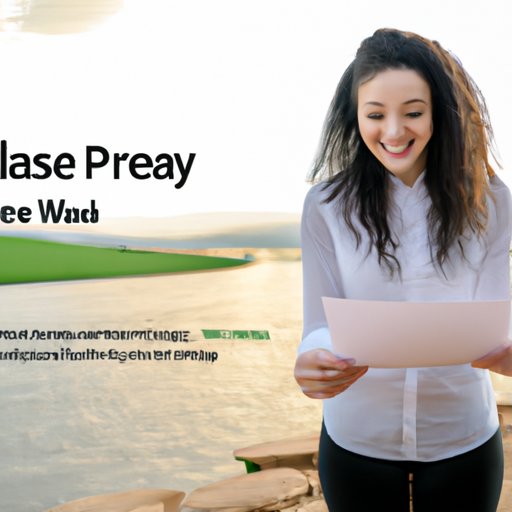
Benefits of Working with Raw Image Files
Working with raw images offers several advantages to photographers. First, since raw images contain all the original data that was captured by the camera’s sensor, photographers can make adjustments to their photos without losing any of the original image quality. This is especially useful for correcting exposure issues, white balance, and other common problems. In addition, raw images provide more flexibility when it comes to post-processing, allowing photographers to make creative adjustments to their photos.
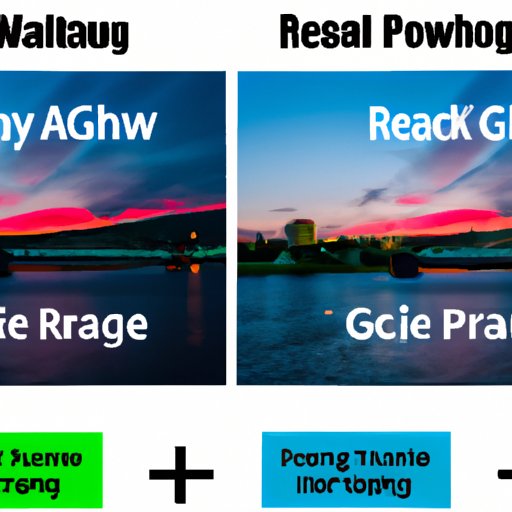
How to Use and Edit Raw Images
Raw images are typically edited using software specifically designed for working with raw files. Popular options include Adobe Lightroom and Capture One Pro. Both of these programs offer tools for adjusting exposure, white balance, color, and other settings. Additionally, they both allow you to create preset “looks” which can be applied to multiple photos quickly and easily.
When editing raw images, it’s important to remember that the goal should always be to maintain the highest possible image quality. To do this, it’s best to avoid making too many drastic adjustments to the photo. For example, try to limit the amount of sharpening or noise reduction that you apply to your photos, as these can have a negative effect on the overall image quality.
Comparing JPEG vs. Raw Image Formats
When it comes to digital photography, there are two main image formats: JPEG and raw. JPEG is the most widely used image format, as it is compatible with virtually all devices and software. However, JPEG images are compressed, meaning some of the original data is lost in the process. This can lead to a loss of image quality, especially if the photo is edited or resized.
In contrast, raw images are uncompressed, meaning they retain all the original data that was captured by the camera’s sensor. This allows photographers to make adjustments to their photos without compromising the image quality. Additionally, raw images provide more flexibility when it comes to post-processing, allowing photographers to make creative adjustments to their photos.
However, raw images also come with a few drawbacks. They are typically larger than JPEG images, so they take up more storage space. Additionally, they require special software for editing, which can be expensive. Finally, raw images are not as widely supported as JPEG, meaning they may not be compatible with certain devices or software.
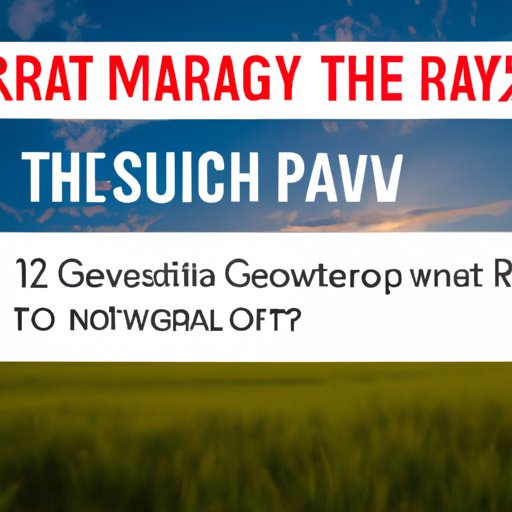
A Comprehensive Guide to Understanding Raw Images
Raw images are the preferred choice for professional photographers. However, understanding how to work with them can be daunting for beginners. Here is a comprehensive guide to understanding raw images:
Overview of Different File Types: There are several different file types used for raw images. Commonly used formats include DNG, CR2, NEF, and ARW. Each of these formats has its own set of features and benefits, so it’s important to research each one before deciding which one is right for you.
Tools Available for Editing: There are several different tools available for editing raw images. Popular options include Adobe Lightroom and Capture One Pro. Both of these programs offer tools for adjusting exposure, white balance, color, and other settings. Additionally, they both allow you to create preset “looks” which can be applied to multiple photos quickly and easily.
Factors to Consider When Choosing a Raw Image Format: When choosing a raw image format, there are several factors to consider. These include compatibility, file size, and image quality. It’s important to choose a format that is compatible with your camera, software, and other devices. Additionally, it’s important to consider file size, as larger files will take up more storage space. Finally, it’s important to consider image quality, as some formats may be better suited for certain types of photographs.
Conclusion
Raw images are the preferred choice for professional photographers. They offer a number of benefits, including greater control over post-processing and more flexibility when it comes to creative adjustments. Additionally, they retain all the original data that was captured by the camera’s sensor, resulting in higher quality finished images. However, raw images require special software for editing, and they are not as widely supported as JPEG images. Ultimately, it’s up to the photographer to decide which image format is best suited for their needs.
By following the tips outlined in this article, you should now have a better understanding of raw images in photography. Whether you’re a beginner or an experienced photographer, working with raw images can help you get the most out of your photos.
(Note: Is this article not meeting your expectations? Do you have knowledge or insights to share? Unlock new opportunities and expand your reach by joining our authors team. Click Registration to join us and share your expertise with our readers.)
