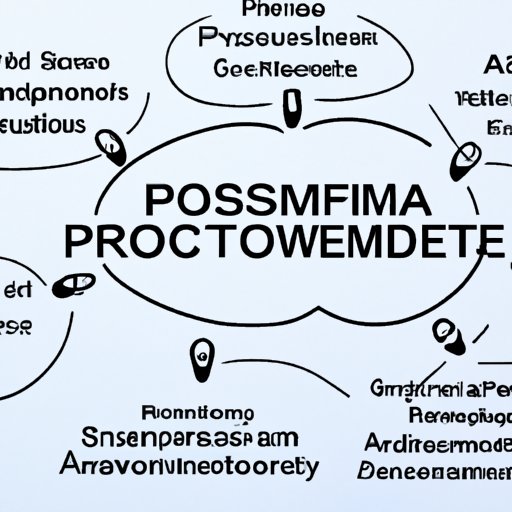Introduction
In today’s digital world, businesses rely heavily on technology to stay competitive and efficient. Professional services automation (PSA) software is one of the most powerful tools that can be used to streamline processes, improve collaboration, and increase efficiency. In this article, we will explore what PSA is in technology, the benefits it offers, how to successfully implement a PSA solution, and the impact it can have on business processes.
Definition of PSA Technology
Professional services automation (PSA) software is a type of software designed to help IT professionals manage their projects, track time and resources, and automate various tasks. It is used by organizations to improve efficiency, reduce costs, and increase customer satisfaction. PSA solutions are typically cloud-based and can be accessed via a web browser or mobile device.

Overview of the Role of PSA Technology in Digital Business
PSA software plays an important role in digital business. It enables IT professionals to easily manage projects, streamline workflows, and improve customer service. By automating manual tasks, such as task tracking and resource management, PSA solutions can help businesses save time and money while increasing productivity.
Benefits of PSA Software for IT Professionals
PSA software offers many benefits for IT professionals, including:
Streamlined Processes
PSA software simplifies project management by streamlining processes, such as task tracking, resource management, and workflow automation. This helps IT professionals to quickly identify and resolve issues, ensuring projects are completed on time and within budget.
Improved Collaboration
PSA software also facilitates collaboration by providing easy-to-use tools for communication and document sharing. This helps IT professionals to keep everyone on the same page and ensure that all stakeholders are informed about the progress of the project.
Increased Efficiency
By automating manual tasks and streamlining processes, PSA software can help IT professionals to increase efficiency and optimize performance. This can result in faster project completion times and cost savings.

How to Implement a Successful PSA Solution
Implementing a successful PSA solution requires careful planning and consideration. Here are some steps to follow when implementing a PSA solution:
Defining Requirements
The first step is to define your requirements. Consider the features and capabilities you need, such as task tracking, resource management, automated reporting, and security. This will help you find the right PSA solution for your organization.
Finding the Right Software
Once you’ve defined your requirements, you can start looking for the right PSA software. Make sure to compare and evaluate different solutions to find the one that best meets your needs.
Training and Integration
Finally, you’ll need to train your staff on how to use the PSA software and integrate it with other systems. This will ensure that your employees can effectively use the software and make the most of its features.
A Comprehensive Guide to PSA Systems and Their Features
PSA software comes with a wide range of features designed to simplify project management and improve efficiency. Here are some of the most common features:
Security and Access Control
PSA software includes features to protect sensitive data and control access to information. These include user authentication, data encryption, and access control lists.
Automation and Reporting Tools
PSA solutions offer automated tools for reporting and analytics. This allows IT professionals to quickly identify issues and monitor progress, helping them to make informed decisions and optimize performance.
Project Management Features
PSA solutions also provide project management features, such as task tracking, resource management, and workflow automation. This makes it easier for IT professionals to manage projects, streamline processes, and ensure deadlines are met.

The Impact of PSA Technology on Business Processes
PSA software can have a significant impact on business processes. Here are some of the ways it can help:
Streamlining Workflows
PSA software can streamline workflows by automating manual tasks, such as task tracking and resource management. This helps to reduce errors, improve accuracy, and increase efficiency.
Improving Customer Service
PSA solutions can help to improve customer service by providing accurate and timely information. This can help to reduce customer queries and improve customer satisfaction.
Enhancing Productivity
PSA solutions can help to enhance productivity by streamlining processes and enabling IT professionals to focus on more strategic tasks. According to a recent study, “Organizations using PSA solutions saw a 33% reduction in project delivery times and a 10% increase in overall productivity.”

The Pros and Cons of PSA Software for Enterprises
There are both advantages and disadvantages to using PSA software. Here are some of the pros and cons to consider:
Cost-Effectiveness
One of the biggest advantages of PSA software is its cost-effectiveness. It can help to reduce costs by streamlining processes and eliminating the need for manual tasks. Additionally, most PSA solutions are subscription-based, meaning businesses only pay for the features they need.
Scalability
Another advantage of PSA software is its scalability. With cloud-based solutions, businesses can easily add or remove users and features as needed. This makes it easy to scale up or down as needed.
Challenges With Implementation
One of the drawbacks of PSA software is that it can be difficult to implement. It requires careful planning and consideration to ensure that the system is properly configured and integrated with other systems. Additionally, proper training is required to ensure that employees are able to effectively use the software.
Understanding the Different Types of PSA Software Solutions
PSA software solutions come in three main types: on-premise, cloud-based, and hybrid. Here is a brief overview of each type:
On-Premise Solutions
On-premise solutions are installed directly on the company’s servers. This gives businesses full control over the system but requires a larger upfront investment.
Cloud-Based Solutions
Cloud-based solutions are hosted on remote servers, meaning businesses don’t need to invest in hardware or infrastructure. This makes them more cost-effective and easier to scale up or down as needed.
Hybrid Solutions
Hybrid solutions combine on-premise and cloud-based solutions. This gives businesses the flexibility to choose the best option for their needs.
Conclusion
Professional services automation (PSA) software is a powerful tool that can help IT professionals to streamline processes, improve collaboration, and increase efficiency. It offers many benefits, such as cost-effectiveness and scalability, but it also has some challenges, such as implementation and training. When selecting a PSA solution, it’s important to consider the different types of solutions available and your specific requirements. With the right solution, businesses can reap the rewards of a streamlined and efficient work process.
(Note: Is this article not meeting your expectations? Do you have knowledge or insights to share? Unlock new opportunities and expand your reach by joining our authors team. Click Registration to join us and share your expertise with our readers.)