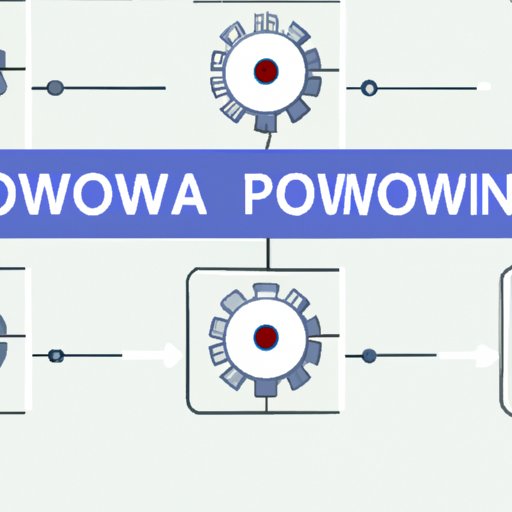Introduction
Power Automate is an application designed to help businesses automate their processes and workflows. It enables users to quickly and easily create automated workflows that streamline activities and tasks related to their business operations. With the help of Power Automate, businesses can save time and money by eliminating manual labor and reducing errors associated with manual data entry.
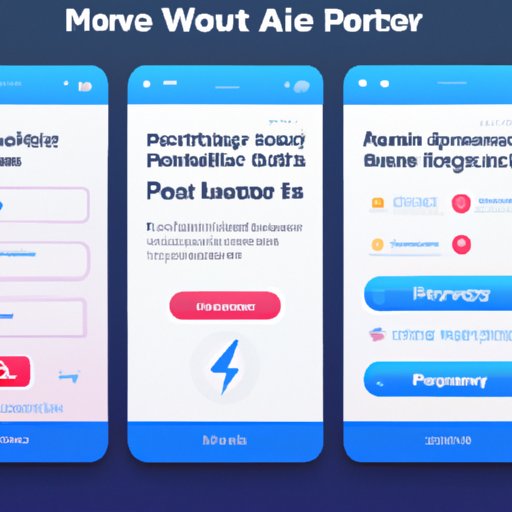
Comprehensive Overview of Power Automate App
In order to understand what Power Automate is and how it works, it is important to first define what automation is. According to the Oxford English Dictionary, automation is “the use of machines or computers to control or monitor industrial processes and other operations.” In other words, automation is the process of using technology to perform certain functions or tasks automatically, without human intervention.
Power Automate is a Microsoft application that provides users with the ability to create automated workflows that can be used to streamline business processes. With Power Automate, users can define triggers, such as when a new document is uploaded to a folder, which will then launch an automated workflow. This workflow can include a multitude of different actions, including sending emails, creating documents, and updating databases.
Power Automate has a wide range of features and functionalities that make it an ideal tool for automating workflows. Some of these features include the ability to easily create and manage automated workflows, integrate with other applications and services, and trigger automated actions based on user-defined criteria. Additionally, Power Automate offers a robust set of tools to help users customize their automated workflows and ensure that they are running smoothly.
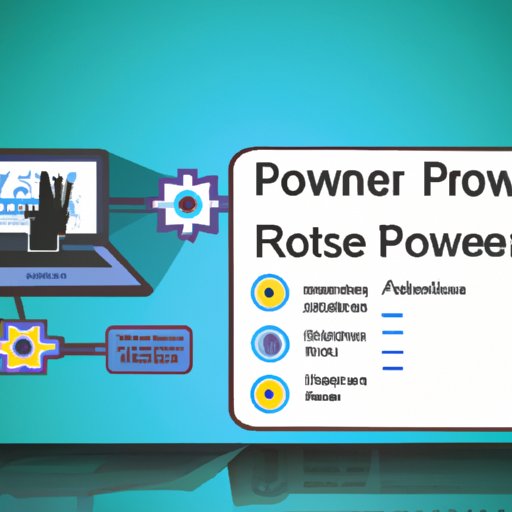
Using Power Automate to Streamline Business Processes
As mentioned above, one of the primary benefits of using Power Automate is the ability to automate workflows and streamline business processes. Automating workflows can save businesses time and money by eliminating manual labor and reducing errors associated with manual data entry. Additionally, automated workflows can increase efficiency by ensuring that tasks are completed in a timely manner and that tasks are not missed or forgotten.
Creating automated workflows with Power Automate is relatively straightforward. Users can begin by selecting a trigger event, such as when a new document is uploaded to a specific folder. They can then add additional steps to the workflow, such as sending emails, creating documents, and updating databases. Once all of the steps have been defined, users can save the workflow and activate it. After the workflow is activated, it will automatically run whenever the specified trigger event occurs.
Tips and Tricks for Getting the Most Out of Power Automate
When it comes to getting the most out of Power Automate, there are several best practices that users should consider. For example, users should ensure that they are using the latest version of the application and that they are regularly checking for any updates. Additionally, users should take the time to customize their workflows to ensure that they are meeting their needs and that they are running as efficiently as possible.
In addition to following best practices, users can also maximize the effectiveness of Power Automate by integrating it with other applications and services. Power Automate can be integrated with a variety of other applications and services, such as Microsoft Teams, SharePoint, and Outlook. By doing so, users can create automated workflows that span multiple applications and services, enabling them to streamline their business processes even further.
Conclusion
Power Automate is a powerful and versatile application that can help businesses automate their processes and workflows. With the help of Power Automate, users can create automated workflows that streamline activities and tasks related to their business operations. Additionally, users can maximize the effectiveness of Power Automate by following best practices and integrating it with other applications and services. By taking advantage of the features and functionalities offered by Power Automate, businesses can save time and money while increasing efficiency.
(Note: Is this article not meeting your expectations? Do you have knowledge or insights to share? Unlock new opportunities and expand your reach by joining our authors team. Click Registration to join us and share your expertise with our readers.)