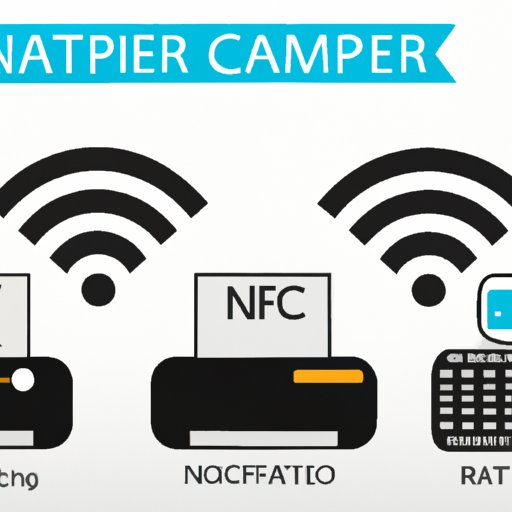Introduction to NFC Technology in Printers: What it is and How It Works
Near Field Communication (NFC) technology is quickly becoming an important feature in printers, allowing users to connect their devices wirelessly, securely and conveniently. This article will discuss what NFC technology is, how it works in printers, its potential benefits, limitations, and provide guidance on choosing a printer with NFC capabilities.
Definition of NFC Technology
NFC technology is a form of wireless communication that allows two devices to exchange data when they are placed near each other. According to a study by Statista, the global market for NFC-enabled devices is expected to reach $32 billion by 2024.

How NFC Technology Works in Printers
In printers, NFC technology allows users to quickly and easily connect their mobile devices and computers to the printer without having to manually enter a network password or use a USB cable. The NFC connection is secure and can be used to transfer data from a device to the printer, as well as print documents directly from the device.

Exploring the Benefits of NFC Technology in Printers
NFC technology in printers offers several advantages over traditional printing methods. Here are some of the key benefits of using an NFC-enabled printer:
Improved Connectivity
One of the biggest advantages of NFC technology is improved connectivity. With an NFC-enabled printer, users can quickly and easily connect their devices and start printing without having to manually enter a network password or use a USB cable. This makes printing more convenient and efficient.
Increased Security
NFC technology also offers increased security compared to traditional printing methods. By using an encrypted connection, users can be sure that their data is secure when transferring it to the printer. This is especially important for businesses that need to protect sensitive information.
Greater Efficiency
NFC technology also helps to increase efficiency by streamlining the printing process. For example, users can quickly and easily print documents directly from their device without having to go through the process of setting up a network connection or transferring files to a computer.
Understanding the Limitations of NFC Technology in Printers
While NFC technology in printers offers several advantages, there are also some potential drawbacks to consider. Here are some of the key limitations of using an NFC-enabled printer:
Limited Compatibility
One of the main drawbacks of NFC technology is that it is not compatible with all devices. For example, some older smartphones and tablets may not be able to take advantage of NFC technology. Additionally, some printers may only be compatible with certain devices, so it’s important to check that your device is compatible with your printer.
Cost Implications
Another potential drawback of NFC technology is cost. NFC-enabled printers tend to be more expensive than traditional models, so it’s important to factor this into your decision when choosing a printer.

The Future of NFC Technology in Printers
As NFC technology continues to evolve, we can expect to see further improvements in its capabilities. Here are some of the key developments we can expect to see in the future:
Expansion of Capabilities
NFC technology is expected to expand its capabilities in the future. For example, we can expect to see printers with NFC capabilities that can be used to send and receive documents, photos, and other data wirelessly.
Further Increase in Security
We can also expect to see an increase in security as NFC technology continues to evolve. For example, manufacturers are developing systems that allow users to authenticate their devices with the printer before sending data, ensuring that only authorized users have access to the printer.
A Guide to Choosing a Printer with NFC Technology
If you’re looking for a printer with NFC capabilities, there are a few things to keep in mind. Here are some tips for choosing the right printer with NFC technology:
Researching NFC Technology Options
The first step is to research the different NFC technology options available. There are a number of manufacturers that offer NFC-enabled printers, so it’s important to compare features and prices to find the best deal.
Considerations for Cost and Compatibility
It’s also important to consider cost and compatibility when choosing a printer with NFC capabilities. As mentioned above, NFC-enabled printers tend to be more expensive than traditional models, so it’s important to factor this into your decision. Additionally, make sure to check that your device is compatible with the printer before making a purchase.
Finalizing Your Decision
Once you’ve researched the different options and considered the cost and compatibility, it’s time to make your final decision. Choose the printer that best meets your needs and budget and you’ll be ready to take advantage of the benefits of NFC technology.
Conclusion
NFC technology is quickly becoming an important feature in printers, offering users improved connectivity, increased security and greater efficiency. While there are some potential drawbacks to consider, such as limited compatibility and cost implications, these are outweighed by the benefits of using an NFC-enabled printer. By following the steps outlined in this article, you can find the right printer with NFC capabilities for your needs.
(Note: Is this article not meeting your expectations? Do you have knowledge or insights to share? Unlock new opportunities and expand your reach by joining our authors team. Click Registration to join us and share your expertise with our readers.)