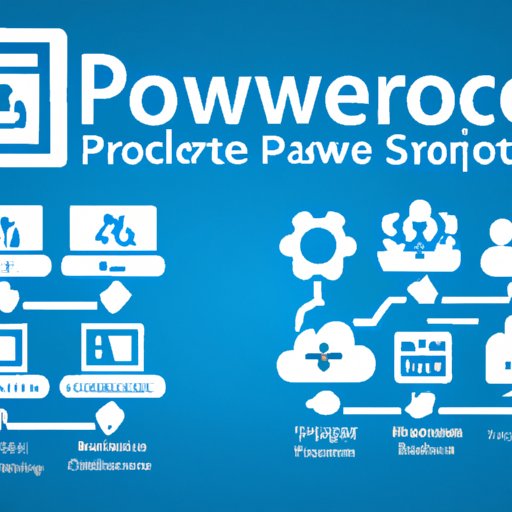Introduction
Microsoft Power Automate, formerly known as Microsoft Flow, is a cloud-based workflow automation tool that helps businesses automate manual processes. It enables users to create automated workflows between their favorite apps and services to synchronize files, get notifications, collect data, and more. In this article, we’ll explore what Microsoft Power Automate Free is, how to set it up, its benefits, common use cases, tips for making the most of it, integrations available, and frequently asked questions.
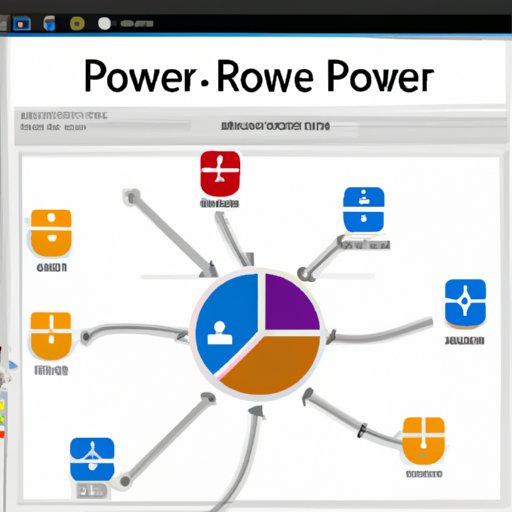
Overview of Microsoft Power Automate Free
Microsoft Power Automate Free is a free version of the full Microsoft Power Automate subscription service. It provides users with basic capabilities to help them automate simple tasks. With Microsoft Power Automate Free, users can create automated workflows to trigger events, such as sending an email when someone completes a task, or to sync files across multiple applications. Users can also create flows to collect data from different sources, such as web forms, and store it in a single location.
What Is Included with Microsoft Power Automate Free
Microsoft Power Automate Free includes the following features:
- Access to over 200 connectors for connecting to popular applications and services such as Outlook, Salesforce, Dropbox, OneDrive, Twitter, Slack, and more.
- Ability to create flows using templates provided by Microsoft.
- Ability to run up to 750 automated flows per month.
- Ability to create flows that are triggered by an event, such as a new file being added to Dropbox, or an email being sent.
- Ability to collect data from web forms and store it in a single location.
How to Get Started with Microsoft Power Automate Free
Getting started with Microsoft Power Automate Free is easy. All you need is a Microsoft account and access to the internet. Here are the steps for setting up Microsoft Power Automate Free:
- Sign in to your Microsoft account.
- Go to https://flow.microsoft.com/.
- Click on “Try Power Automate Free”.
- Follow the instructions on the screen to set up your account.
- Once your account is set up, you’re ready to start creating automated workflows.

Benefits of Using Microsoft Power Automate Free
Microsoft Power Automate Free offers many benefits to users, including increased efficiency, cost savings, and time savings. According to a survey conducted by IDG, more than half of companies surveyed reported that they had achieved significant improvements in efficiency through the use of automation tools such as Microsoft Power Automate Free. Additionally, automating manual processes can help reduce costs associated with labor and improve customer satisfaction through faster response times.
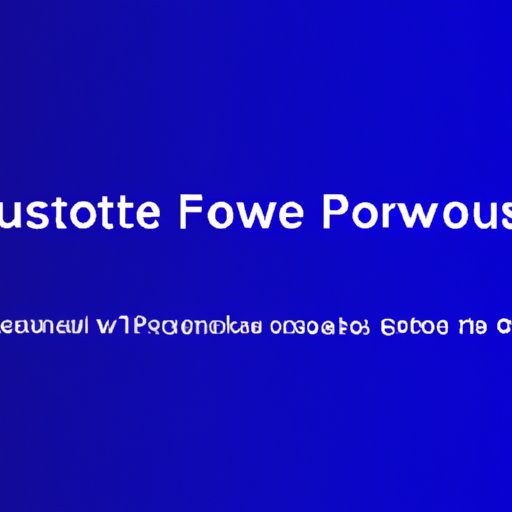
Common Use Cases for Microsoft Power Automate Free
Microsoft Power Automate Free can be used for a wide range of tasks, including automating workflows, automating data entry and processing, and automating communication. For example, you can use Microsoft Power Automate Free to create workflows that automatically send emails when certain conditions are met, or to collect data from web forms and store it in a single location. You can also use it to automate data entry and processing tasks, such as entering data into a spreadsheet or updating records in a database. Finally, you can use it to automate communication tasks, such as sending out personalized emails to customers.
Tips for Making the Most of Microsoft Power Automate Free
To make the most of Microsoft Power Automate Free, there are several tips you should keep in mind. First, take advantage of the templates provided by Microsoft. These templates can help you quickly create automated workflows without having to start from scratch. Second, identify reusable flows. If you find yourself creating similar workflows often, try to identify ways to reuse existing workflows. Finally, leverage connectors and triggers. Connectors allow you to connect different applications and services, while triggers allow you to initiate automated workflows based on certain conditions.
Integrations Available with Microsoft Power Automate Free
Microsoft Power Automate Free integrates with several popular applications and services. These include Microsoft Office 365, SharePoint Online, and Dynamics 365. Office 365 is a cloud-based productivity suite that includes Word, Excel, PowerPoint, and Outlook, among other applications. SharePoint Online is a cloud-based collaboration platform that allows teams to share documents, manage projects, and track progress. Dynamics 365 is a cloud-based business application suite that includes enterprise resource planning (ERP) and customer relationship management (CRM) solutions.
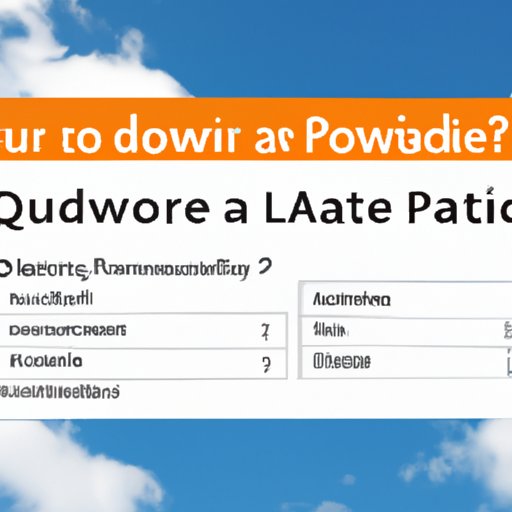
Frequently Asked Questions About Microsoft Power Automate Free
Here are some frequently asked questions about Microsoft Power Automate Free:
- What is the difference between Power Automate and Flow? Microsoft Flow was rebranded as Microsoft Power Automate in October 2018. The two are essentially the same product, with the same features and capabilities. The only difference is the name.
- How secure is Power Automate? Microsoft Power Automate uses industry-standard security protocols to protect data and ensure privacy. Additionally, all data is encrypted at rest and in transit.
- Are there limits to what I can do with Power Automate Free? Yes, there are limits to what you can do with Microsoft Power Automate Free. For example, you can only run up to 750 automated flows per month and you cannot access premium connectors.
Conclusion
Microsoft Power Automate Free is a powerful automation tool that can help businesses save time and money by automating manual processes. It includes a variety of features and integrations to help users create automated workflows. Additionally, it offers several benefits, such as increased efficiency, cost savings, and time savings. With its easy setup and user-friendly interface, Microsoft Power Automate Free is a great option for businesses looking to automate simple tasks.
(Note: Is this article not meeting your expectations? Do you have knowledge or insights to share? Unlock new opportunities and expand your reach by joining our authors team. Click Registration to join us and share your expertise with our readers.)