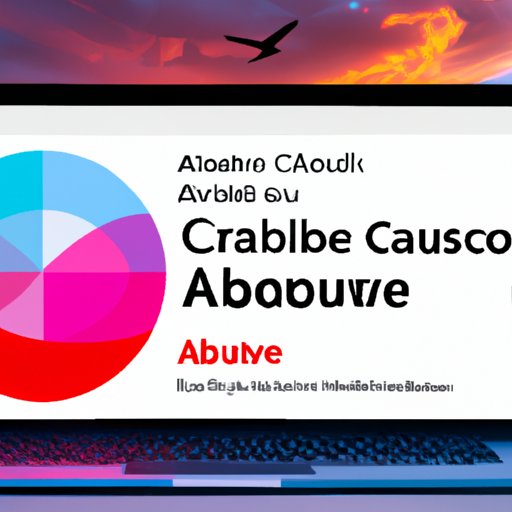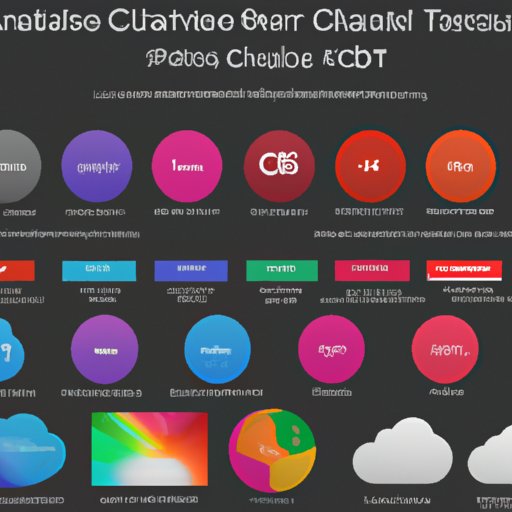
Overview of What is Included in Adobe Creative Cloud
Adobe Creative Cloud is an extensive suite of creative software applications that are available for both desktop and mobile devices. It offers a wide range of tools for creative professionals, from photo and video editing to web design and animation. With Creative Cloud, creatives have access to all of Adobe’s latest applications and services, including Photoshop, Illustrator, InDesign, Premiere Pro, After Effects, and more.
A Definition of Creative Cloud
Adobe Creative Cloud is a subscription-based service that gives users access to the full suite of Adobe’s creative applications and services. Users can download and install the applications on their computers and use them whenever they need them. They also have access to the Creative Cloud Library, which contains thousands of assets such as fonts, colors, graphics, templates, and more. Additionally, Creative Cloud users get access to Adobe Stock, a library of over 90 million high-quality images, videos, illustrations, and 3D assets.
Types of Applications Available
Adobe Creative Cloud offers a number of different applications for different creative tasks. These include:
- Photoshop – for photo and image editing;
- Illustrator – for vector graphics and illustration;
- InDesign – for layout and publishing;
- Premiere Pro – for video editing;
- After Effects – for motion graphics and animation;
- Lightroom – for photo management;
- Dreamweaver – for website design;
- Audition – for audio editing;
- and many more.
Pricing Options
Adobe Creative Cloud offers several pricing options depending on the user’s needs. The most popular plan is the “All Apps” plan, which gives users access to all of the Creative Cloud applications for $52.99 per month. For those who only need a few applications, there are also single-app plans starting at $20.99 per month. Additionally, students and teachers can get discounts on Creative Cloud plans.
A Closer Look at the Features and Applications Offered by Adobe Creative Cloud
Overview of Each Type of Application
Adobe Creative Cloud offers a wide range of creative applications for different tasks. For example, Photoshop is a powerful image editing application used by photographers, graphic designers, and digital artists. Illustrator is a vector graphics application used for creating logos, illustrations, and other artwork. InDesign is a page-layout application used for creating print and digital documents. Premiere Pro is a video editing application used for creating movies, television shows, and other video content. After Effects is a motion graphics application used for creating animated videos and special effects. Lightroom is a photo management application used for organizing and editing photos. Dreamweaver is a web design application used for creating websites, and Audition is an audio editing application used for creating music and sound effects.
Benefits of Working with Adobe Creative Cloud
Adobe Creative Cloud offers a number of benefits for creative professionals. As a subscription-based service, it provides users with access to the latest versions of Adobe’s creative applications and services. Additionally, users can take advantage of the Creative Cloud Library, Adobe Stock, and other resources. Creative Cloud also offers collaboration tools, making it easier for teams to work together on projects. Finally, Creative Cloud has a number of tutorials and other resources to help users learn how to use the applications.

Exploring the Benefits of Adobe Creative Cloud for Creatives
Increased Productivity
One of the major benefits of Adobe Creative Cloud is increased productivity. With Creative Cloud, users have access to the latest versions of the applications, which can help them work faster and more efficiently. Additionally, Creative Cloud’s collaboration tools make it easier for teams to work together on projects. According to a study conducted by Adobe, “Creative Cloud customers report an average 30 percent increase in productivity.”
Cost Savings
Another benefit of Adobe Creative Cloud is cost savings. Rather than buying each application individually, users can subscribe to Creative Cloud and get access to all of the applications for one low monthly price. Additionally, students and teachers can get discounts on Creative Cloud plans. According to Adobe, “Creative Cloud customers save an average of 20 percent compared to buying individual applications.”
Accessibility
Adobe Creative Cloud is also accessible from anywhere. With Creative Cloud, users can access their files and applications from any device with an internet connection. This makes it easy for creative professionals to work from anywhere, whether they’re at home or on the go. Additionally, Creative Cloud’s cloud storage makes it easy to share files with clients and collaborators.
An In-Depth Comparison of Adobe Creative Cloud vs Other Creative Software
Comparison of Key Features
When comparing Adobe Creative Cloud to other creative software, it’s important to consider the key features offered by each. Creative Cloud offers a wide range of applications, from photo and video editing to web design and animation. Additionally, Creative Cloud includes collaboration tools, cloud storage, and access to the Creative Cloud Library and Adobe Stock. Other creative software may offer similar features, but none match the comprehensive suite of tools offered by Creative Cloud.
Advantages of Adobe Creative Cloud
Adobe Creative Cloud also has several advantages over other creative software. For example, Creative Cloud is subscription-based, so users always have access to the latest versions of the applications. Additionally, Creative Cloud offers discounts for students and teachers. Finally, Creative Cloud is accessible from anywhere, making it easy for creative professionals to work from anywhere.
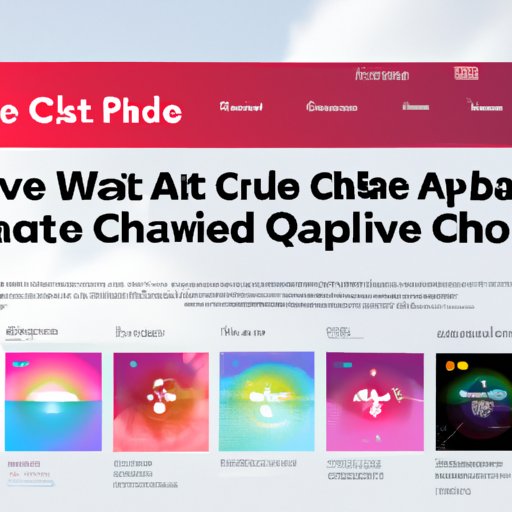
Tips for Creative Professionals on How to Maximize Adobe Creative Cloud
Utilizing Different Applications
One of the best ways to maximize Adobe Creative Cloud is to explore the different applications available. Creative Cloud includes a wide range of applications, from photo and video editing to web design and animation. By familiarizing yourself with the different applications, you can find the ones that best meet your needs. Additionally, you can learn how to use the different applications together to create powerful workflows.
Creating a Workflow
Once you’ve explored the different applications available in Creative Cloud, you can start creating a workflow. A workflow is a series of steps that you follow when creating a project. It can be as simple or complex as you need it to be, but having a workflow will help you stay organized and efficient. Additionally, you can use Creative Cloud’s collaboration tools to share your workflow with other team members.
Staying Up to Date
Adobe regularly updates Creative Cloud with new features and applications. To make sure you’re taking advantage of all the latest features, it’s important to stay up to date. You can do this by checking the Creative Cloud blog for updates, or by subscribing to the Creative Cloud newsletter. Additionally, you can attend Adobe MAX, Adobe’s annual conference for creatives, to learn about the latest features and applications.
Making Use of Resources
Adobe Creative Cloud includes a number of resources to help you get the most out of the applications. These include tutorials, forums, and support pages. Additionally, Adobe offers free online courses to help you learn the basics of Creative Cloud. By taking advantage of these resources, you can become an expert in Creative Cloud and maximize your creative potential.
Conclusion
Adobe Creative Cloud is a comprehensive suite of creative software that can benefit any creative professional. It offers a wide range of applications and services, as well as collaboration tools, cloud storage, and access to the Creative Cloud Library and Adobe Stock. Additionally, Creative Cloud offers cost savings, increased productivity, and accessibility. By exploring the features and applications offered by Creative Cloud and utilizing the resources available, creative professionals can maximize their creative potential.
(Note: Is this article not meeting your expectations? Do you have knowledge or insights to share? Unlock new opportunities and expand your reach by joining our authors team. Click Registration to join us and share your expertise with our readers.)