Introduction
Histogram is an important tool for photographers when it comes to understanding the data of an image. It is a graphical representation of the tonal values of an image, which can be used to evaluate the overall exposure, color balance, and highlights and shadows of that image. In this article, we will explore what histogram is in photography, as well as the basics of histograms, the benefits of using histogram in photography, how to read a histogram in photography, tips for adjusting exposure with histograms in photography, and examples of histogram usage in photography.
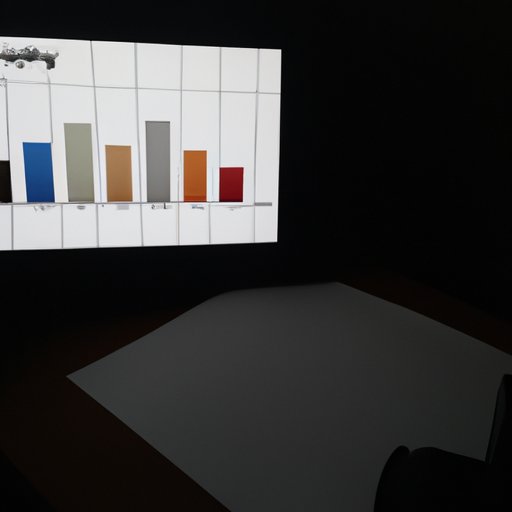
Exploring the Basics of Histograms in Photography
A histogram in photography is a graph that shows us the distribution of tones in an image. It displays the number of pixels at each brightness level, from black (0) to white (255). This means that a histogram is essentially a visual representation of the tonal values of an image. For example, if there are a lot of dark tones in an image, the histogram will show a large peak on the left side. Conversely, if there are a lot of bright tones in an image, the histogram will show a large peak on the right side.
In addition to representing the tonal values of an image, a histogram also tells us the overall exposure of an image. If the histogram is heavily skewed to one side or the other, it indicates that the image is either too dark or too bright. Similarly, if the histogram has a flat line across the middle, it indicates that the image is correctly exposed.

The Benefits of Using Histogram in Photography
Using histogram in photography offers several benefits, including improved exposure control, better color balance, and accurate highlights and shadows. Let’s take a closer look at each of these benefits.
Improved Exposure Control
One of the main benefits of using histogram in photography is that it can help you achieve the perfect exposure. By examining the histogram of an image, you can easily identify whether the image is too dark or too bright. You can then adjust the exposure accordingly to achieve the desired result.
Better Color Balance
Another benefit of using histogram in photography is that it can help you achieve a better color balance. By analyzing the histogram, you can identify any areas of the image that are too light or too dark. This makes it easier to adjust the color balance of the image to achieve the desired result.
Accurate Highlights and Shadows
Finally, using histogram in photography can help you achieve more accurate highlights and shadows. By looking at the histogram, you can identify any areas of the image that are too bright or too dark. This makes it easier to adjust the highlights and shadows of the image to achieve the desired result.
How to Read a Histogram in Photography
Now that we have explored the basics of histograms in photography, let’s take a look at how to read a histogram. There are several elements to consider when reading a histogram, including the different sections of the histogram, the meaning of the peaks and valleys, and the overall shape of the histogram.
Identifying the Different Sections of the Histogram
When reading a histogram, the first step is to identify the different sections of the histogram. Most histograms are divided into four sections: the shadows, midtones, highlights, and clipping. The shadows are the darkest tones in the image, the midtones are the medium tones, the highlights are the brightest tones, and the clipping is an indication that some of the tones have been lost due to over-exposure.
Deciphering the Meaning of the Histogram Peaks and Valleys
The next step is to decipher the meaning of the peaks and valleys on the histogram. The peaks indicate where the most tones are concentrated, while the valleys indicate where the least tones are concentrated. If the peak is on the left side of the histogram, it indicates that the image is darker than average. Conversely, if the peak is on the right side of the histogram, it indicates that the image is brighter than average.
Tips for Adjusting Exposure with Histograms in Photography
Now that we have explored the basics of histogram in photography, let’s take a look at some tips for adjusting exposure with histograms. These tips include adjusting the white balance, analyzing the brightness levels, utilizing the highlight warning, and making use of the shadow warning.
Adjusting the White Balance
The first tip for adjusting exposure with histograms in photography is to adjust the white balance. By adjusting the white balance, you can ensure that the colors in your images are accurately represented. This can help you achieve a more natural-looking image.
Analyzing the Brightness Levels
The second tip for adjusting exposure with histograms in photography is to analyze the brightness levels. By examining the histogram, you can identify any areas of the image that are too bright or too dark. This can help you adjust the exposure to achieve the desired result.
Utilizing the Highlight Warning
The third tip for adjusting exposure with histograms in photography is to utilize the highlight warning. This feature allows you to identify any areas of the image that are overexposed. By adjusting the exposure of these areas, you can ensure that they are accurately represented in the final image.
Making Use of the Shadow Warning
The fourth tip for adjusting exposure with histograms in photography is to make use of the shadow warning. This feature allows you to identify any areas of the image that are underexposed. By adjusting the exposure of these areas, you can ensure that they are accurately represented in the final image.
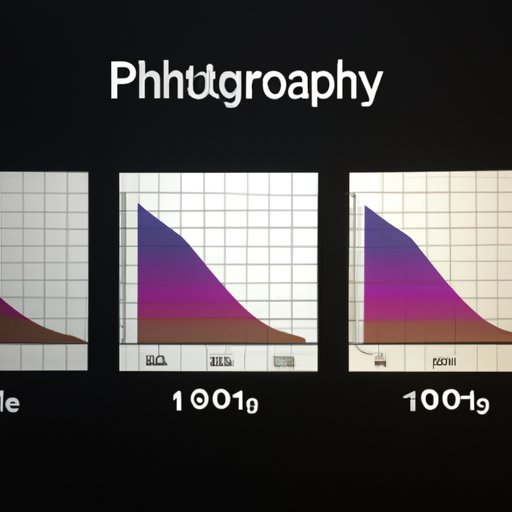
Examples of Histogram Usage in Photography
Histogram is a versatile tool that can be used in many different types of photography. Here are some examples of how histogram can be used in various types of photography:
Landscape Photography
In landscape photography, histogram can be used to assess the overall exposure of the scene. By looking at the histogram, you can identify any areas of the image that are too bright or too dark. This can help you adjust the exposure to achieve the desired result.
Portrait Photography
In portrait photography, histogram can be used to analyze the skin tones of the subject. By examining the histogram, you can identify any areas of the image that are too light or too dark. This can help you adjust the color balance of the image to achieve the desired result.
Macro Photography
In macro photography, histogram can be used to accurately capture the details of the subject. By looking at the histogram, you can identify any areas of the image that are too bright or too dark. This can help you adjust the exposure to ensure that all of the details are accurately captured in the final image.
Conclusion
Histogram is an invaluable tool for photographers. It can be used to assess the overall exposure, color balance, and highlights and shadows of an image. It also provides a visual representation of the tonal values of an image, which can be used to identify any areas of the image that are too bright or too dark. By using histogram in photography, you can ensure that your images are accurately exposed and that all of the details are accurately captured.
Summary of the Benefits of Histograms in Photography
In summary, using histogram in photography offers several benefits, including improved exposure control, better color balance, and accurate highlights and shadows. By using histogram, you can ensure that your images are accurately exposed and that all of the details are accurately captured.
Final Thoughts on Histograms in Photography
Histogram is an essential tool for photographers. It can be used to assess the overall exposure, color balance, and highlights and shadows of an image. By using histogram in photography, you can ensure that your images are accurately exposed and that all of the details are accurately captured. With practice and experience, you can become proficient in reading and adjusting exposure with histograms to improve your photography.
(Note: Is this article not meeting your expectations? Do you have knowledge or insights to share? Unlock new opportunities and expand your reach by joining our authors team. Click Registration to join us and share your expertise with our readers.)
