Introduction
Google Pay is a mobile payments platform developed by Google that enables users to make payments using their smartphones or other devices. It is designed to be a secure and convenient way for people to pay for goods and services both online and in-person.
The purpose of this article is to provide an overview of Google Pay and explore the benefits it offers. We will also provide a step-by-step guide to setting up Google Pay and answer some common questions about the service. Finally, we will compare Google Pay to other popular payment methods.
An Overview of Google Pay: What It Is and How It Works
Google Pay is a mobile payment system that allows users to make payments with their Android or iOS devices. It supports credit cards, debit cards, and bank accounts, and can be used to make purchases both online and in-person. Google Pay is available in over 30 countries, including the United States, Canada, India, Australia, and the United Kingdom.
What is Google Pay?
Google Pay is a mobile payment system developed by Google. It is designed to be a secure and convenient way for people to pay for goods and services both online and in-person. It is available on Android and iOS devices, and supports credit cards, debit cards, and bank accounts.
How Does Google Pay Work?
Google Pay works by storing your payment information in a secure digital wallet. When you make a purchase, the payment is processed through Google’s servers and the funds are transferred directly to the merchant. You can also use Google Pay to send money to friends and family, and to make donations to charities.

Exploring the Benefits of Google Pay
Google Pay offers several benefits that make it an attractive option for those looking for a secure and convenient way to pay for goods and services. Let’s take a closer look at some of these benefits.
Security
One of the main benefits of using Google Pay is the enhanced security it provides. All payment information is stored securely in the digital wallet, and all transactions are encrypted and processed through Google’s secure servers. This means your payment information is never shared with the merchant, making it more difficult for hackers to gain access to your personal information.
Convenience
Google Pay is also incredibly convenient. With the tap of a button, you can make payments quickly and easily, without having to input your payment information each time. This makes it ideal for those who are always on the go and need to make purchases quickly.
Rewards
Google Pay also offers rewards for frequent users. You can earn points for every purchase you make with Google Pay, which can then be redeemed for discounts, cashback, and other rewards.
A Step-by-Step Guide to Setting Up Google Pay
Setting up Google Pay is easy and only takes a few minutes. Here is a step-by-step guide to getting started.
Downloading the App
To get started, you will need to download the Google Pay app from the App Store (for iOS devices) or the Play Store (for Android devices). Once you have downloaded the app, open it and follow the on-screen instructions to create an account.
Adding a Credit or Debit Card
Once you have created an account, you can add a credit or debit card to your digital wallet. To do this, simply enter your card information into the app and follow the on-screen instructions. Your card will then be securely stored in your digital wallet.
Making Purchases
Now that your payment information has been added to your digital wallet, you can start making purchases. When you are ready to pay, open the Google Pay app and select the card you want to use. Then, simply hold your device near the payment terminal to complete the transaction.
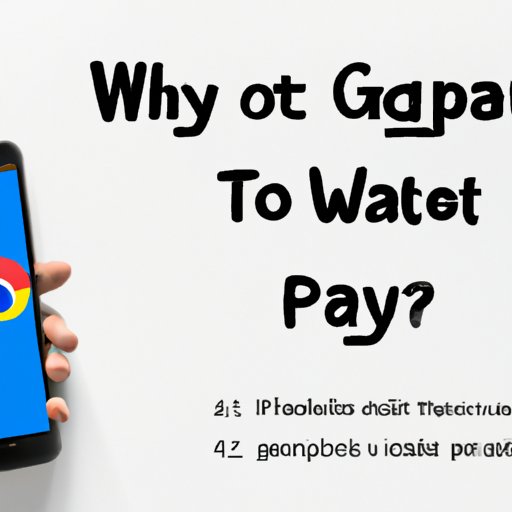
Common Questions About Google Pay Answered
Here are answers to some of the most commonly asked questions about Google Pay.
Is Google Pay Safe?
Yes, Google Pay is a safe and secure way to make payments. All payment information is encrypted and stored securely in the digital wallet, and all transactions are processed through Google’s secure servers.
What Countries Support Google Pay?
Google Pay is available in over 30 countries, including the United States, Canada, India, Australia, and the United Kingdom.
What Devices Can Use Google Pay?
Google Pay is available on Android and iOS devices.
Are There Any Fees?
No, there are no fees associated with using Google Pay.

A Comparison of Google Pay vs. Other Payment Methods
Google Pay is just one of many payment methods available today. Here is a comparison of Google Pay vs. some of the other popular payment methods.
Apple Pay
Apple Pay is similar to Google Pay, but it is only available on Apple devices. It also allows users to store payment information in a secure digital wallet and make purchases with the tap of a button. However, Apple Pay does not offer any rewards programs like Google Pay does.
PayPal
PayPal is an online payment system that allows users to send and receive money electronically. It is available in over 200 countries and supports multiple currencies. However, PayPal does not offer the same level of security as Google Pay.
Venmo
Venmo is a mobile payment system that allows users to send and receive money from friends and family. It is available in the United States and supports multiple payment methods, including credit cards, debit cards, and bank accounts. However, Venmo does not offer the same level of security as Google Pay.
Conclusion
Google Pay is an excellent option for those looking for a secure and convenient way to make payments. It offers enhanced security, convenience, and rewards, and is available in over 30 countries. Setting up Google Pay is easy and only takes a few minutes. It is a great alternative to other popular payment methods such as Apple Pay, PayPal, and Venmo.
If you are looking for a secure and convenient way to make payments, Google Pay is a great choice. With its enhanced security, convenience, and rewards, it is sure to meet all your payment needs.
(Note: Is this article not meeting your expectations? Do you have knowledge or insights to share? Unlock new opportunities and expand your reach by joining our authors team. Click Registration to join us and share your expertise with our readers.)
