Introduction
Git is a version control system used by software development teams to track changes in source code. It allows developers to work together on projects without overwriting each other’s work or creating conflicts. By understanding the basics of Git technology, developers can collaborate more effectively and efficiently.
Overview of Git Technology: What is it and How Does it Work?
Git is a distributed version control system that was created by Linus Torvalds in 2005. It stores information about the history of a project in a repository, which is a collection of files and directories. The repository is stored locally, on a user’s computer, and can be synchronized with other users’ repositories when needed.
When a developer makes changes to a project, they commit those changes and push them to the repository. This creates a snapshot of the project at that time. Other developers can then pull the changes from the repository and merge them into their own version of the project. This allows multiple developers to work on the same project at the same time without overwriting each other’s changes.
In addition to tracking changes, Git also allows developers to revert back to previous versions of the project if needed. This is done through a process called branching, which allows developers to create separate copies of the project so they can experiment without affecting the main version of the project.
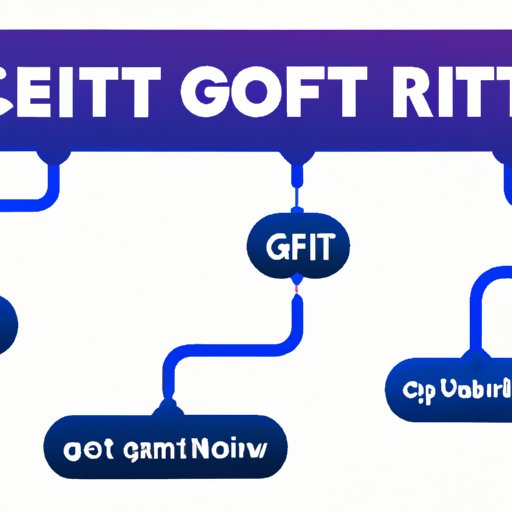
Exploring the Benefits of Using Git Technology
Git technology offers many benefits for software development teams. One of the most important benefits is its ability to track changes over time. By storing snapshots of the project in the repository, developers can easily view the history of the project and track changes between different versions. This makes it easier to identify bugs and quickly resolve conflicts between different versions of the project.
Git also makes collaboration easier by allowing multiple developers to work on the same project at the same time. By tracking changes and merging them into the main version of the project, developers can ensure that all changes are properly accounted for and that no one’s work is lost.
Finally, Git is an open source system, which means it is free to use and there are no licensing fees associated with it. This makes it a cost-effective option for software development teams who are looking to save money. According to a study by the National Institute of Standards and Technology, “the use of open source software can reduce the costs associated with software development by up to 90%.”
Getting Started with Git Technology
Before developers can start working with Git technology, they need to set up and install it on their computers. There are several options available for setting up Git, including downloading it as a package from the official website or installing it via a package manager such as Homebrew. Once installed, developers will need to configure the settings for their environment, such as username and email address.
Once Git is set up, developers can begin exploring common use cases for the technology. One of the most popular use cases is for managing large projects with multiple contributors. By tracking changes and merging them into the main version of the project, developers can ensure that all changes are properly accounted for and that no one’s work is lost. Git also makes it easier to review and approve changes before they are merged into the main version of the project.
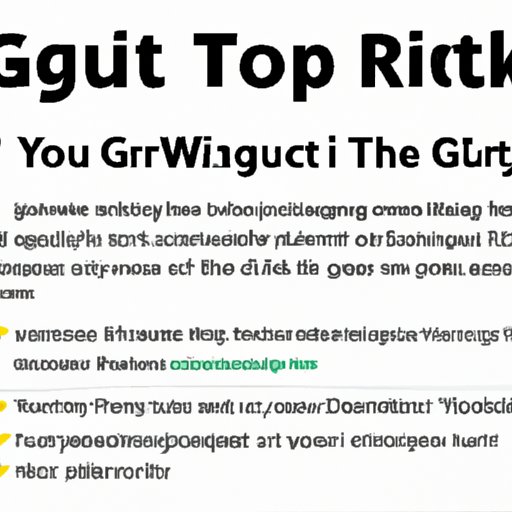
Troubleshooting Tips for Working with Git Technology
While Git technology offers many benefits for software development teams, it can also present some challenges. Some of the most common issues include conflicts between different versions of the project, slow performance, and unexpected errors.
To help troubleshoot these issues, developers should first check the log files to see if there are any errors that could be causing the issue. They should also make sure that their environment is correctly configured and that the latest version of Git is installed. Additionally, developers should try using different commands to see if the issue persists.
It’s also important to remember that Git is a powerful tool, and it’s easy to make mistakes. To avoid making mistakes, developers should always make sure to read the documentation and understand the commands they are using. Additionally, they should use branches to experiment with different versions of the project and commit changes regularly to ensure that their work is not lost.
Conclusion
Git technology offers many benefits for software development teams, including the ability to track changes over time and collaborate more effectively. By understanding the basics of Git technology, developers can work more efficiently and avoid common pitfalls. With the right setup and troubleshooting tips, developers can take advantage of the many benefits of using Git technology.
Summary of Benefits of Using Git Technology
Git technology offers many benefits for software development teams, including the ability to:
- Track changes over time
- Collaborate more effectively
- Revert back to previous versions of the project
- Save money with an open source system
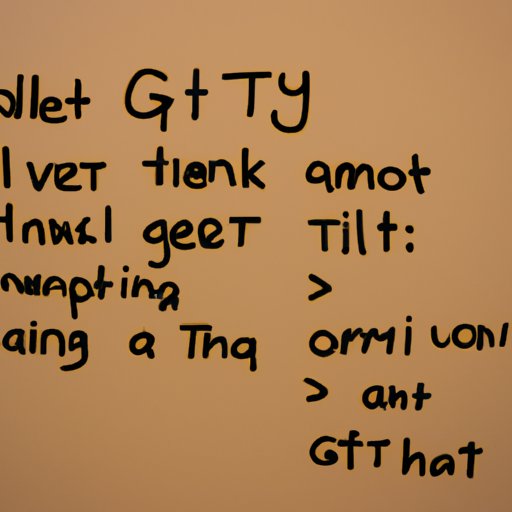
Final Thoughts on Working with Git Technology
Git technology is a powerful tool for software development teams, but it’s important to understand the basics before getting started. By setting up Git correctly and following best practices, developers can take advantage of the many benefits it offers. With the right knowledge and troubleshooting tips, developers can ensure that their work is properly tracked and that their projects stay organized.
(Note: Is this article not meeting your expectations? Do you have knowledge or insights to share? Unlock new opportunities and expand your reach by joining our authors team. Click Registration to join us and share your expertise with our readers.)
