Introduction
Dynamics 365 Finance and Operations (D365FO) is an enterprise resource planning (ERP) solution developed by Microsoft. It combines powerful analytics with comprehensive financial, supply chain, and operations management capabilities. With D365FO, businesses have access to streamlined processes, improved visibility, and scalability to help them manage their operations more effectively. This article will explore what is Dynamics 365 Finance and Operations, provide a guide to setting up the system, and discuss how to optimize your business with this powerful ERP solution.
Benefits of Using Dynamics 365 Finance and Operations
There are many benefits to using Dynamics 365 Finance and Operations. Here are some of the key advantages:
Streamlined Processes
One of the main benefits of using D365FO is the ability to streamline processes. By automating manual tasks and providing real-time data insights, businesses can save time and money by eliminating redundant steps. This allows them to focus their efforts on high-value activities that will drive growth and profitability.
Improved Visibility
D365FO also provides improved visibility into operations. Through its advanced analytics capabilities, businesses can gain insight into their performance and identify areas for improvement. This helps them make data-driven decisions that will lead to better outcomes.
Scalability
Finally, D365FO is highly scalable. As businesses grow, they can easily add additional users and features to the system. This ensures that the system is able to meet their changing needs without having to invest in costly upgrades or replacements.
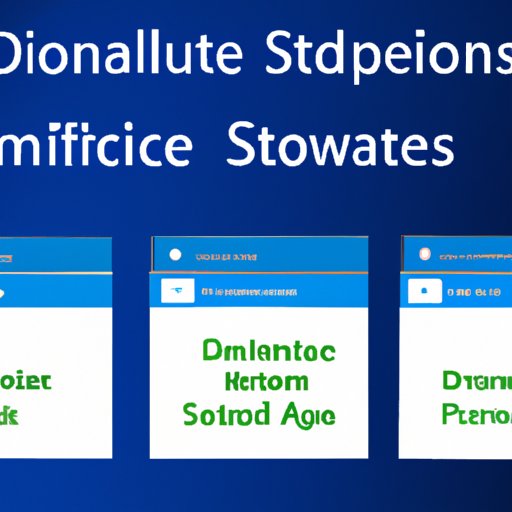
A Guide to Setting Up Dynamics 365 Finance and Operations
Setting up Dynamics 365 Finance and Operations can be a complex process. Here are some key considerations to keep in mind when getting started:
Step-by-Step Instructions
Before beginning the setup process, it’s important to familiarize yourself with the step-by-step instructions provided by Microsoft. This will ensure that you’re following the correct procedures and avoid making any mistakes that could cause problems down the line.
Key Considerations
In addition to the step-by-step instructions, it’s also important to consider other factors such as user roles and permissions, data migration, system customization, and training. Taking the time to think through each of these elements will help ensure a successful implementation.
Exploring the New Features in Dynamics 365 Finance and Operations
The latest version of Dynamics 365 Finance and Operations offers a number of new features and enhancements. Here are some of the highlights:
Enhanced Workflows
The new version of D365FO includes enhanced workflows that allow users to quickly and easily move from one task to the next. This helps streamline processes and improve efficiency.
Automation & AI Tools
D365FO also includes automation and AI tools that help automate manual tasks and provide real-time insights. These tools can help reduce costs, increase productivity, and improve decision-making.
Improved Reporting Capabilities
Finally, the new version of D365FO includes improved reporting capabilities. With these capabilities, businesses can more easily access the data they need to make informed decisions and drive growth.

How to Optimize Your Business with Dynamics 365 Finance and Operations
Once you’ve set up Dynamics 365 Finance and Operations, there are several ways to optimize your business. Here are some tips for leveraging the system’s features to get the most out of it:
Leverage Data Insights
One of the biggest advantages of D365FO is its ability to provide data insights. By taking advantage of these insights, businesses can identify opportunities for improvement and make data-driven decisions that will lead to better outcomes.
Increase Efficiency
D365FO also makes it easier to streamline processes and increase efficiency. By automating manual tasks and providing real-time data insights, businesses can reduce costs and improve performance.
Reduce Costs
Finally, D365FO can help businesses reduce costs by eliminating redundant steps and streamlining processes. This can help businesses achieve their goals while keeping costs under control.

Tips for Troubleshooting Dynamics 365 Finance and Operations Issues
Despite its many advantages, Dynamics 365 Finance and Operations can sometimes experience technical issues. Here are some tips for troubleshooting common problems:
Common Problems & Solutions
Before attempting to resolve an issue, it’s important to understand the root cause. Researching common problems and solutions can help you identify potential causes and find the best solution for your specific situation.
Best Practices for Resolving Issues
Additionally, it’s helpful to follow best practices for resolving issues. This includes performing regular maintenance, staying up to date with software updates, and following the recommended troubleshooting steps outlined by Microsoft.
A Comparison of Dynamics 365 Finance and Operations vs Other ERP Solutions
When deciding which ERP solution is right for your business, it’s important to compare different options. Here’s a look at some of the advantages and disadvantages of Dynamics 365 Finance and Operations compared to other solutions:
Advantages of D365FO
D365FO offers a range of advantages over other ERP solutions. These include streamlined processes, improved visibility, scalability, and enhanced analytics capabilities. Additionally, it’s easy to use and integrates seamlessly with other Microsoft products.
Disadvantages of D365FO
While D365FO has many advantages, there are some potential drawbacks. For example, the initial setup process can be complex and time consuming. Additionally, some users may find the interface difficult to navigate.
Alternatives to D365FO
If D365FO isn’t the right fit for your business, there are other ERP solutions available. Popular alternatives include Oracle NetSuite, SAP S/4HANA, and Sage Intacct. Each of these solutions has its own unique features and benefits, so it’s important to research them thoroughly before making a decision.
Conclusion
Dynamics 365 Finance and Operations is a powerful ERP solution that offers a range of benefits to businesses. It streamlines processes, provides improved visibility, and is highly scalable. It also has new features such as enhanced workflows, automation and AI tools, and improved reporting capabilities. By taking advantage of these features, businesses can optimize their operations and achieve their goals. Additionally, there are tips for troubleshooting common issues and a comparison of D365FO vs other ERP solutions. Ultimately, Dynamics 365 Finance and Operations is an effective solution for managing operations and driving growth.
(Note: Is this article not meeting your expectations? Do you have knowledge or insights to share? Unlock new opportunities and expand your reach by joining our authors team. Click Registration to join us and share your expertise with our readers.)
