Introduction
A business process management (BPM) system is a set of tools and techniques used to manage business processes. It helps organizations automate and optimize their processes, increase efficiency, reduce costs, and improve customer service. The goal of a BPM system is to streamline and optimize business operations so that tasks are completed in a timely and efficient manner.

Definition of Business Process Management System
A business process management system is a set of tools and techniques used to manage and monitor business processes. It helps organizations automate and optimize their processes, increase efficiency, reduce costs, and improve customer service. The goal of a BPM system is to streamline and optimize business operations so that tasks are completed in a timely and efficient manner.
Benefits of Implementing a Business Process Management System
Implementing a business process management system brings many benefits to an organization, such as:
- Improved efficiency – Automating processes and optimizing them can lead to improved efficiency and cost savings.
- Increased visibility – Having a clear view into the performance of your processes can help you identify areas for improvement.
- Better customer service – A BPM system can help you deliver better customer service by streamlining processes and reducing errors.
- Reduced risk – Automating processes reduces the risk of human error and ensures that tasks are completed correctly and on time.
Key Features of Business Process Management Systems
The key features of a business process management system include:
Automation
One of the main benefits of a BPM system is automation. By automating processes, you can save time and money, reduce errors, and improve efficiency. Automation can also be used to trigger notifications and alerts when certain conditions are met, allowing you to respond quickly to changes in the environment.
Workflow Design
A BPM system can help you design and manage workflows so that tasks are completed in an efficient and effective manner. You can use the system to create visual representations of your processes, which can help you identify bottlenecks and areas for improvement.
Data Analysis
A BPM system can help you analyze data related to your processes, giving you insights into how they are performing. This data can be used to identify trends, spot opportunities for improvement, and make informed decisions.
Reporting and Dashboarding
A BPM system can provide real-time reporting and dashboards so you can easily monitor the performance of your processes. This allows you to quickly identify any problems or areas for improvement.
Steps to Implement a Business Process Management System
Implementing a business process management system requires careful planning and preparation. Here are the steps you need to take:
Define the Business Processes
The first step is to define the processes you want to automate and optimize. This involves identifying the tasks involved in each process, the order in which they should be completed, and any dependencies between them. It’s important to have a clear understanding of your processes before implementing a BPM system.
Select the Appropriate Software
Once you have defined your processes, you will need to select the appropriate software. There are a variety of BPM systems available, so it’s important to do your research and find one that meets your needs. Consider factors such as cost, scalability, and ease of use.
Set up the System
Once you have chosen the right software, you will need to set up the system. This involves configuring the software, creating user accounts, and setting up the necessary integrations. Setting up the system can be time-consuming, but it is essential for ensuring the success of your BPM system.
Train Employees
Your employees need to be trained in how to use the BPM system. This includes teaching them how to use the software, how to create and manage workflows, and how to troubleshoot any issues that arise. Training is essential for ensuring that your employees can effectively use the system.
Monitor Performance
Once the BPM system is up and running, you need to monitor its performance to ensure that it is meeting your expectations. Regularly review reports and dashboards to identify areas for improvement and ensure that processes are being completed in a timely manner.
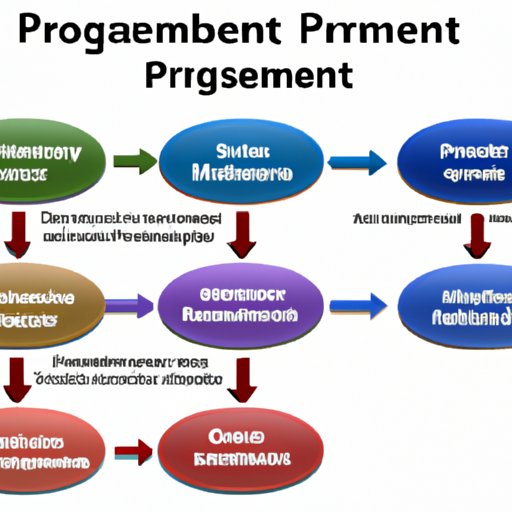
Types of Business Process Management Systems
There are three types of business process management systems: cloud-based, on-premise, and hybrid. Each type has its own advantages and disadvantages, so it is important to choose the right one for your organization.
Cloud-Based Systems
Cloud-based systems are hosted by a third-party provider, meaning that all you need to do is sign up for an account and start using the system. This makes them easy to set up and use, but they may not be suitable for businesses with large amounts of data.
On-Premise Systems
On-premise systems are installed and managed on your own servers. This gives you full control over the system, but it can be difficult and expensive to set up and maintain. It is best suited for larger organizations with complex processes.
Hybrid Systems
Hybrid systems combine the best of both worlds, allowing you to use a cloud-based system while still having the flexibility to store data on your own servers. This makes them a good option for organizations that need the scalability of cloud-based systems but also need to store large amounts of data.
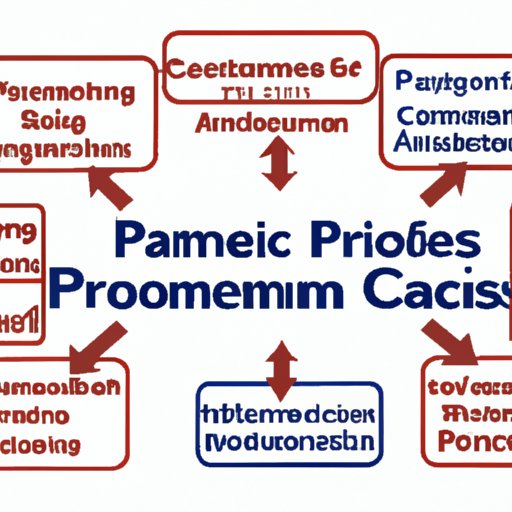
Successful Business Process Management System Case Studies
There are many successful case studies of businesses that have implemented BPM systems. Here are two examples of organizations that have seen great results from their BPM systems:
XYZ Company
XYZ Company is a retail company that implemented a BPM system to streamline their supply chain processes. The system allowed them to automate many of their processes, leading to improved efficiency and cost savings. They were also able to reduce the amount of manual labor needed to manage their processes and improve customer service.
ABC Corporation
ABC Corporation is a manufacturing company that implemented a BPM system to improve their production processes. The system allowed them to automate many of their processes, resulting in increased efficiency and reduced costs. They were also able to reduce their turnaround times and improve the quality of their products.
Conclusion
Business process management systems can help organizations automate and optimize their processes, leading to improved efficiency, cost savings, and better customer service. There are different types of BPM systems available, so it’s important to choose the right one for your organization. Success stories from companies who have implemented BPM systems show that they can be highly beneficial.
In summary, implementing a business process management system can bring many benefits to an organization. It can help automate and optimize processes, reduce costs, and improve customer service. The key to success is to carefully plan and prepare before implementing a BPM system, and to select the right software for your needs.
For further reading, we recommend checking out our article on the benefits of BPM systems and our guide to choosing the right BPM system for your business.
(Note: Is this article not meeting your expectations? Do you have knowledge or insights to share? Unlock new opportunities and expand your reach by joining our authors team. Click Registration to join us and share your expertise with our readers.)
