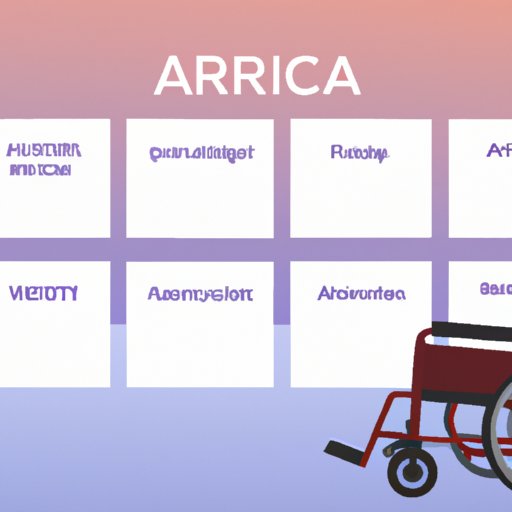Introduction
ARIA stands for Accessible Rich Internet Applications, and it is a set of attributes that can be used to improve the accessibility and usability of websites. It was designed to help people with disabilities access the same content and features as everyone else on the web. ARIA has become an important tool for web developers, as it allows them to create websites that are more accessible and user-friendly.
Exploring ARIA: An Introduction to Web Accessibility
The purpose of ARIA is to provide the necessary information to assistive technologies, such as screen readers, so that they can interpret the content of a website and make it easier for users with disabilities to navigate and understand. ARIA works by using attributes to describe the structure, roles, and states of elements on a page, allowing the browser to accurately interpret the content and provide the necessary assistance to users with disabilities.
The benefits of using ARIA include improved usability for people with disabilities, better SEO results, and increased accessibility compliance. ARIA also provides additional features that can be used to enhance the user experience, such as keyboard navigation, focus management, and support for dynamic content.

Making Websites More Accessible with ARIA
When implementing ARIA, the most important thing to keep in mind is that it should be used in combination with other accessibility techniques. The best practices for implementing ARIA include using semantic HTML elements whenever possible, providing alternative text descriptions for images, avoiding complex markup, and using ARIA landmarks to help users quickly navigate through pages.
It is also important to test the accessibility of your website with ARIA. This can be done using automated tools such as WAVE or manually using the ChromeVox screen reader. These tools will allow you to identify potential accessibility issues and ensure that your website meets the standards of WCAG 2.0.

Harnessing the Power of ARIA for Better User Experience
Using ARIA can also be used to enhance the user experience by providing additional features and functionality. For example, ARIA can be used to add keyboard shortcuts, provide hints and instructions, and indicate when elements have changed state. Additionally, ARIA can be used to create custom controls and widgets, such as accordions and tabs, which can be used to make websites easier to navigate.
In addition, ARIA can be used to make websites more usable for people with disabilities. By adding ARIA attributes to HTML elements, it is possible to provide additional information and cues to assistive technologies, such as screen readers, so that they can better interpret the content and provide users with the necessary assistance.

Understanding ARIA: A Guide to Web Technology
ARIA is a powerful tool for improving the accessibility and usability of websites, but it is important to understand the key features of ARIA before implementing it. ARIA includes attributes that can be used to describe the roles, states, and properties of elements on a page, as well as support for ARIA landmarks, which can be used to quickly navigate through pages.
It is also important to be aware of the most common mistakes when using ARIA. These include using incorrect syntax, omitting required attributes, using redundant attributes, and using ARIA attributes without proper semantics. It is also important to remember that ARIA should not be used as a replacement for HTML, but rather as an additional layer to enhance the accessibility of a website.
How to Use ARIA to Enhance Your Website’s Usability
Using ARIA to enhance the usability of a website is relatively straightforward. First, identify the areas of the website where ARIA can be used to improve accessibility, such as providing alternative text descriptions for images or adding ARIA landmarks to facilitate navigation. Next, implement the appropriate ARIA attributes, ensuring that the syntax is correct and that all required attributes are included. Finally, test the website using automated tools and/or manual testing with a screen reader to ensure that the ARIA implementation is working correctly.
Conclusion
ARIA is an important tool for web developers, as it enables them to create websites that are more accessible and user-friendly. With the right implementation, ARIA can provide a range of benefits, from improved SEO results to enhanced user experience. By following best practices and understanding the key features of ARIA, developers can harness the power of ARIA to make their websites more accessible and usable.
(Note: Is this article not meeting your expectations? Do you have knowledge or insights to share? Unlock new opportunities and expand your reach by joining our authors team. Click Registration to join us and share your expertise with our readers.)