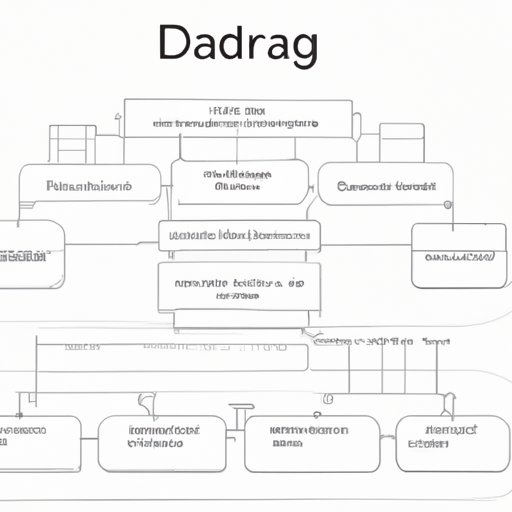Introduction
An architecture diagram is a visual representation of a system or software design that demonstrates the components and their relationships. It’s a powerful tool used to model and document systems in order to better understand their structure and behavior.
Architecture diagrams are used in many different areas such as software engineering, computer science, robotics, and electrical engineering. By providing a comprehensive overview of a system, they help to reduce complexity, make communication easier, and facilitate the development process.
In this article, we’ll explore the benefits and advantages of architecture diagrams, provide a guide to creating them, discuss how to read them, and cover best practices for building them.
A Guide to Creating Architecture Diagrams
Before you can create an architecture diagram, you need to understand the different types available. Knowing which type to use will depend on the purpose of the diagram, the scope of the system, and the level of detail required.
Understanding the Different Types of Architecture Diagrams
There are several types of architecture diagrams, each with its own purpose and level of detail. Here are some of the most common:
- System diagrams – These diagrams provide a high-level view of a system, showing the components and their relationships.
- Component diagrams – These diagrams show the components of a system and how they interact with each other.
- Deployment diagrams – These diagrams show how the components of a system are deployed across a network.
- Object diagrams – These diagrams show the objects in a system and the relationships between them.
- Package diagrams – These diagrams show the packages and dependencies in a system.
How to Create an Architecture Diagram
Creating an architecture diagram involves breaking down the system into its components and then representing those components using symbols and lines. You’ll also need to identify and document the relationships between the components.
The first step is to decide which type of diagram is most suitable for your purpose. Once you’ve done that, you can start to create the diagram. You’ll need to draw out the components, connect them with lines, and label them with symbols. Finally, you should document the relationships between the components.
You can use a variety of tools to create architecture diagrams. Popular options include Microsoft Visio, Lucidchart, and OmniGraffle.

How to Read an Architecture Diagram
Once you’ve created an architecture diagram, you need to be able to interpret it. To do this, you need to understand the key components, connectors, and relationships.
Key Components of an Architecture Diagram
An architecture diagram consists of three main components: components, connectors, and relationships. Each component is represented by a symbol and represents a single element of the system. Connectors are the lines that link the components together and represent the relationships between them. Relationships are the interactions between components and can be divided into four categories: association, aggregation, composition, and inheritance.
Understanding the Symbols Used in Architecture Diagrams
Each type of architecture diagram uses a specific set of symbols to represent the components and their relationships. For example, system diagrams typically use rectangles and arrows to represent the components and their interactions. Component diagrams, on the other hand, use boxes and arrows to represent the same information.
It’s important to be familiar with the symbols used in each type of architecture diagram so that you can accurately interpret the diagram.
The Power of Architecture Diagrams in Software Design
Architecture diagrams are a valuable tool in software design. They provide a visual representation of the system that makes it easier to understand and debug. They can also help to identify potential problems before they occur, reducing the risk of errors and increasing efficiency.
Benefits of Using Architecture Diagrams in Software Design
Using architecture diagrams in software design has several advantages. Firstly, they can help to improve communication between developers by providing a clear and concise overview of the system. Secondly, they can help to reduce complexity by providing a single source of truth for the system. Lastly, they can help to speed up the development process by making it easier to identify and address issues quickly.
How to Use Architecture Diagrams to Improve Software Design
To get the most out of architecture diagrams, it’s important to use them throughout the software design process. During the planning stage, they can be used to identify potential problems and identify the components that need to be included. During the development stage, they can be used to ensure that the system is being built correctly. And during the testing stage, they can be used to ensure that the system is working as intended.

Best Practices for Building Architecture Diagrams
Creating accurate and informative architecture diagrams requires skill and experience. To ensure that your diagrams are effective, there are a few best practices to follow.
Tips for Creating Accurate Architecture Diagrams
Firstly, it’s important to keep the diagram simple and uncluttered. Don’t include unnecessary details or elements that don’t add any value. Secondly, use consistent symbols and labels throughout the diagram. This will make it easier to interpret and understand. Thirdly, use colors to highlight important elements and relationships. Lastly, make sure to update your diagrams regularly as the system evolves.
Common Mistakes to Avoid When Creating Architecture Diagrams
When creating architecture diagrams, it’s important to avoid common mistakes. Firstly, don’t overcomplicate the diagram. Keep it as simple as possible and only include essential elements. Secondly, don’t use ambiguous symbols or labels. Make sure that all symbols and labels are clear and unambiguous. Thirdly, don’t rely on colors alone to convey information. Finally, don’t forget to keep your diagrams up to date.

The Role of Architecture Diagrams in System Design
Architecture diagrams are also useful in system design. They can provide a comprehensive overview of the system, helping to reduce complexity and facilitate communication.
Advantages of Using Architecture Diagrams in System Design
Using architecture diagrams in system design has several advantages. Firstly, they can help to reduce complexity by providing a single source of truth for the system. Secondly, they can help to improve communication between stakeholders by providing a clear and concise overview of the system. Lastly, they can help to identify potential problems before they occur, reducing the risk of errors and increasing efficiency.
How to Use Architecture Diagrams to Improve System Design
To get the most out of architecture diagrams, it’s important to use them throughout the system design process. During the planning stage, they can be used to identify potential problems and identify the components that need to be included. During the development stage, they can be used to ensure that the system is being built correctly. And during the testing stage, they can be used to ensure that the system is working as intended.
Conclusion
In conclusion, architecture diagrams are a powerful tool used to model and document systems. They provide a visual representation of the system that makes it easier to understand and debug. They can also help to reduce complexity, make communication easier, and facilitate the development process.
There are several types of architecture diagrams, each with its own purpose and level of detail. To create an architecture diagram, you need to break down the system into its components and then represent those components using symbols and lines. You also need to be familiar with the symbols used in each type of architecture diagram so that you can accurately interpret the diagram.
Finally, it’s important to follow best practices when creating architecture diagrams. This includes keeping the diagram simple and uncluttered, using consistent symbols and labels, using colors to highlight important elements and relationships, and updating your diagrams regularly as the system evolves.
By following these tips, you can ensure that your architecture diagrams are effective and can help to improve system and software design.
(Note: Is this article not meeting your expectations? Do you have knowledge or insights to share? Unlock new opportunities and expand your reach by joining our authors team. Click Registration to join us and share your expertise with our readers.)