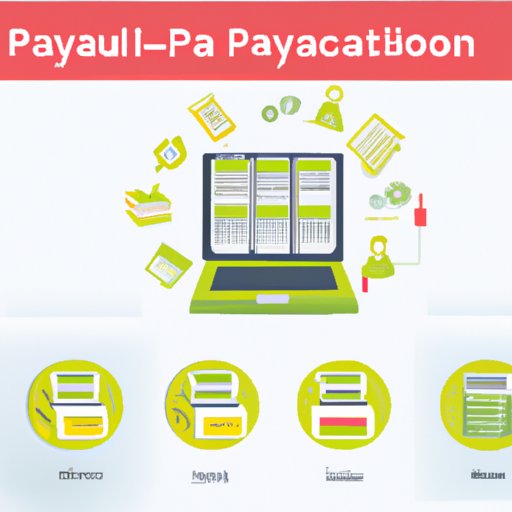Introduction
An automated payroll system can help streamline the payroll process for any size business. It simplifies the task of calculating wages, taxes, deductions, and other payroll items. The system automates many of the routine and mundane tasks associated with running payroll, freeing up valuable time and resources.
In this article, we’ll look at what an automated payroll system is, the benefits of using one, how to implement it, and how to choose the right system for your business. We’ll also compare manual and automated payroll systems and provide some troubleshooting tips.
What is an Automated Payroll System?
An automated payroll system is a computerized system that automates the entire payroll process. It eliminates the need to manually calculate wages, taxes, deductions, and other payroll items. Instead, the system handles these calculations automatically. This saves time and reduces errors.
The system can be set up to run independently, without any manual intervention. This means that all calculations are done automatically, ensuring accuracy and consistency. In addition, the system can be configured to generate reports and other documents as needed.
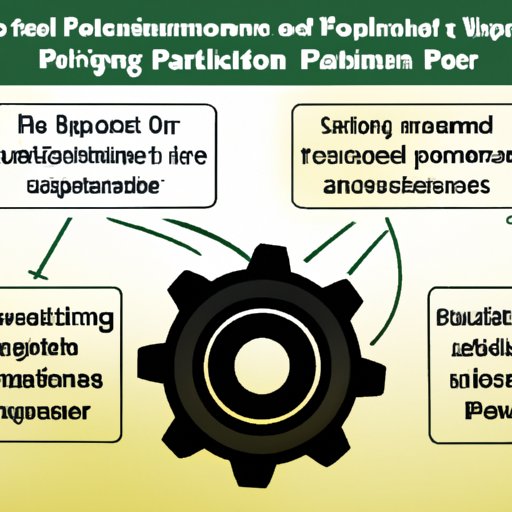
Benefits of Using an Automated Payroll System
There are several benefits to using an automated payroll system. These include:
- Time savings – Automating the payroll process eliminates the need for manual calculations, allowing for faster and more accurate payroll processing.
- Cost savings – Automation reduces the need for manual labor, resulting in lower labor costs.
- Accuracy – Automation ensures accuracy by eliminating human error when calculating wages and taxes.
- Flexibility – Automated systems can be customized to meet the specific needs of each business.
- Security – Automated systems offer greater security than manual systems, as they are less vulnerable to data breaches.

How to Implement an Automated Payroll System
Implementing an automated payroll system requires careful planning and consideration. The following steps will help ensure a successful implementation:
- Identifying and selecting the right system for your business – There are many different types of automated payroll systems available. It’s important to identify and select the system that best suits your business needs.
- Setting up the system – Once you’ve chosen the system, you’ll need to set it up. This includes entering employee data, setting up payroll calculations, and configuring the system to generate reports.
Common Features of an Automated Payroll System
Automated payroll systems offer a variety of features designed to simplify the payroll process. These include:
- Automated payroll processing – Automated payroll systems handle the calculation of wages, taxes, deductions, and other payroll items automatically.
- Tax filing – Automated systems can generate necessary tax forms, such as W-2s and 1099s, and file them electronically.
- Time tracking – Automated systems can track employee hours automatically, eliminating the need for manual time sheets.
- Deduction management – Automated systems can manage deductions, such as health insurance and 401(k) contributions, automatically.
- Reporting capabilities – Automated systems can generate various reports, such as payroll summaries, employee lists, and tax reports.
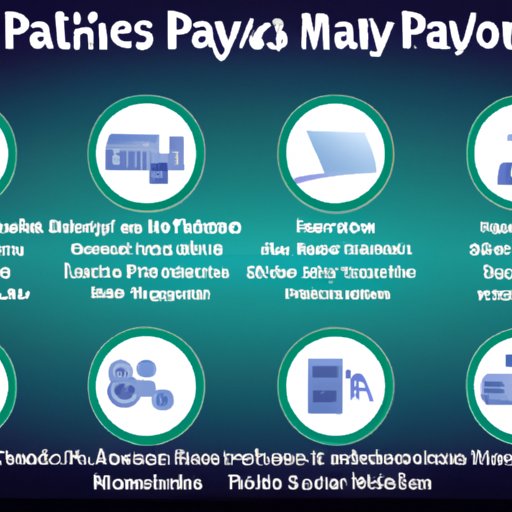
An Overview of Automated Payroll Systems
When considering an automated payroll system, it’s important to understand the key terms and different types of systems available. Here’s an overview of the most common types of automated payroll systems:
- Cloud-based systems – Cloud-based systems are hosted on remote servers, and access is provided via the internet. They are typically more affordable than on-premise systems, but may not offer as many features.
- On-premise systems – On-premise systems are installed on the company’s own computers. They offer more features and flexibility, but are usually more expensive than cloud-based systems.
- Software-as-a-service (SaaS) systems – SaaS systems are hosted remotely and accessed via the internet. They offer the same features as on-premise systems, but are usually more affordable.
Each type of system has its own advantages and disadvantages. It’s important to weigh the pros and cons carefully before making a decision.
Comparing Manual and Automated Payroll Systems
When comparing manual and automated payroll systems, there are three main factors to consider: cost, efficiency, and accuracy.
Cost Comparison
Manual payroll systems require manual labor, which can be costly. Automated systems, on the other hand, require minimal labor, resulting in lower labor costs. In addition, cloud-based and SaaS systems are typically more affordable than on-premise systems.
Efficiency Comparison
Manual payroll systems require manual calculations, which can be time-consuming and prone to errors. Automated systems, on the other hand, automate the calculations, resulting in faster and more accurate processing. In addition, automated systems can generate reports quickly and easily.
Accuracy Comparison
Manual payroll systems are prone to errors due to incorrect calculations or data entry mistakes. Automated systems, on the other hand, use built-in algorithms to ensure accuracy. This eliminates mathematical errors and data entry mistakes, resulting in more accurate calculations.
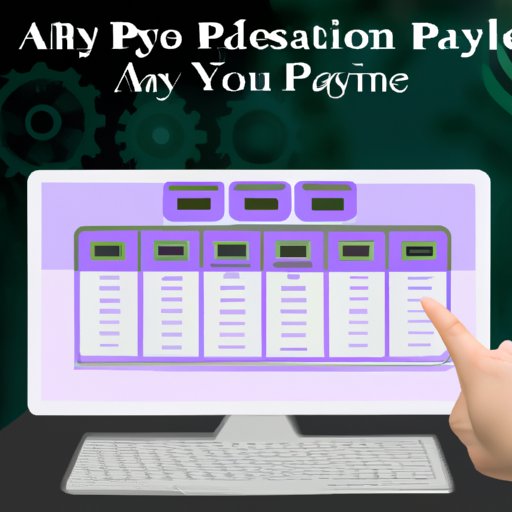
A Guide to Choosing an Automated Payroll System
Choosing the right automated payroll system for your business can be a daunting task. Here are some tips to help you make the right choice:
- Evaluate the needs of your business – Identify the specific needs of your business and look for a system that meets those needs.
- Assess features and benefits – Make sure the system offers the features and benefits you need. Be sure to read reviews and get feedback from other users before making a decision.
- Consider scalability – If your business is likely to grow in the future, you’ll want to choose a system that can scale with your business.
Troubleshooting Tips for Automated Payroll Systems
Automated payroll systems are generally reliable, but they can occasionally experience problems. Here are some tips for troubleshooting common issues:
- Understanding system errors – If the system experiences an error, try to determine the cause. Check for typos, incorrect data, or other potential problems.
- Resolving data entry errors – Data entry errors are common in automated payroll systems. To resolve these errors, review the data and make sure it is accurate.
- Updating system information – Keep the system up-to-date by regularly updating employee information, such as addresses, phone numbers, and bank accounts.
Conclusion
An automated payroll system can help streamline the payroll process and reduce the amount of time and effort required to run payroll. It offers many benefits, including cost savings, accuracy, and security. When selecting an automated payroll system, it’s important to evaluate the needs of your business, assess features and benefits, and consider scalability. Finally, if you encounter any issues, there are several troubleshooting tips to help you resolve them quickly and easily.
(Note: Is this article not meeting your expectations? Do you have knowledge or insights to share? Unlock new opportunities and expand your reach by joining our authors team. Click Registration to join us and share your expertise with our readers.)