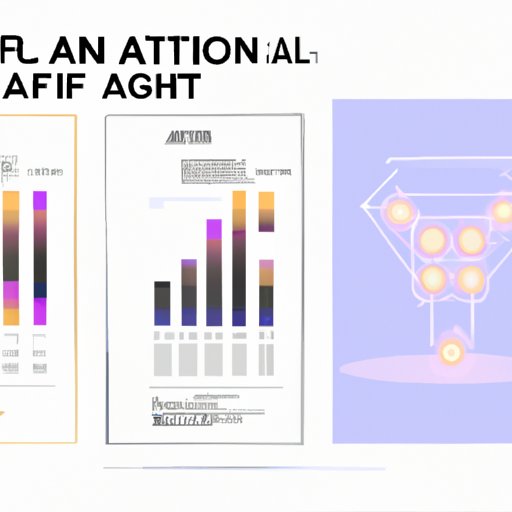Introduction: What is the .AI File Format?
The .AI file format is a vector-based file format used by Adobe Illustrator. It stands for “Adobe Illustrator Artwork” and is used to create vector-based artwork, which can then be used in various projects, such as logos, illustrations, and more. The .AI file format is a great way to store artwork and other graphics, as it can easily be scaled up or down without losing any image quality.
Benefits of Using the .AI File Format
The .AI file format has many advantages over other file formats. Firstly, it is able to store vector artwork, which means that artwork can be scaled up or down without any loss of quality. This makes it ideal for creating logos or other artwork that needs to be printed or displayed at different sizes. Additionally, the .AI file format is highly efficient, meaning that it will take up less space on your computer than other file formats.
Another benefit of using the .AI file format is that it is compatible with Adobe Illustrator, making it easier for designers to work with. Adobe Illustrator is a powerful design program that allows users to create high-quality artwork quickly and easily. By using the .AI file format, designers are able to save time and effort when creating their artwork.
Overview of the .AI File Format
The .AI file format is based on the PostScript language, which is a programming language used to create vector artwork. The PostScript language is a series of commands that tell the computer how to draw a particular image. By using the PostScript language, designers are able to create complex artwork that can be scaled up or down without any loss of quality. The .AI file format is also capable of storing fonts, colors, and other information related to the artwork.
How to Use .AI Files in Your Projects
Using .AI files in your projects is easy. To begin, you will need to download and install Adobe Illustrator onto your computer. Once installed, you can open the .AI file in Illustrator and begin working with it. You will be able to make changes to the artwork, such as adding text, shapes, and colors, or changing the size of the artwork.
Setting up .AI Files
Before you begin working with .AI files, it is important to set them up properly. When setting up an .AI file, you should ensure that the document size is set to the correct dimensions. Additionally, you should check that the colors and fonts used in the artwork are set correctly. Once these settings have been adjusted, you can begin working with the .AI file.
Working with .AI Files
Once the .AI file is set up correctly, you can begin working with it. You will be able to add text, shapes, colors, and other elements to the artwork. Additionally, you can resize and rotate the artwork, as well as adjust the colors, fonts, and other aspects of the artwork. Once you have finished making changes to the artwork, you can save the .AI file and use it in your project.

Comparing .AI Files to Other File Formats
When comparing .AI files to other file formats, it is important to understand the differences between them. One of the main differences between .AI files and other file formats is that .AI files are vector-based, meaning that they can be scaled up or down without any loss of quality. Additionally, .AI files are much more efficient than other file formats, taking up less space on your computer.
SVG vs. AI
The SVG (Scalable Vector Graphics) file format is similar to the .AI file format in that it is also vector-based. However, there are some key differences between the two. SVG files are typically smaller in size than .AI files, making them more suitable for web projects, where file size is important. Additionally, SVG files are supported by more web browsers than .AI files, making them a better choice for web projects.
PDF vs. AI
The PDF (Portable Document Format) file format is different from the .AI file format in that it is not vector-based. PDF files are designed to be printed and are not suitable for creating artwork. Additionally, PDF files are not as efficient as .AI files, meaning that they take up more space on your computer.
Designers Guide to Working with .AI Files
Creating vector artwork in .AI files is a great way to produce high-quality artwork quickly and easily. Here are some tips for working with .AI files:
- Make sure the document size is set correctly before beginning your artwork.
- Use the right tools for the job – use the Pen tool for creating vector shapes and the Type tool for adding text.
- Create layers in your artwork to keep everything organized.
- Save your work regularly to avoid losing any progress.

Exporting and Saving .AI Files
Once you have finished creating your artwork, you can export and save the .AI file. This can be done by selecting “File > Export” from the menu bar. From here, you can choose to export the file as a PDF, SVG, or other file format. You can also choose to save the file as an .AI file to retain all of the artwork’s vector elements.

Understanding the Power of the .AI File Format
The .AI file format is an incredibly powerful tool for creating artwork. It can be used to create logos, illustrations, and other artwork. Additionally, .AI files can be used to visualize data, animate objects, and more. According to a study conducted by Adobe, “Adobe Illustrator enables designers to create beautiful, impactful visuals that communicate ideas effectively and efficiently.”

Visualizing Data with .AI Files
The .AI file format is a great tool for visualizing data. With the help of Adobe Illustrator, designers can create charts, graphs, and diagrams to help illustrate complex data sets. Additionally, designers can use the .AI file format to create interactive data visualizations, such as maps and timelines.
Animating with .AI Files
The .AI file format can also be used to create animations. Adobe Illustrator has a range of tools that can be used to create simple animations, such as character movements or transitions. Additionally, designers can use the .AI file format to create more complex animations, such as 3D models or interactive experiences.
Conclusion: The Benefits of Using the .AI File Format
The .AI file format is a powerful tool for creating vector artwork. It is an efficient file format that can be used to create logos, illustrations, and other artwork. Additionally, .AI files can be used to visualize data and create animations. By understanding the benefits of the .AI file format and how to use it in your projects, you can create high-quality artwork quickly and easily.
(Note: Is this article not meeting your expectations? Do you have knowledge or insights to share? Unlock new opportunities and expand your reach by joining our authors team. Click Registration to join us and share your expertise with our readers.)