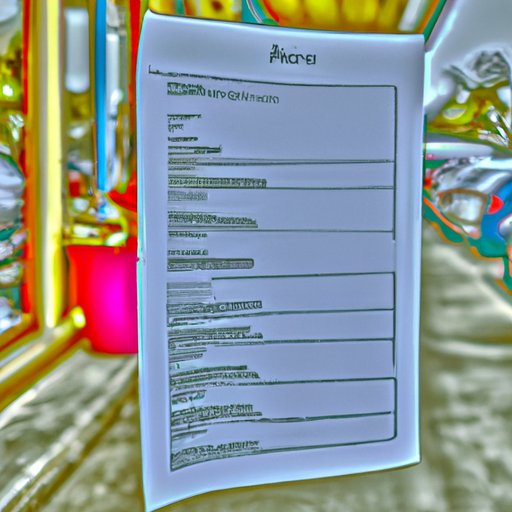Introduction
The AI file format is a vector-based format designed to store the graphics created in Adobe Illustrator. It is used to create logos, diagrams, and other illustrations that can be scaled up or down without losing quality. AI files are composed of objects and layers, and they can be edited in most image-editing programs.

Exploring the AI File Format: What It Is and How to Use It
The AI file format is a versatile vector-based format that can store raster images, text, and other objects. It is a popular choice among graphic designers and illustrators due to its ability to scale up or down without losing quality. AI files are composed of objects and layers, and they can be edited in most image-editing programs.
Overview of AI File Format
The AI file format was developed by Adobe Systems in 1988 as a way to store graphics created in Adobe Illustrator. It is a vector-based file format, meaning it stores images as points, lines, curves, and shapes rather than pixels. This makes it ideal for creating logos, diagrams, and other illustrations that need to be scaled up or down without losing quality.
Understanding Technical Aspects of AI File Format
AI files are composed of objects and layers. Objects are the basic elements of an AI file, such as lines, shapes, and text. Layers are groups of objects, which can be moved, resized, and manipulated independently. AI files also support transparency, gradients, and masks.
Examples of AI File Format Usage
The AI file format is widely used in the design and illustration industry, from logos and icons to complex illustrations. It is also used to create web graphics and animations, as well as for print projects like brochures, flyers, and posters. Additionally, AI files can be imported into other applications, such as Adobe Photoshop, for further editing.
Decoding AI File Format: A Guide for Designers and Developers
Designers and developers who want to use the AI file format should understand its technical aspects and features. This section provides a guide on designing and developing projects using AI files, as well as troubleshooting common issues.
Designing with AI File Format
Designers can use AI files to create logos, icons, diagrams, and other illustrations. AI files can be scaled up or down without losing quality, making them ideal for print projects. Designers can also use AI files to create web graphics and animations.
Developing Projects Using AI File Format
Developers can use AI files to create interactive prototypes and websites. AI files can be imported into other applications, such as Adobe Photoshop, for further editing. Developers can also use AI files to create custom user interfaces and visualizations.
Troubleshooting Common Issues With AI File Format
Common issues with AI files include compatibility problems, slow loading times, and difficulty editing. To avoid these issues, designers and developers should make sure their software supports AI files, and use optimization techniques to reduce loading times.

AI File Format: The Basics and Beyond
This section explores the core components and advanced features of AI file format. Understanding these features will enable designers and developers to leverage the full potential of AI files.
Understanding Core Components of AI File Format
At its core, AI file format is composed of objects and layers. Objects are the basic elements of an AI file, such as lines, shapes, and text. Layers are groups of objects, which can be moved, resized, and manipulated independently. AI files also support transparency, gradients, and masks.
Leveraging Advanced Features of AI File Format
Advanced users of AI file format can take advantage of its powerful features. These include vector effects, which allow users to apply special effects to objects and layers; pathfinder operations, which allow users to combine, divide, and intersect objects; and symbols, which let users create reusable objects.
Unpacking the AI File Format: What You Need to Know
This section compares AI file format to other file formats and explores data structures in AI files.
Comparing AI File Format to Other File Formats
AI file format is a vector-based file format, meaning it stores images as points, lines, curves, and shapes rather than pixels. This makes it different from other file formats, such as JPEG and PNG, which are raster-based formats. Vector-based formats are ideal for creating logos, diagrams, and other illustrations that need to be scaled up or down without losing quality.
Exploring Data Structures in AI File Format
AI files are composed of objects and layers. Objects are the basic elements of an AI file, such as lines, shapes, and text. Layers are groups of objects, which can be moved, resized, and manipulated independently. AI files also support transparency, gradients, and masks.

An Introduction to AI File Format for Beginners
This section provides a brief introduction to AI file format for beginners. It includes information on how to get started with AI file format, as well as learning resources.
Getting Started with AI File Format
To get started with AI file format, designers and developers should familiarize themselves with its core components and features. They should also install software that supports AI files, such as Adobe Illustrator or Inkscape. Tutorials and online courses are also available to help beginners learn more about AI file format.
Learning Resources for AI File Format
Adobe has comprehensive tutorials and guides for getting started with AI file format. Other helpful resources include online courses, such as Udemy’s “Illustrator Masterclass” and “Mastering AI File Format.” Additionally, there are numerous books and articles available on the subject.
Working with AI File Format: Tips, Tricks and Techniques
This section offers tips and tricks for optimizing AI file format projects and creating efficient workflows.
Optimizing AI File Format Projects
Designers and developers can optimize AI file format projects by using layers and object styles. They should also use shortcuts and tools to speed up their workflow. Additionally, they should use compression techniques to reduce file size and loading times.
Creating Efficient Workflows with AI File Format
Designers and developers can create efficient workflows with AI file format by taking advantage of its powerful features. For example, they can use symbols to create reusable objects, and pathfinder operations to combine, divide, and intersect objects. Additionally, they can use vector effects to apply special effects to objects and layers.
AI File Format: Benefits and Drawbacks
This section explores the benefits and drawbacks of AI file format.
Advantages of AI File Format
The main benefit of AI file format is its scalability. AI files can be scaled up or down without losing quality, making them ideal for logos, diagrams, and other illustrations. AI files also support transparency, gradients, and masks, and they can be imported into other applications for further editing.
Disadvantages of AI File Format
The main drawback of AI file format is its compatibility. Not all software supports AI files, and some programs may experience compatibility issues. Additionally, AI files tend to have large file sizes and slow loading times, which can be a problem for web projects.
Conclusion
The AI file format is a versatile vector-based format designed to store graphics created in Adobe Illustrator. It is composed of objects and layers, and it supports transparency, gradients, and masks. AI files are widely used for logos, diagrams, and other illustrations, as well as for web graphics and animations. While AI files offer many benefits, they also have some drawbacks, such as compatibility issues and slow loading times.
Overall, understanding the basics of AI file format is essential for designers and developers who want to take advantage of its powerful features. By leveraging the features of AI file format, designers and developers can create high-quality logos, diagrams, and other illustrations that can be scaled up or down without losing quality.
Final Thoughts
AI file format is a powerful vector-based format that can be used to create logos, diagrams, and other illustrations. It offers many benefits, such as scalability and support for transparency, gradients, and masks. However, it also has some drawbacks, such as compatibility issues and slow loading times. Understanding the basics of AI file format is essential for designers and developers who want to take advantage of its powerful features.
(Note: Is this article not meeting your expectations? Do you have knowledge or insights to share? Unlock new opportunities and expand your reach by joining our authors team. Click Registration to join us and share your expertise with our readers.)