Introduction
Microsoft Power Automate is a powerful automation tool that helps businesses streamline processes, reduce manual tasks, and optimize employee productivity. With its intuitive interface and range of features, it can help organizations of all sizes improve their workflow. In this article, we’ll explore what Microsoft Power Automate does and how it can be used to enhance business operations.
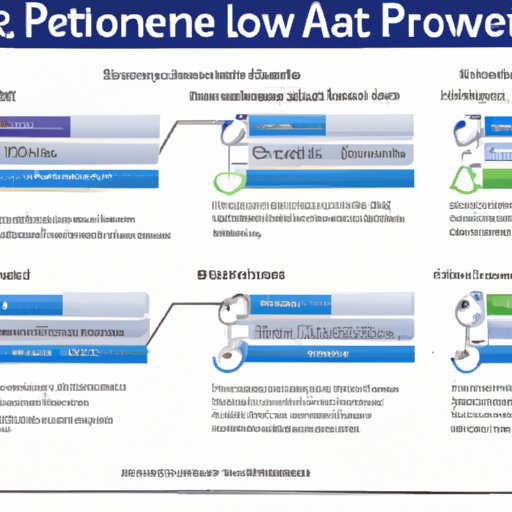
An Overview of What Microsoft Power Automate Does
Microsoft Power Automate is a cloud-based service that enables users to automate business processes, eliminating manual tasks and optimizing workflows. It provides users with an easy way to build automated workflows, or “robots,” that can be triggered by events, timers, or conditions. The process is simple: users define the parameters for the robot and then the robot will execute the task whenever the specified conditions are met.
The service also allows users to connect to third-party applications and services, such as Salesforce, Outlook, SharePoint, and more. This enables them to easily sync data across multiple platforms and devices, creating a streamlined user experience.
Overview of Features
Microsoft Power Automate offers a wide range of features that make it an incredibly powerful automation tool. These include:
- Robot creation – Create automated workflows with the simple drag-and-drop editor.
- Data integration – Connect to third-party apps and services to sync data across multiple platforms and devices.
- Trigger-based automation – Set up triggers to start automated tasks when certain conditions are met.
- Easy setup – Quickly get started with the simple setup wizard.
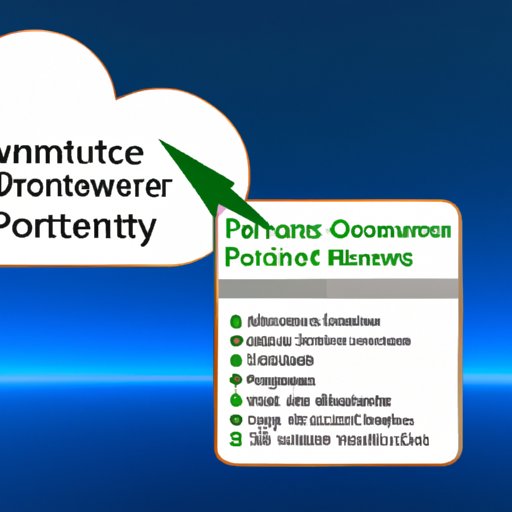
Benefits of Using Microsoft Power Automate
Microsoft Power Automate offers a variety of benefits for businesses of all sizes. These include:
- Time savings – By automating manual processes, companies can save time and money.
- Increased productivity – Automated workflows eliminate repetitive tasks and free up employees to focus on more important tasks.
- Better customer service – Automated processes ensure customers receive timely responses and accurate information.
- Improved data accuracy – Automated workflows reduce human error and ensure data accuracy.
Leveraging Microsoft Power Automate for Streamlined Business Processes
Microsoft Power Automate can be used to streamline business processes and improve overall efficiency. Here are two ways to leverage the service to do just that:
Streamlining Manual Processes
Manual processes can be tedious and time-consuming, taking valuable resources away from other projects. With Microsoft Power Automate, companies can automate manual processes and free up valuable time and resources. For example, they can set up robots to automatically send emails, update customer records, and generate reports.
Automating Repetitive Tasks
Repetitive tasks can be tedious and monotonous for employees and can lead to mistakes and missed deadlines. With Microsoft Power Automate, businesses can automate these tasks and ensure that they are completed accurately and on time. For example, they can set up robots to perform daily backups, generate monthly reports, and more.
A Guide to Creating Automated Workflows with Microsoft Power Automate
Creating automated workflows with Microsoft Power Automate is easy. Here’s a step-by-step guide to get you started:
- Step 1: Log in to your Microsoft Power Automate account.
- Step 2: Select the type of workflow you want to create (e.g., automated email, report generation, etc.).
- Step 3: Configure the settings for the workflow (e.g., trigger, conditions, rules, etc.).
- Step 4: Test the workflow to make sure it works correctly.
- Step 5: Deploy the workflow and monitor its performance.
Here are some tips and tricks to help you get the most out of Microsoft Power Automate:
- Make sure to test your workflows before deploying them.
- Utilize the built-in templates to quickly create automated workflows.
- Use the scheduling feature to automate recurring tasks.
- Take advantage of the analytics feature to track the performance of your workflows.

How Microsoft Power Automate Enhances Employee Efficiency
Microsoft Power Automate can help businesses increase employee efficiency in a number of ways. Here are two key benefits:
Increased Productivity
By automating manual processes and eliminating repetitive tasks, Microsoft Power Automate can help businesses increase employee productivity. According to a survey conducted by Microsoft, 78% of respondents reported that using the service has saved them time and made them more productive.
Optimized Workflow
Microsoft Power Automate can also help businesses optimize their workflow. By automating tasks, businesses can ensure that tasks are completed on time and that data is accurate. This can help them respond quickly to customer inquiries, process orders faster, and improve customer satisfaction.
Integrating Microsoft Power Automate with Other Applications
Microsoft Power Automate can be integrated with a wide range of third-party applications and services. This allows users to sync data across multiple platforms and devices, creating a seamless user experience. Here are two key features:
Connecting Third-Party Apps
Microsoft Power Automate enables users to connect to third-party applications and services, such as Salesforce, Outlook, SharePoint, and more. This allows them to easily sync data across multiple platforms and devices, creating a streamlined user experience.
Syncing Across Devices
The service also allows users to sync data across multiple devices, ensuring that the latest information is always available. This eliminates the need for manual data entry and ensures that employees have access to the most up-to-date information.
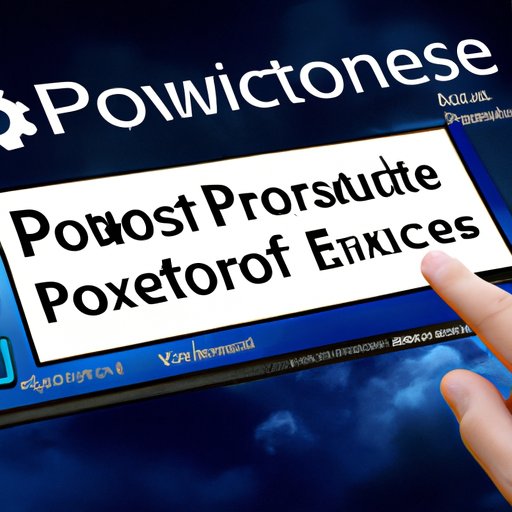
Exploring the Benefits of Using Microsoft Power Automate
Microsoft Power Automate offers a number of benefits for businesses of all sizes. Here are two key benefits:
Cost Savings
By automating manual processes and eliminating repetitive tasks, businesses can save time and money. According to a study by Microsoft, businesses that use the service have seen cost savings of up to 40%.
Increased Data Security
Microsoft Power Automate also provides enhanced data security. By automating tasks, businesses can ensure that sensitive data is stored securely and is not vulnerable to human error. Additionally, the service provides users with advanced encryption technology, ensuring that data is kept safe.
Conclusion
Microsoft Power Automate is a powerful automation tool that can help businesses streamline processes, reduce manual tasks, and optimize employee productivity. With its intuitive interface and range of features, it can help organizations of all sizes improve their workflow. From cost savings to increased data security, the benefits of using Microsoft Power Automate are clear. So, if you’re looking to maximize efficiency and streamline your operations, Microsoft Power Automate is the perfect solution.
(Note: Is this article not meeting your expectations? Do you have knowledge or insights to share? Unlock new opportunities and expand your reach by joining our authors team. Click Registration to join us and share your expertise with our readers.)
