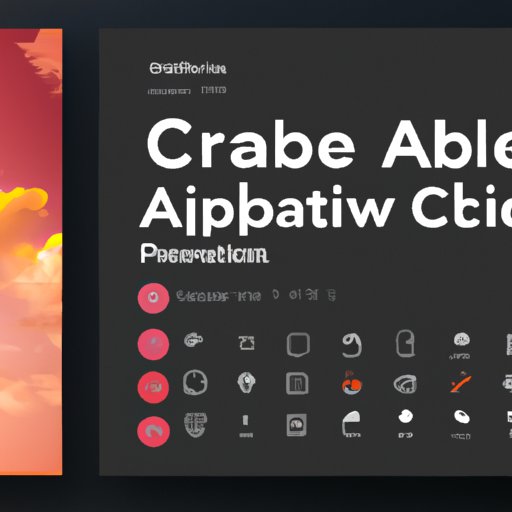Introduction
Adobe Creative Cloud is a comprehensive suite of creative tools and services designed to help users create and collaborate on projects. It includes a variety of applications and services, from image editing and video production to website design and 3D animation. With Adobe Creative Cloud, users have access to the latest versions of Adobe’s popular software, as well as a number of additional features such as cloud storage, font libraries, and stock images.

A Comprehensive Overview of Adobe Creative Cloud Features
Adobe Creative Cloud offers a wide range of features and services designed to make it easier for users to create and share their work. Here’s a quick look at some of the key features:
Core Applications and Services
The core of Adobe Creative Cloud is the set of applications and services available to users. These include popular programs such as Photoshop, Lightroom, Illustrator, InDesign, Premiere Pro, and After Effects. Additionally, there are a number of other apps and services available, such as Adobe XD, Animate, and Character Animator.
Creative Cloud Libraries
Adobe Creative Cloud Libraries provide users with a central repository for storing and sharing assets they use in their projects. Users can store photos, illustrations, fonts, colors, and more in their libraries, and then access them from any device with an internet connection.
Adobe Fonts
Adobe Fonts is a collection of over 14,000 typefaces that are available to Creative Cloud users. The fonts are licensed for commercial use and can be used in print and digital projects.
Adobe Stock
Adobe Stock is a library of royalty-free images, illustrations, and videos available to Creative Cloud users. The library includes millions of images from professional photographers and artists, and can be used in both personal and commercial projects.
Adobe Portfolio
Adobe Portfolio is a tool for creating beautiful websites to showcase your work. You can easily create stunning galleries, add custom logos and fonts, and even integrate with third-party services like PayPal.
Adobe Spark
Adobe Spark is a suite of tools for creating engaging visual stories. It includes easy-to-use templates for creating graphics, web pages, and videos, as well as a mobile app for creating stories on the go.
Exploring the Benefits of Adobe Creative Cloud
Adobe Creative Cloud offers a number of benefits that make it an attractive option for creative professionals. Here’s a closer look at some of the advantages of using Adobe Creative Cloud:
Cost Savings
One of the biggest advantages of Adobe Creative Cloud is the cost savings. Instead of buying individual software licenses, users can subscribe to Creative Cloud and get access to all of the applications and services for a monthly fee. This makes Adobe Creative Cloud much more affordable than purchasing individual software licenses.
Cross-Platform Compatibility
Adobe Creative Cloud is compatible with both Mac and Windows, so you can work on projects across multiple platforms without any compatibility issues. Additionally, many of the applications can also be accessed via mobile devices, allowing you to work on projects anywhere.
Ability to Access Files Anywhere
Another benefit of Adobe Creative Cloud is the ability to access your files from any device with an internet connection. This makes it easy to pick up where you left off on a project, no matter where you are.
Easily Share Projects with Others
Adobe Creative Cloud makes it easy to share projects with others. You can invite collaborators to view and edit projects, or simply share a link to the project with anyone who needs to view it.
Regularly Updated Tools
Adobe Creative Cloud is regularly updated with new features and bug fixes, ensuring that users always have access to the latest version of the software. This allows users to take advantage of the latest technology and stay ahead of the curve.
An In-Depth Look at What’s Included in Adobe Creative Cloud
Adobe Creative Cloud includes a wide range of applications and services designed for different types of creative projects. Here’s a closer look at some of the most popular applications and services:
Photoshop
Photoshop is one of the most popular image editing programs available. It includes a range of tools for creating and manipulating images, as well as advanced features such as layers, masks, and brushes.
Lightroom
Lightroom is a powerful photo management and editing program. It includes tools for organizing, editing, and sharing photos, as well as a range of presets and filters for quickly enhancing photos.
Illustrator
Illustrator is a vector graphics program used for creating logos, illustrations, and other graphic designs. It includes advanced features such as live trace, gradients, and symbols.
InDesign
InDesign is a desktop publishing program used for creating documents such as brochures, magazines, and books. It includes tools for laying out text and graphics, as well as features for creating interactive documents.
Premiere Pro
Premiere Pro is a video editing program used for creating movies, television shows, and other video projects. It includes advanced features such as multi-camera editing, color correction, and audio mixing.
After Effects
After Effects is a motion graphics and animation program used for creating titles, transitions, and effects for video projects. It includes features for creating 2D and 3D animations, as well as tools for compositing and keying.
Other Apps and Services
Adobe Creative Cloud also includes a number of other apps and services designed for specific tasks. These include Adobe XD for creating user interfaces, Animate for creating interactive content, and Character Animator for creating animated characters.

How to Maximize Your Use of Adobe Creative Cloud
Adobe Creative Cloud is a powerful suite of tools, but it can be overwhelming for new users. Here are some tips for getting the most out of Adobe Creative Cloud:
Explore the Different Features
Adobe Creative Cloud has a lot of features and it’s important to familiarize yourself with them. Take time to explore the different features and learn how to use them effectively.
Take Advantage of Free Tutorials
Adobe offers a number of free tutorials and resources to help you learn how to use the software. Take advantage of these resources to get up to speed quickly.
Utilize Third Party Plugins
Third party plugins can be used to extend the functionality of Adobe Creative Cloud. Take some time to explore the available plugins and see if any of them could be useful for your projects.
Make Use of Keyboard Shortcuts
Learning keyboard shortcuts can save you a lot of time when working with Adobe Creative Cloud. Spend some time familiarizing yourself with the shortcuts and you’ll be able to work faster and more efficiently.
A Step-by-Step Guide to Using Adobe Creative Cloud
Adobe Creative Cloud is relatively easy to use, but there are a few steps you need to follow in order to get started. Here’s a step-by-step guide to using Adobe Creative Cloud:
Setting Up an Account
The first step is to create an Adobe ID and sign up for a Creative Cloud membership. You can do this by visiting the Adobe website and following the instructions.
Installing Applications
Once you’ve signed up for a membership, you can download and install the applications you want to use. Simply log in to your account and select the applications you want to install.
Downloading Updates
Adobe Creative Cloud is regularly updated with new features and bug fixes, so it’s important to keep your applications up to date. To do this, simply log in to your account and click “Updates” to download the latest versions.
Accessing Creative Cloud Libraries
Adobe Creative Cloud Libraries make it easy to access your assets from any device with an internet connection. To access your libraries, simply log in to your account and select the “Libraries” tab.
Sharing Projects
Adobe Creative Cloud makes it easy to share projects with others. Simply select the project you want to share and click “Share” to send a link to the project to a collaborator.

A Comparison of Adobe Creative Cloud vs Other Creative Suites
Adobe Creative Cloud is one of the most popular creative suites available, but it’s not the only one. Here’s a comparison of Adobe Creative Cloud vs other popular suites:
Popular Alternatives
Some of the most popular alternatives to Adobe Creative Cloud include CorelDRAW Graphics Suite, Affinity Designer, and Sketch. Each of these suites has its own unique features and pricing structure.
Comparing Features
When comparing Adobe Creative Cloud to other creative suites, it’s important to consider the features offered by each. Adobe Creative Cloud offers a comprehensive suite of applications and services, while other suites may focus on specific tasks. It’s important to consider your needs before making a decision.
Summary of Pros and Cons
Adobe Creative Cloud has a number of advantages, such as cost savings, cross-platform compatibility, and access to the latest versions of the software. However, it also has some drawbacks, such as the need to be connected to the internet in order to access files and the lack of support for some older operating systems.
Conclusion
Adobe Creative Cloud is a comprehensive suite of creative tools and services that allow users to create and collaborate on projects. It includes a variety of applications and services, from image editing and video production to website design and 3D animation. With Adobe Creative Cloud, users have access to the latest versions of Adobe’s popular software, as well as a number of additional features such as cloud storage, font libraries, and stock images.
Adobe Creative Cloud offers a number of benefits that make it an attractive option for creative professionals, such as cost savings, cross-platform compatibility, and the ability to access files anywhere. Additionally, it includes a wide range of applications and services designed for different types of creative projects. With the right tips and tricks, users can maximize their use of Adobe Creative Cloud and get the most out of the suite.
Adobe Creative Cloud is one of the most popular creative suites available, but there are a number of other options to choose from. When comparing Adobe Creative Cloud to other suites, it’s important to consider the features offered by each and determine which one is best suited for your needs.
(Note: Is this article not meeting your expectations? Do you have knowledge or insights to share? Unlock new opportunities and expand your reach by joining our authors team. Click Registration to join us and share your expertise with our readers.)