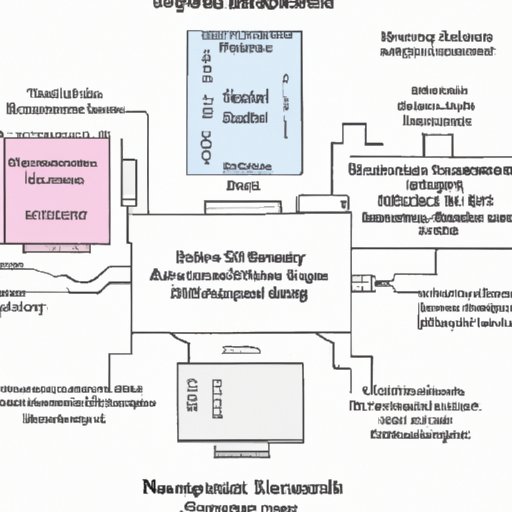Introduction
Computer architecture is the design of computers and their components that enable them to function properly. It involves the study and analysis of hardware and software components, as well as their interactions with each other. This article aims to provide an overview of computer architecture, examining its components and impact on performance, as well as providing comparisons between different types of computer architectures.
Exploring the Basics of Computer Architecture
Computer architecture is the science and art of designing and building computer systems. It involves understanding the principles and components of computer systems, as well as how they interact with each other. A computer system consists of three main components: hardware, software, and data. The hardware refers to the physical components of the system, such as the processor, memory, and storage. Software is the programs and instructions that allow the hardware to operate, while data is the information that is processed by the computer.
The role of software in computer architecture is to provide instructions for the hardware to execute. Software can be divided into two categories: operating systems and applications. Operating systems are responsible for managing the system’s resources, such as memory and storage, while applications are used to perform specific tasks, such as word processing or web browsing. The hardware in a computer system is responsible for executing the instructions provided by the software. Hardware components include the processor, memory, input/output devices, and storage.
An Overview of Different Types of Computer Architecture
Computer architectures can be divided into two main categories: Von Neumann and Harvard. The Von Neumann architecture, proposed by John von Neumann in 1945, is the most widely used type of computer architecture. It is based on a single shared memory space and utilizes a single instruction set. The Harvard architecture, developed in the late 1950s, is based on a separate memory space for data and instructions. It allows for faster access to data, but requires more complex hardware.
Other types of computer architectures include Reduced Instruction Set Computing (RISC) and Complex Instruction Set Computing (CISC). RISC architectures use a limited set of instructions to optimize performance, while CISC architectures use a larger set of instructions to improve flexibility. There are also vector-based architectures, which are optimized for high-performance computing tasks, and parallel architectures, which are designed to take advantage of multiple processors.

Examining the Components of a Computer System
The components of a computer system are the hardware and software components that enable it to operate. The central processing unit (CPU) is the primary component of a computer system. It is responsible for executing instructions and manipulating data. Other components of a computer system include memory, input/output devices, and storage.
Memory is the area where data and instructions are stored. It is typically composed of random-access memory (RAM) and read-only memory (ROM). RAM is used to store data and instructions while the computer is running, while ROM is used to store pre-programmed instructions. Input/output devices are used to communicate with the outside world, such as a keyboard or mouse. Storage is used to store large amounts of data, such as hard disk drives or solid state drives.

How Computer Architecture Impacts Performance
Computer architecture has a significant impact on the performance of a computer system. Factors that affect performance include the number of processor cores, the amount of available memory, the speed of the CPU, and the type of storage. Modern computer architectures have improved performance significantly by optimizing the use of these components.
One of the benefits of modern computer architectures is the ability to use multiple processor cores. With multiple processor cores, tasks can be broken down into smaller pieces and distributed across multiple cores, resulting in improved performance. Additionally, modern computers have larger amounts of memory, faster CPUs, and faster storage, all of which contribute to improved performance.

Investigating the Evolution of Computer Architecture
Early computer architectures were limited in their capabilities due to the technology available at the time. As technology advanced, so did the capabilities of computer architectures. Modern computer architectures have much greater capabilities than their predecessors, allowing for more complex tasks and higher levels of performance.
Modern computer architectures are based on the principles of modularity and scalability. Modularity refers to the ability to add or remove components without affecting the overall functionality of the system. Scalability refers to the ability to increase or decrease the number of components without affecting the overall performance. These principles have enabled modern computer architectures to achieve levels of performance that would have been impossible in the past.
Understanding the Interplay Between Software and Hardware
The interplay between software and hardware is essential for optimal computer performance. Software must be optimized for the hardware to maximize performance. For example, a program written for a 32-bit processor will not run efficiently on a 64-bit processor. Similarly, hardware must be optimized for the software to ensure that it runs efficiently.
Software optimization for hardware involves selecting the appropriate programming language and data structures for the target hardware. Hardware optimization for software involves selecting the appropriate components, such as processors and memory, to ensure that the software runs efficiently. By understanding the interplay between software and hardware, computer architects can design systems that are optimized for both.
Comparing Different Computer Architectures
When comparing different computer architectures, it is important to consider the differences between Von Neumann and Harvard architectures. The Von Neumann architecture is based on a single shared memory space and a single instruction set, whereas the Harvard architecture has a separate memory space for data and instructions. This enables the Harvard architecture to access data faster, but requires more complex hardware.
Another factor to consider when comparing different computer architectures is the type of instructions used. RISC architectures use a limited set of instructions to optimize performance, while CISC architectures use a larger set of instructions to improve flexibility. Vector-based architectures are optimized for high-performance computing tasks, while parallel architectures are designed to take advantage of multiple processors.
Conclusion
This article explored the basics of computer architecture, examining its components and impact on performance. It also provided a comparison of different computer architectures to help readers better understand the interplay between software and hardware. Ultimately, computer architecture is an essential concept for understanding the performance of computer systems. Further research should focus on the evolution of computer architectures and their impact on performance.
(Note: Is this article not meeting your expectations? Do you have knowledge or insights to share? Unlock new opportunities and expand your reach by joining our authors team. Click Registration to join us and share your expertise with our readers.)