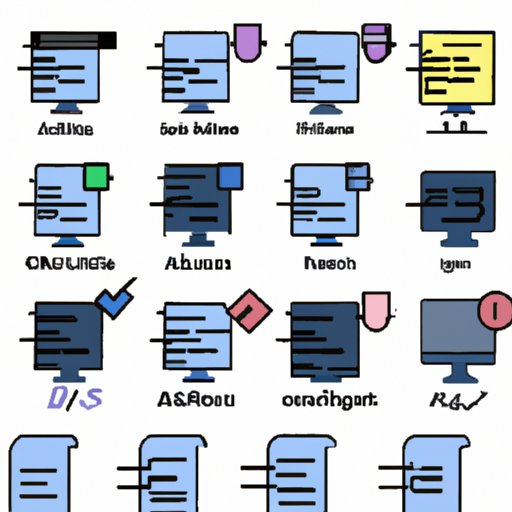Introduction
Variables are an essential part of computer programming. They are used to store and manipulate information, allowing you to create complex programs that can do all sorts of tasks. But what exactly are variables in computer programming? In this article, we’ll explore the basics of variables and explain how they can help you streamline your computer programming projects.
Explaining Variables in Computer Programming: A Step-by-Step Guide
Let’s start by defining what variables are in computer programming. According to the Computer Science Encyclopedia, “A variable is a named location in memory where some value is stored.” Essentially, a variable is a placeholder for data; you can use it to store and retrieve information, as well as manipulate that information with operators.
There are several different types of variables in computer programming. The most common are integers (whole numbers), strings (text), and booleans (true/false values). Additionally, there are arrays and objects, which allow you to store multiple values in one variable.
Once you’ve decided on a type of variable, you need to declare it. This is done with a statement like “int x = 5;” or “String name = ‘Bob’;”. This statement tells the computer what type of variable you’re creating and assigns an initial value to it.
A Comprehensive Overview of Variables and Their Uses in Computer Programming
Now that you know what variables are and how to declare them, let’s take a look at how they’re used in computer programming. As mentioned earlier, variables are placeholders for data. This means that you can store any type of information in a variable, such as numbers, text, or true/false values.
Once a variable has been declared and assigned a value, you can use it to store and retrieve data. For example, if you have a variable called “name” that holds the value “Bob”, you can access this value by typing “name” in your program. This is useful for when you want to use the same value multiple times in your program.
You can also use variables to manipulate data. This is done with operators, which are symbols that tell the computer to perform certain operations on variables. For instance, the addition operator (+) will add two numbers together, while the subtraction operator (-) will subtract one number from another.

The Basics of Variables: What They Are and How to Use Them in Computer Programming
Now that you understand the basics of variables in computer programming, let’s take a look at what types of data can be stored in them. As mentioned earlier, integers, strings, and booleans are the most common types of data that can be stored in variables. However, you can also store more complex data types, such as arrays and objects.
Once you’ve chosen a type of data to store in a variable, you need to assign a value to it. This is done with an assignment statement, such as “x = 5;” or “name = ‘Bob’;”. This statement tells the computer what value to assign to the variable.
Finally, it’s important to keep in mind the rules and conventions associated with naming variables. Generally speaking, variables should be descriptive and meaningful, making it easy to remember what they represent. Additionally, names should not contain any spaces or special characters, and they should be written in lowercase.

How Variables Can Help You Streamline Your Computer Programming Projects
Now that you understand the basics of variables, let’s take a look at how they can help you streamline your computer programming projects. One of the main advantages of using variables is that they allow you to work with multiple pieces of data at once. For example, if you have a list of names, you can store them all in one variable instead of creating individual variables for each name.
Another advantage of using variables is that they can help you automate repetitive tasks. By storing data in variables, you can quickly and easily access and modify it, allowing you to write code that performs the same task multiple times without having to rewrite it.
Finally, variables can help you create reusable code. By storing data in variables, you can access that data from any part of your program, allowing you to easily reuse code without having to rewrite it.
A Beginner’s Guide to Understanding Variables in Computer Programming
If you’re just starting out with computer programming, understanding variables can be intimidating. To help you get started, here are some common mistakes to avoid when working with variables:
- Forgetting to assign a value to a variable
- Using the wrong type of data for a variable
- Using inconsistent naming conventions for variables
- Not using descriptive variable names
Additionally, there are lots of great learning resources available to help you understand variables. Sites like Codecademy, W3Schools, and Khan Academy offer interactive tutorials and courses on variables and other topics related to computer programming.
Finally, if you’re having trouble with variables, here are some troubleshooting tips:
- Make sure you’ve declared the variable correctly
- Check that you’re using the right type of data for the variable
- Double-check that you’ve assigned the correct value to the variable
- Verify that you’re using the correct naming conventions for the variable
Conclusion
In conclusion, variables are an essential part of computer programming. They allow you to store and manipulate data, making it possible to write complex programs that can solve all sorts of problems. As you can see, understanding variables is key to becoming a successful programmer. So, if you’re just getting started with computer programming, make sure to learn the basics of variables and how to use them effectively.
(Note: Is this article not meeting your expectations? Do you have knowledge or insights to share? Unlock new opportunities and expand your reach by joining our authors team. Click Registration to join us and share your expertise with our readers.)