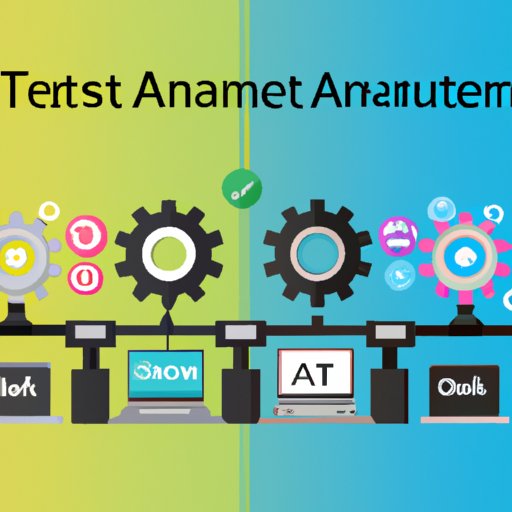Introduction
Test automation tools are software applications that help software testers automate their tests by providing them with the tools they need to identify and eliminate software defects. By automating tests, testers can save time, reduce costs, and ensure the highest level of software quality. In this article, we will explore the top 5 test automation tools for software QA teams, discuss how to choose the right tool for your project, and look at the benefits of using these tools in software testing.

Top 5 Test Automation Tools for Software QA Teams
When it comes to choosing the best test automation tool for your project, there are a number of factors to consider. Here are the top 5 test automation tools for software QA teams:
Tool #1: Selenium
Selenium is an open source test automation framework that supports multiple browsers and operating systems. It is designed to provide developers and testers with a flexible and powerful platform to create automated tests. Selenium can be used to write test scripts in a variety of languages, including Java, C#, Python, and Ruby.
Tool #2: Appium
Appium is an open source mobile application testing tool that enables testers to write tests for both Android and iOS platforms. It is designed to make mobile app testing simpler, faster, and more efficient. Appium supports a wide range of features, including real device testing, automation of gestures, and integration with CI/CD pipelines.
Tool #3: Cucumber
Cucumber is an open source BDD (Behavior Driven Development) test automation framework designed to help developers and testers collaborate on writing automated tests. It enables testers to write tests in plain English, making it easier to understand and maintain. Cucumber also supports multiple programming languages and integrates with popular test automation tools such as Selenium, Appium, and Protractor.
Tool #4: Katalon Studio
Katalon Studio is a free, open source test automation platform designed to help testers create automated web, API, and mobile tests quickly and easily. It supports the most popular programming languages and integrates with popular test management tools such as JIRA and TestRail. Katalon Studio also offers a comprehensive set of features, including support for data-driven testing, cross-browser testing, and integration with CI/CD pipelines.
Tool #5: TestComplete
TestComplete is a commercial test automation platform designed to simplify the process of creating automated tests. It supports multiple programming languages and has built-in support for popular frameworks such as Selenium and Appium. TestComplete also offers a comprehensive set of features, including object recognition, advanced debugging capabilities, and integration with popular test management tools such as JIRA and TestRail.
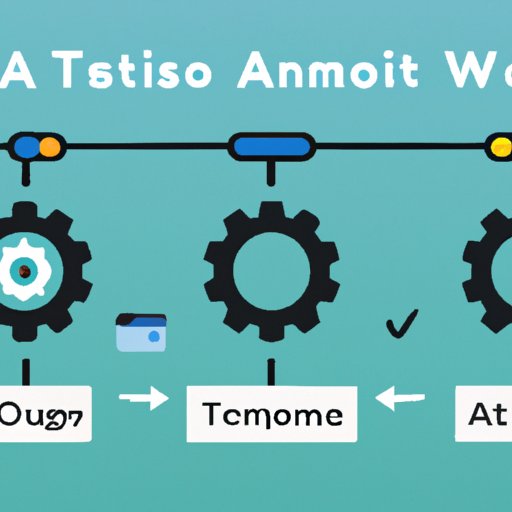
How to Choose the Right Test Automation Tool for Your Project
When selecting a test automation tool for your project, there are several factors you should consider. First, think about the needs of your team. What type of tests do you need to run? What programming languages does your team use? What type of test management tools do you use? These are all important questions to ask yourself before choosing a test automation tool.
Next, consider your budget. Not all test automation tools are created equal, and some may be more expensive than others. Make sure to research each tool thoroughly and determine which one fits within your budget.
Finally, evaluate the features of each tool. Does the tool offer the features you need? Does it integrate with your existing test management tools? Is it easy to use? These are all important questions to ask yourself before making a decision.
A Comparison of Popular Test Automation Tools
To help you make an informed decision, here is a comparison chart of some of the most popular test automation tools:
| Tool | Platforms | Languages | Price |
|---|---|---|---|
| Selenium | Web, Mobile | Java, C#, Python, Ruby | Free |
| Appium | Android, iOS | Java, C#, Python, Ruby | Free |
| Cucumber | Web, Mobile | Java, C#, Python, Ruby | Free |
| Katalon Studio | Web, Mobile | Java, Groovy, Python, Ruby | Free |
| TestComplete | Web, Mobile | Java, C#, Python, JavaScript | Commercial |
Each of these tools has its own strengths and weaknesses. For example, Selenium is a great choice for web testing, but it lacks mobile testing capabilities. On the other hand, Appium is great for mobile testing, but it lacks support for web testing. When choosing a test automation tool, it’s important to evaluate the strengths and weaknesses of each tool and select the one that best meets your needs.
10 Reasons Why Test Automation is Essential
Test automation has become an essential part of software development and quality assurance. Here are 10 reasons why test automation is essential:
- Increased Accuracy: Automated tests are more accurate than manual tests, and they can detect issues that would otherwise be missed.
- Faster Testing: Automated tests can be run much faster than manual tests, allowing testers to quickly identify and fix issues.
- Easier Maintenance: Automated tests are easier to maintain than manual tests, as they can be updated quickly and easily.
- Ability to Run More Tests: Automated tests can be run more often than manual tests, allowing testers to cover more scenarios and find more bugs.
- Reduced Cost: Automated tests are less expensive than manual tests, as they require fewer resources and take less time to complete.
- Improved Quality Assurance: Automated tests help ensure that software meets its requirements and performs as expected.
- Greater Flexibility: Automated tests can be run on different platforms and devices, giving testers greater flexibility when testing software.
- Better Data Analysis: Automated tests can generate detailed reports, allowing testers to analyze data and identify trends.
- Faster Production Cycles: Automated tests can be run more frequently and quickly, enabling teams to ship products faster.
- More Comprehensive Coverage: Automated tests can cover more scenarios than manual tests, resulting in better coverage and more thorough testing.

The Benefits of Using Test Automation Tools in Software Testing
Using test automation tools in software testing can have many benefits. It can improve the quality of software by identifying and eliminating defects more quickly and efficiently. It can also reduce the amount of time required for testing, as automated tests can be run more quickly than manual tests. Additionally, using test automation tools can increase the test coverage of a project, as more scenarios can be tested with automated tests than with manual tests.
Finally, using test automation tools can lead to cost savings, as automated tests are less expensive to maintain than manual tests. Automated tests can also be run more frequently, resulting in faster production cycles and improved customer satisfaction.
Conclusion
Test automation tools are essential for software QA teams, as they enable testers to quickly identify and eliminate software defects. In this article, we explored the top 5 test automation tools for software QA teams and discussed how to choose the right tool for your project. We also looked at the benefits of using test automation tools in software testing and compared some of the most popular test automation tools.
(Note: Is this article not meeting your expectations? Do you have knowledge or insights to share? Unlock new opportunities and expand your reach by joining our authors team. Click Registration to join us and share your expertise with our readers.)