Introduction
In the age of digital photography, pixels are an essential part of the process. But what exactly are pixels? And how do they affect the quality of your photos? In this article, we’ll explore the world of pixel photography, including the benefits, effects, and techniques of this powerful medium.
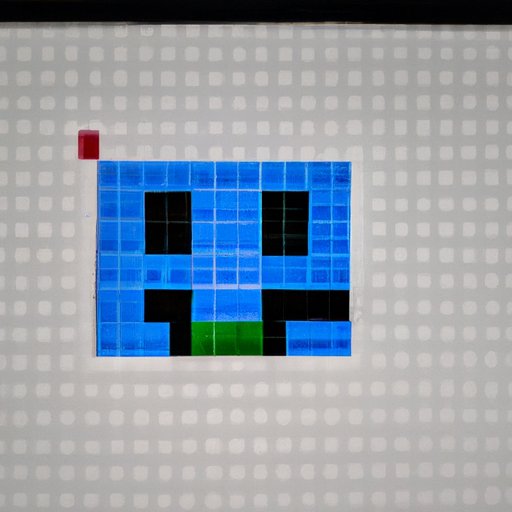
Exploring the World of Pixels: An Introduction to Pixel Photography
In order to understand pixel photography, it’s important to first define what pixels are. Pixels are small squares of color that make up a digital image. These individual pixels create a single image when viewed together. Each pixel is made up of three distinct color channels—red, green, and blue—which combine to form different shades and hues.
Pixel photography has many advantages over traditional film photography. It’s more cost-effective, since you don’t need to buy or develop film. Additionally, because digital images are stored electronically, they can be easily copied, edited, and shared with others. Finally, pixel photography allows for greater creativity and experimentation, since you can manipulate and adjust each individual pixel to suit your needs.
How Pixels Impact Your Photographs
Pixel photography has a major impact on the quality of your photos. The two main factors that determine the quality of your photos are pixel resolution and color depth.
Pixel Resolution and Image Quality
The number of pixels in an image affects its resolution, or clarity. The higher the resolution, the clearer and sharper the image will appear. Low resolution images tend to be blurry, while high resolution images are sharper and more detailed. Generally speaking, the more pixels an image contains, the better its quality will be.
Understanding Color Depth
Color depth refers to the number of levels of color an image can contain. The higher the color depth, the more vibrant and accurate the colors in the image will be. Most digital cameras today have a color depth of 24 bits, which results in millions of possible colors.
Editing Photos with Pixels: A Step-by-Step Guide
Pixel photography gives you the ability to edit your photos in ways that were impossible with traditional film photography. Here’s a step-by-step guide to editing photos with pixels.
Adjusting Color and Contrast
One of the easiest ways to edit a photo is to adjust its color and contrast. You can do this by adjusting the brightness and contrast levels, as well as the hue and saturation. This will help bring out the details and make the colors in the photo more vivid.
Cropping and Resizing Images
Another way to edit a photo is to crop and resize it. Cropping allows you to remove unwanted elements from the photo, while resizing lets you make the photo larger or smaller. This can be useful if you want to change the composition of the photo or make it fit a particular size.
A Photographer’s Guide to Pixel Counts and Image Quality
When it comes to pixel photography, understanding pixel counts is key to capturing high-quality images. Here’s a guide to pixel counts and image quality.
Understanding Pixel Counts
Pixel counts refer to the number of pixels in an image, which determines its resolution and size. Generally speaking, the higher the pixel count, the better the image quality will be. For example, a 4 megapixel (MP) image has four million pixels, while a 10 MP image has ten million pixels.
Knowing When to Use High or Low Pixel Counts
It’s important to know when to use high or low pixel counts. If you’re taking a photo for print, then it’s best to use a high pixel count. This will ensure that the image is sharp and clear when printed. On the other hand, if you’re taking a photo for web or email, then it’s best to use a low pixel count. This will reduce the file size, which makes it easier to share online.

Capturing Perfect Shots with Pixel Photography
Pixel photography is not just about technology; it’s also about artistry. To capture perfect shots, you need to develop an eye for detail and composition. Here’s a guide to developing your eye and making the most of pixel photography.
Developing Your Eye for Perfect Shots
To become a successful photographer, you need to develop an eye for composition. This means learning to recognize patterns and textures, as well as paying attention to light and shadows. You should also practice looking for interesting angles and perspectives to capture unique shots.
Utilizing Pixel Photography to Capture Those Shots
Once you’ve developed your eye for composition, it’s time to put it into practice. With pixel photography, you can capture those perfect shots by adjusting the color, contrast, and resolution. You can also crop and resize the image to get the desired effect.

Balancing Technology and Artistry: The Power of Pixel Photography
Pixel photography is a powerful tool for photographers. It combines the latest technology with artistic vision to create stunning images. Here’s a guide to balancing technology and artistry with pixel photography.
Combining Artistry and Technology
Pixel photography allows you to combine artistry and technology. By using the latest digital tools, you can enhance and refine your photos to create beautiful works of art. You can adjust color, contrast, and resolution to get the desired effect, as well as crop and resize the image to perfection.
Making the Most of Pixel Photography
To make the most of pixel photography, it’s important to understand the basics. Know what pixels are and how they affect image quality. Practice adjusting color, contrast, and resolution to get the desired effect. And develop an eye for composition to capture perfect shots.
Conclusion
Pixel photography is a powerful tool for photographers. It combines the latest technology with artistic vision to create stunning images. Understanding pixels and how they affect image quality is key to capturing high-quality photos. With pixel photography, you can adjust color, contrast, and resolution to get the desired effect. You can also crop and resize the image to perfection. By combining artistry and technology, you can make the most of pixel photography and capture perfect shots.
(Note: Is this article not meeting your expectations? Do you have knowledge or insights to share? Unlock new opportunities and expand your reach by joining our authors team. Click Registration to join us and share your expertise with our readers.)