In today’s digital age, with the rise of social media, messaging apps, and online games, children have easy access to the Internet, spending more and more time online. While the Internet can be a valuable tool for education and entertainment, it can also expose children to online dangers. Online predators, cyber bullies, sexting, and inappropriate content pose significant risks to children. As a parent, it’s essential to be aware of these risks and take the necessary steps to protect your children’s safety online.
One of the best ways to protect your children online is by using FamiGuard Pro for Android, a comprehensive parental control app that offers a variety of features to help parents monitor and protect their children’s online activities, and track their location. Here are some of the key features of the app:
- Social Media Monitoring: FamiGuard Pro enables you to keep an eye on your kid’s social media platforms, including the people they chat with, the content they post and share, and the posts they view.
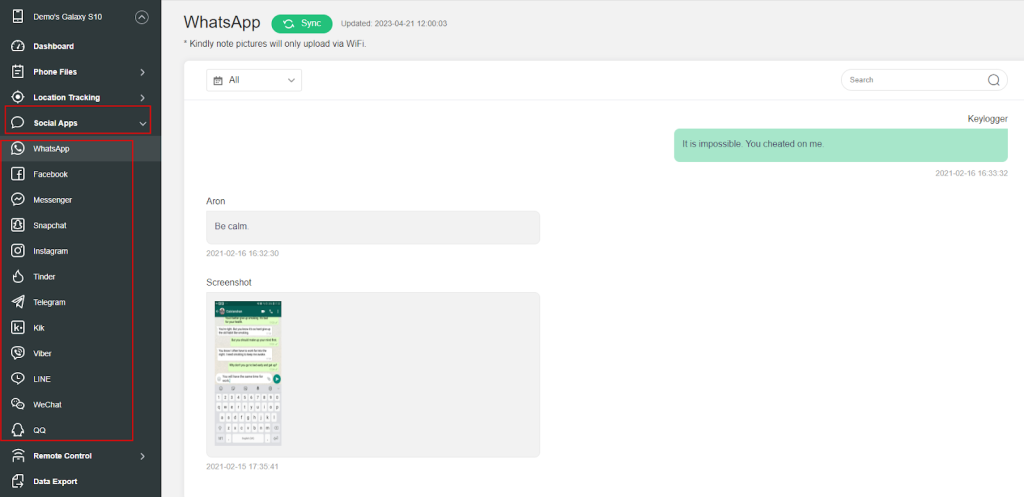
- Messages and Calls Checking: FamiGuard Pro gives you access to practically all phone files, like SMS, WhatsApp messages, call logs, browser history, photos, video thumbnails, and more.
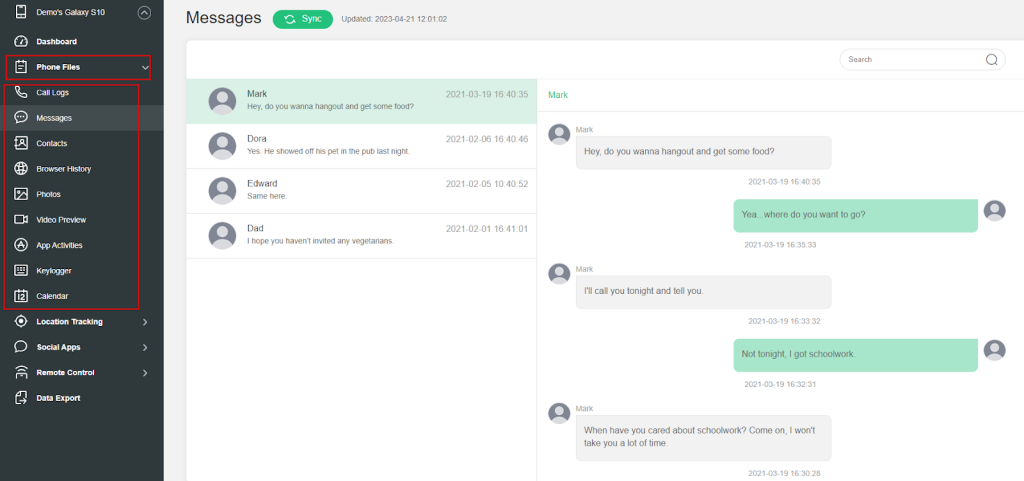
- GPS Tracking: FamiGuard Pro allows you to track your child’s location in real-time, giving you peace of mind knowing where they are at all times.
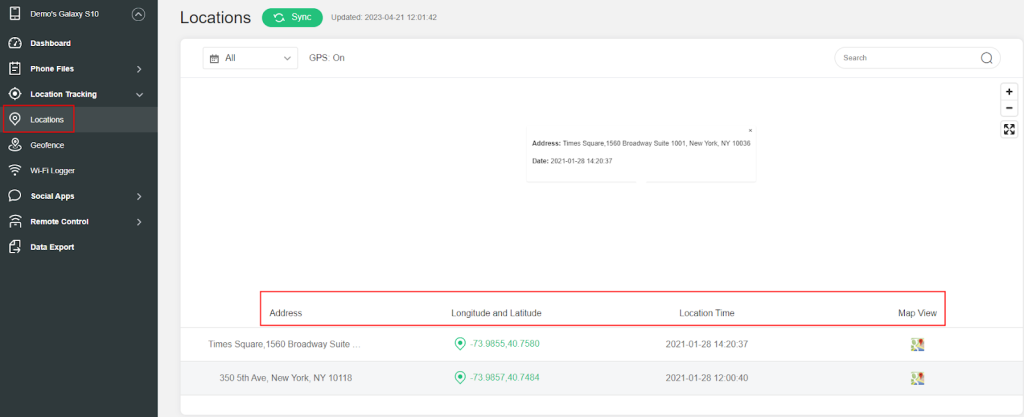
- Geo fencing: You can set up virtual boundaries around specific locations, such as your home or your child’s school. The app will send you an alert when your child enters or leaves the boundary.
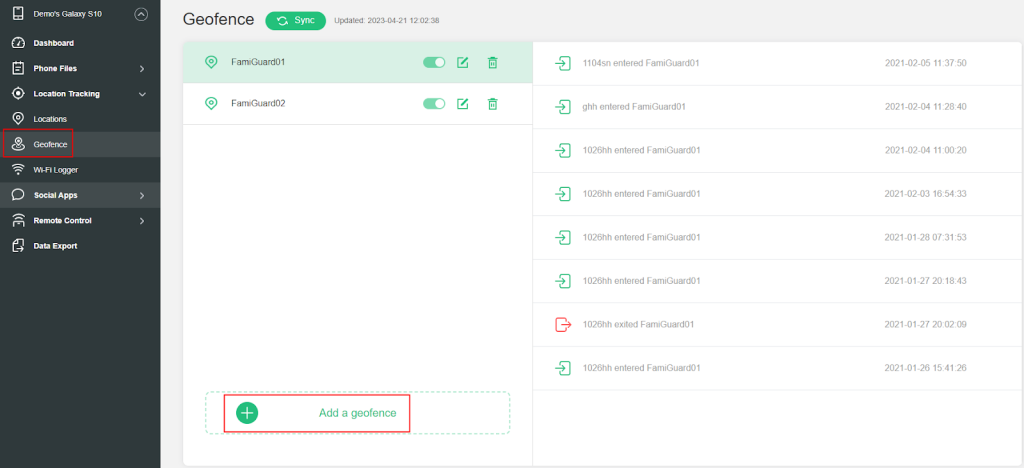
5. Remote control: With FamiGuard Pro, parents may remotely manage the gadgets that their children use by recording phone calls, capturing screenshots, or taking pictures.
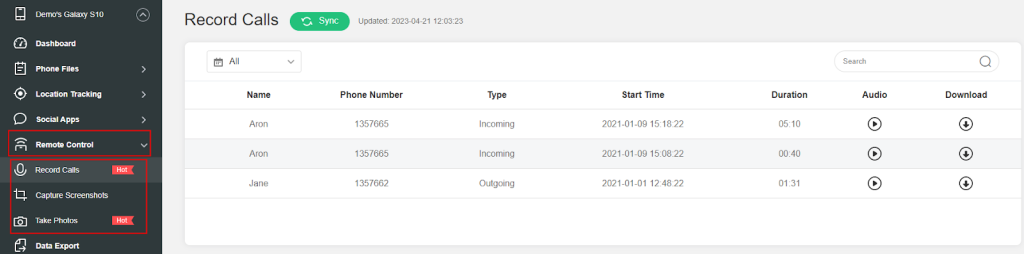
Why it becomes a must to monitor your kid’s online activity?
It’s crucial to ensure your child’s safety in the digital world. Children today have unprecedented access to the internet, which exposes them to a wide range of risks, including cyberbullying, inappropriate content, and identity theft.
By monitoring their online activity, parents can protect their children from these dangers and help them learn responsible online behavior. It also allows parents to identify potential problems early on and take appropriate action to address them. Additionally, monitoring helps parents stay informed about their child’s interests and social interactions online, allowing for open and honest communication and fostering a strong parent-child relationship. Overall, monitoring your kid’s online activity is an important step in ensuring their safety and well-being in today’s digital age.
Given the significance of monitoring, the following is a detailed step-by-step introduction to how to download, set up, and utilize FamiGuard Pro:
Step 1: Create a FamiGuard Pro Account
You need to create a FamiGuard Pro account by entering your valid email address and password. Thereafter, you need to purchase a premium plan in order to use all advanced monitoring features.
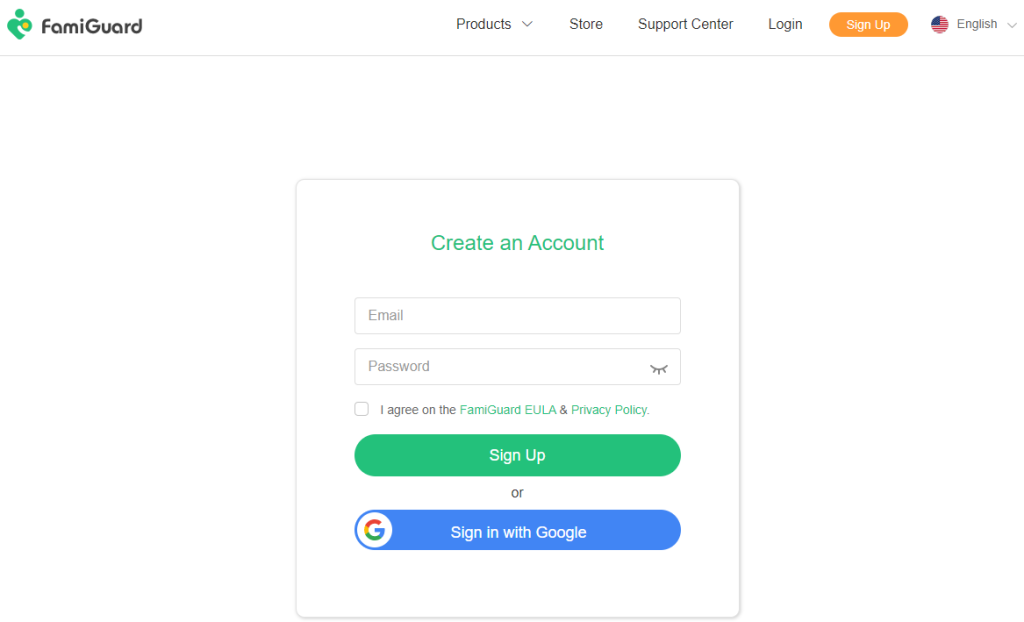
Step 2: Download and Install FamiGuard Pro
Once purchasing the program, you are going to download the app on your child’s device at the given address an.famiguardapp.com. After that, you need to finish some necessary settings and install the app.
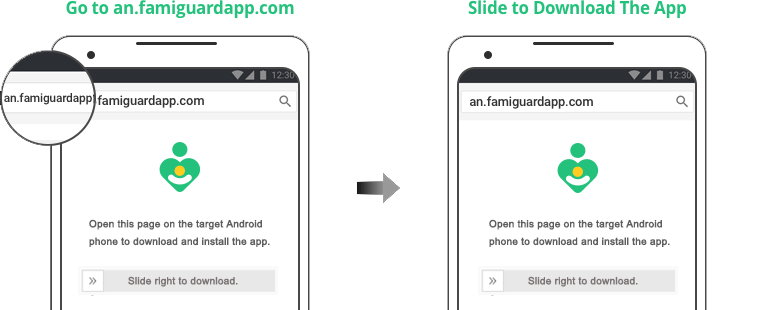
Step 3: Verify the Setup and start monitoring
Log into your FamiGuard Pro account on the official website once the target phone has been configured. If everything is set up properly, you will see the device name and related information.
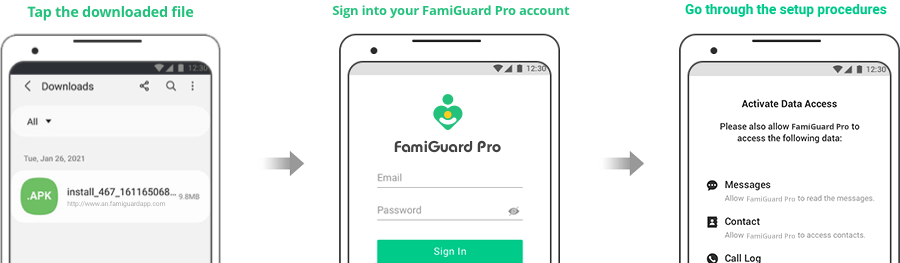
Step 4: Monitor Your Child’s Online Activities
Click on Dashboard to view the phone’s activities and data. Please be aware that it will take some time if it’s the first time to sync data from the phone to the dashboard.
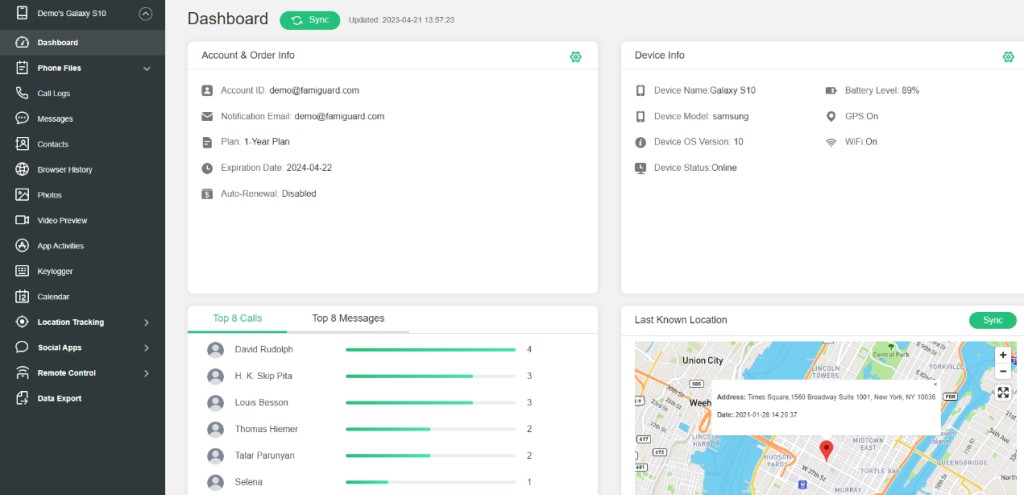
Although the installation procedure is not complicated, you must follow a step-by-step guide so that you can finally achieve what you want to monitor.
Conclusion
In conclusion, the Internet can be a dangerous place for children, and it’s crucial to take proactive measures to keep them safe online. FamiGuard Pro for Android is an excellent parental control app that offers various features to help parents monitor and protect their children’s online activities. By following the step-by-step guide above, parents can set up FamiGuard Pro and protect their kids safely in the online jungle.
(Note: Is this article not meeting your expectations? Do you have knowledge or insights to share? Unlock new opportunities and expand your reach by joining our authors team. Click Registration to join us and share your expertise with our readers.)