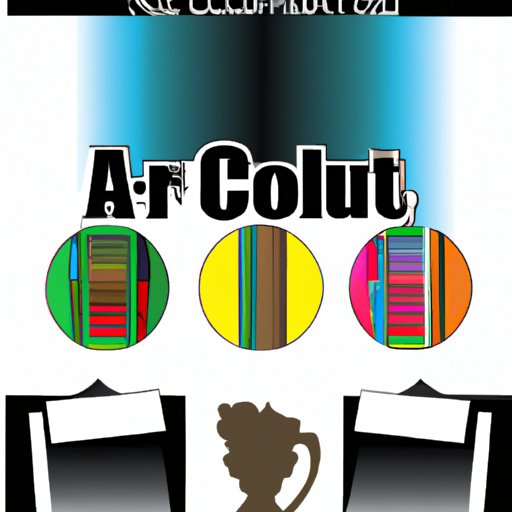Introduction
An AI file is a vector graphic created in Adobe Illustrator. It contains lines, shapes, text, and other objects that can be edited without losing quality. AI files are used in a variety of applications, including logo design, web design, and print media. But before you can edit an AI file, it must be opened and viewed. This article will cover how to open AI files on both PC and Mac computers, as well as alternatives to Adobe Illustrator and tips for working with AI files.

How to Open AI Files on a PC or Mac
The most common way to open AI files is by downloading and installing Adobe Illustrator. Adobe Illustrator is a powerful vector graphics editor available for both PC and Mac computers. It is the industry standard for creating and editing AI files. To use Adobe Illustrator, you will need to purchase a subscription and install the software on your computer. Once installed, you can open any AI file on your computer.
If you don’t want to purchase Adobe Illustrator, there are a few online tools that allow you to view AI files. These tools are free and easy to use. All you need to do is upload the AI file to the website and it will be displayed in your browser window. However, these tools are limited in their capabilities and are not suitable for editing AI files.
Alternatives for Viewing AI Files
If you’re looking for an alternative to Adobe Illustrator, you can use Adobe Reader to open AI files. Adobe Reader is a free PDF viewer available for both PC and Mac computers. It supports viewing of AI files, but does not offer any editing features. It’s a great option if you just need to view an AI file without making any changes.
There are also a few other programs available that support AI files. These include CorelDraw, PaintShop Pro, and Inkscape. Each program offers different features and capabilities, so you’ll need to decide which one is right for you. Some of these programs are free, while others require a subscription or purchase.

Benefits of Using AI Files
AI files have several advantages over other types of files. For starters, they are extremely easy to use. Even those who aren’t familiar with vector graphics can quickly learn how to navigate Adobe Illustrator. AI files are also incredibly flexible. They can be scaled up or down without losing quality, making them ideal for web and print projects.
Finally, AI files offer a high level of detail and quality. Vector graphics are composed of points and paths, allowing for sharp edges and smooth curves. This makes them perfect for logos, icons, illustrations, and other detailed designs.

Tips for Working with AI Files
When working with AI files, there are a few tips that can make your life easier. The first is understanding the AI format. AI files are composed of layers, paths, and objects. Knowing how these components work together will help you get the most out of the software.
Another tip is learning how to save AI files. AI files are saved in a proprietary format, so you’ll need to use the “Save As” command to export them in a useable format. This is especially important if you plan on sharing the file with someone else.
Finally, it’s important to keep your software up-to-date. New versions of Adobe Illustrator are released regularly, and each version adds new features and capabilities. Keeping your software up-to-date will ensure that you always have the latest tools at your disposal.
Conclusion
In conclusion, AI files are a powerful and versatile type of vector graphic. They can be used for a variety of purposes, from logo design to web design. To open and view AI files, you will need to download and install Adobe Illustrator. Alternatives such as Adobe Reader and other software packages are available, but they may lack certain features. Finally, understanding the AI format and keeping your software up-to-date will help you get the most out of your AI files.
(Note: Is this article not meeting your expectations? Do you have knowledge or insights to share? Unlock new opportunities and expand your reach by joining our authors team. Click Registration to join us and share your expertise with our readers.)