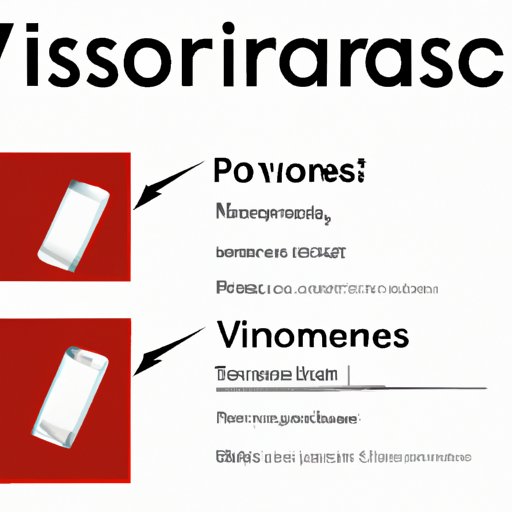Introduction
Traveling abroad can be a thrilling experience, but it can also be filled with stressors like navigating a new country without access to your phone or data plan. Fortunately, Verizon offers a solution with its TravelPass program. This service allows customers to use their existing Verizon plans while traveling abroad, ensuring they stay connected no matter where they go.
This article aims to provide an in-depth look at how to use Verizon TravelPass. It will explain how to activate and use the service, as well as offer tips for optimizing usage and troubleshooting common issues. By the end, readers should have a comprehensive understanding of Verizon TravelPass and how to make the most of it.

How to Activate and Use Verizon TravelPass
Activating and using Verizon TravelPass is fairly straightforward. To begin, customers must first log into their My Verizon account and select “TravelPass” from the drop-down menu. Next, they will select the country or countries they are traveling to and confirm their payment information. Customers can then review their TravelPass order and wait for it to be activated.
Once activated, customers can begin using their TravelPass immediately. They will automatically be connected to the local network and can enjoy the same talk, text, and data services they receive in the U.S. According to Verizon, customers can expect “the same great coverage you have at home,” including 4G LTE speeds in more than 185 countries.
It is important to note that customers will be charged $10 per day for each device on their plan. The charge applies for each 24-hour period in which the device is used, and customers will not be charged if the device is not used during that time. Additionally, customers can cancel their TravelPass at any time without penalty.
Making the Most of Your Verizon TravelPass
To make the most of your Verizon TravelPass, there are a few tips you can follow. First, it is important to understand the costs associated with the service. While the daily charge is $10 per device, customers may also incur additional fees depending on the country they are visiting. For example, some countries may impose taxes and surcharges on top of the daily fee.
Second, it is recommended that customers adjust their settings to avoid using too much data. Turning off automatic updates, disabling background app refresh, and reducing video quality are all simple steps that can help reduce data usage. Additionally, customers can monitor their usage by downloading the My Verizon app and tracking their data in real time.
Finally, customers should take advantage of the free Wi-Fi networks available in many public locations. Connecting to these networks can help save on data usage and potentially reduce their TravelPass charges.
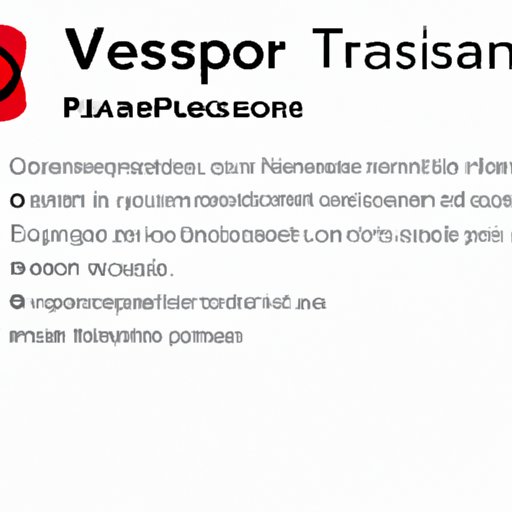
Troubleshooting Common Issues With Verizon TravelPass
As with any technology, there can be issues with Verizon TravelPass. If customers experience problems with their service, they should first check their settings to make sure they are connected to the correct network. If the issue persists, they should try restarting their device and reselecting the network. If the problem continues, customers can contact Verizon customer service for assistance.
In some cases, customers may find that the TravelPass is not available in their destination country. In these instances, customers can explore alternative options such as international roaming plans offered by other carriers. These plans typically come with a flat rate fee and may be more cost effective than the TravelPass.
Conclusion
Verizon TravelPass is a great way for customers to stay connected while traveling abroad. The service allows customers to use their existing plans in more than 185 countries, with 4G LTE speeds in most destinations. Activating and using the service is easy, and customers can take steps to optimize their usage and reduce their costs.
If customers experience any issues with their TravelPass, they should first check their settings and restart their device. If the problem persists, they can contact Verizon customer service for assistance. In some cases, customers may find that the TravelPass is not available in their destination country, in which case they can explore alternative options.
Overall, Verizon TravelPass is a convenient and cost-effective way to stay connected while traveling abroad. With a few simple steps, customers can ensure they remain connected and make the most of their TravelPass experience.
(Note: Is this article not meeting your expectations? Do you have knowledge or insights to share? Unlock new opportunities and expand your reach by joining our authors team. Click Registration to join us and share your expertise with our readers.)