Introduction
Uber Eats is a food delivery service that connects customers to their favorite restaurants. Customers can order meals from local eateries and have them delivered right to their door. With the app, customers can easily browse through menus, place orders, and track their deliveries in real-time. Uber Eats makes it easy to enjoy restaurant-quality meals without ever leaving the house.
Why use Uber Eats?
Uber Eats is an ideal choice for busy families, individuals, and groups looking for convenient meal options. Whether you’re too busy to cook or just want a break from cooking, Uber Eats is there to provide delicious meals quickly and easily. The app also makes it possible to sample different cuisines from around the world without having to leave your hometown.
Step-by-Step Guide to Using Uber Eats
Using Uber Eats is simple and straightforward. Here’s a step-by-step guide to getting started:
Signing up for an account
The first step is to create an account. You can do this by downloading the Uber Eats app and signing up with your email address or phone number. Once you’ve entered your information, you’ll be ready to start ordering.
Placing your order
Once you’ve created an account, you can start browsing menus and placing orders. To find a restaurant, simply enter your location and the type of food you’d like to order. The app will display a list of restaurants near you that offer the type of food you’re looking for. Once you’ve chosen a restaurant, you can select the items you’d like to order and add them to your cart.
Tracking your order
Once your order is placed, you can track its progress in real-time. The app will show you where your food is and when it’s expected to arrive. You can even contact the driver directly if you need to make any changes to your order.

Tips for Making the Most Out of Your Uber Eats Experience
Here are some tips to help you make the most out of your Uber Eats experience:
Customizing your order
Many restaurants on Uber Eats allow you to customize your order. For example, you can add extra toppings, choose no-salt options, or ask for special requests. This can be a great way to make sure your meal is exactly what you want.
Utilizing promo codes
Uber Eats often offers promo codes that can help you save money on your orders. You can find these codes by checking the app or searching online. Be sure to take advantage of these codes whenever they are available.
Taking advantage of loyalty programs
Uber Eats also offers loyalty programs that reward customers for their repeat business. These programs typically offer discounts, free delivery, and other perks. If you plan to use the app frequently, taking advantage of these loyalty programs can be a great way to save money.
Exploring the Benefits of Using Uber Eats
Using Uber Eats comes with a variety of benefits. Here are just a few:
Convenience
One of the biggest advantages of using Uber Eats is convenience. With the app, you can order food from anywhere, at any time. Plus, your food will be delivered directly to your door. This eliminates the need to drive to a restaurant, wait in line, and carry your food home.
Variety
Uber Eats also offers a wide variety of restaurants to choose from. Whether you’re in the mood for Mexican, Chinese, Italian, or something else, you can find it on the app. This means you never have to settle for a boring meal.
Cost
Using Uber Eats can also help you save money. Many restaurants offer discounts and promotions that can help you save on your orders. Plus, you won’t have to worry about paying for gas or parking when you use the app.
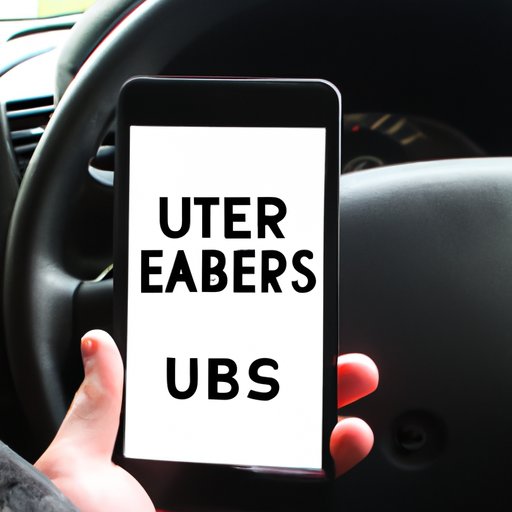
How to Find the Best Deals on Uber Eats
If you’re looking for the best deals on Uber Eats, here are some tips to help you out:
Searching for discounts
Uber Eats often offers discounts and promotions. You can find these deals by checking the app or searching online. Be sure to take advantage of these discounts whenever they are available.
Checking out local restaurants
Local restaurants may offer special discounts or promotions that are not available on the app. Be sure to check out your favorite local spots to see if they have any deals.
Looking for limited-time offers
Uber Eats also offers limited-time offers on select restaurants. These offers can be a great way to save money, so be sure to keep an eye out for them.
Navigating the Uber Eats App: A Beginner’s Guide
If you’re new to Uber Eats, here’s a beginner’s guide to navigating the app:
Setting up the app
The first step is to download the Uber Eats app and create an account. You can do this by entering your email address or phone number. Once you’ve set up your account, you’re ready to start ordering.
Exploring the features
The Uber Eats app has a variety of features that can help you find the perfect meal. You can browse menus, read reviews, and track your orders in real-time. You can even customize your orders and take advantage of loyalty programs.
Finding what you need
To find a restaurant, simply enter your location and the type of food you’d like to order. The app will show you a list of nearby restaurants that offer the type of food you’re looking for. From there, you can select the items you’d like to order and add them to your cart.
Conclusion
Uber Eats is a convenient and cost-effective way to enjoy restaurant-quality meals without ever leaving the house. With the app, you can quickly and easily order food from your favorite restaurants and have it delivered right to your door. Plus, there are plenty of ways to save money, such as utilizing promo codes and taking advantage of loyalty programs. So if you’re looking for a convenient and affordable way to enjoy restaurant meals, Uber Eats is the perfect solution.
(Note: Is this article not meeting your expectations? Do you have knowledge or insights to share? Unlock new opportunities and expand your reach by joining our authors team. Click Registration to join us and share your expertise with our readers.)
