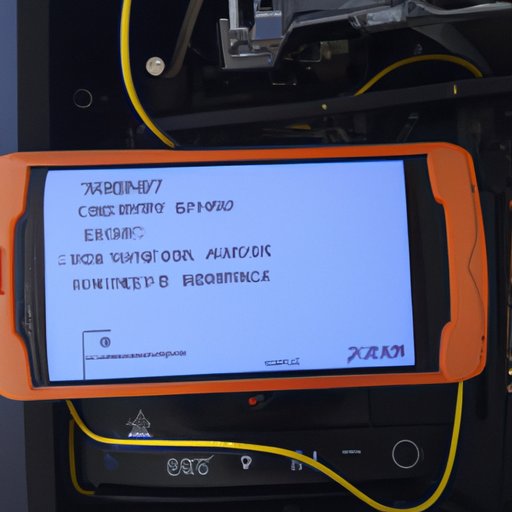Introduction
An Innova code reader is a diagnostic tool used to read and interpret vehicle error codes. It connects to your car’s computer system and can help you identify and troubleshoot issues with your engine or other systems. Through its easy-to-read display, it can help you quickly diagnose problems and get your car running again.
Innova code readers are designed to be easy to use and provide accurate information about your vehicle’s performance. They are also relatively inexpensive and can save you money on costly repairs. In this guide, we’ll walk you through how to use an Innova code reader, what you need to know before using one, and tips for getting the most out of your code reader.
Step-by-Step Guide: How to Use an Innova Code Reader
Using an Innova code reader is easy and straightforward. Here’s a step-by-step guide to help you get started.
Connecting the Code Reader to Your Vehicle
The first step is to connect the code reader to your vehicle. To do this, locate the OBD-II port on your car. This is typically located under the dashboard near the steering wheel. Connect the code reader to the OBD-II port and turn on the ignition switch.
Interpreting Codes and Diagnosing Problems
Once connected, the code reader will begin scanning for any error codes stored in the car’s computer system. The code reader will then display the codes on its easy-to-read LCD screen. From here, you can interpret the codes and diagnose the problem.
For example, if the code reader displays an error code such as P0420, this indicates a problem with the catalytic converter. Knowing this, you can take steps to fix the issue. If you don’t understand the codes, you can use online resources to look up the meaning of each code and determine the best course of action.
Troubleshooting Common Issues
Once you’ve identified and diagnosed the problem, you can start troubleshooting. Depending on the issue, this may involve replacing parts, adjusting settings, or cleaning components. You can also use the code reader to reset the codes and clear any stored codes from the computer system.

What You Need to Know About Using an Innova Code Reader
Before you start using an Innova code reader, there are a few things you should know. First, it’s important to understand the different types of code readers available and which is best suited for your needs. Second, it’s important to understand the benefits of using an Innova code reader and how it can save you money on repairs.
Different Types of Code Readers
There are several types of code readers available, each with its own set of features and benefits. Innova offers a range of code readers, from basic models to more advanced models with additional features. It’s important to understand the differences between each type of code reader and choose the one that’s right for you.
Advantages of Using an Innova Code Reader
Innova code readers have several advantages over other brands. For one, they are designed to be easy to use and provide accurate information about your vehicle’s performance. Additionally, they are relatively inexpensive and can save you money on costly repairs.
Understanding Which Code Reader is Right for You
Finally, it’s important to understand which code reader is best suited for your needs. Consider the features you require and the type of vehicle you drive. Different code readers are better suited for certain vehicles and certain types of repairs. Choose the one that’s right for you and your vehicle.
Diagnose Your Car’s Problems with an Innova Code Reader
With an Innova code reader, you can quickly and easily diagnose your car’s problems. Here are some tips for getting the most out of your code reader.
Reading Error Codes
One of the main benefits of using an Innova code reader is that it can read and interpret error codes from your vehicle’s computer system. This can help you identify and troubleshoot problems quickly and accurately.
Fixing Common Problems
In addition to reading error codes, an Innova code reader can help you fix common car problems. For example, if the code reader detects a problem with the fuel injectors, you can use the code reader to adjust the fuel injection settings and optimize performance.
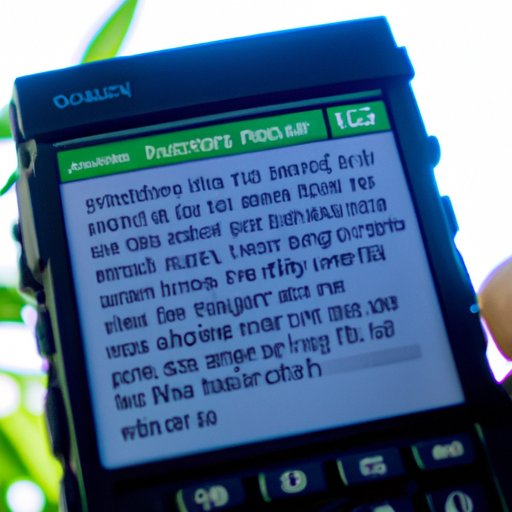
Tips for Getting the Most Out of Your Innova Code Reader
To get the most out of your Innova code reader, there are a few tips to keep in mind. First, make sure to update the software on a regular basis. This will ensure that the code reader is functioning correctly and providing accurate information. Second, take the time to optimize the performance of the code reader. This will help ensure that it is running at peak efficiency.
Troubleshooting Common Issues With an Innova Code Reader
Sometimes, you may encounter issues when using an Innova code reader. Here are some tips for troubleshooting common problems.
Resetting the Code Reader
If the code reader isn’t working properly, you may need to reset it. To do this, disconnect the code reader from the OBD-II port and reconnect it. This should reset the code reader and allow it to function properly.
Clearing Stored Codes
Another common issue is that the code reader may not be able to read stored codes. If this happens, you can try clearing the stored codes from the computer system. To do this, disconnect the code reader from the OBD-II port and then reconnect it. This should clear any stored codes from the system.
Conclusion
Innova code readers are a great way to diagnose and fix car problems. They are easy to use and relatively inexpensive, making them a great choice for anyone looking to save money on car repairs. With an Innova code reader, you can quickly and accurately diagnose and fix common car problems.
We hope this guide has been helpful in understanding how to use an Innova code reader. For more information on using a code reader, we encourage you to do further research and consult a professional mechanic if necessary.
(Note: Is this article not meeting your expectations? Do you have knowledge or insights to share? Unlock new opportunities and expand your reach by joining our authors team. Click Registration to join us and share your expertise with our readers.)