Introduction
As technology advances, so does the demand for higher resolution images. But creating high-quality images from low-resolution originals can be difficult. This is where Gigapixel AI comes in. Gigapixel AI is a powerful image enlargement software that can turn low-resolution images into stunning, high-definition masterpieces.
What is Gigapixel AI?
Gigapixel AI is an artificial intelligence-based image enlargement software developed by Topaz Labs. It uses deep learning algorithms to enhance and enlarge images without sacrificing quality. It can take a low-resolution image and scale it up to a much larger size while preserving its details and sharpness. This makes it ideal for photographers, graphic designers, and anyone else who needs to create high-quality images from low-resolution originals.
Why Use Gigapixel AI for Image Enlargement?
Gigapixel AI offers a number of advantages over traditional image enlargement methods. According to a study by Topaz Labs, Gigapixel AI outperforms other enlargement methods in terms of detail accuracy, color accuracy, and noise reduction. It also provides users with more control over the enlargement process, allowing them to fine-tune settings to produce the desired results. Finally, Gigapixel AI is easy to use and requires minimal setup time, making it a great choice for those who need high-quality images quickly.
How to Use Gigapixel AI for High-Quality Image Enlargement
Using Gigapixel AI for image enlargement is relatively straightforward. Here are the basic steps:
Downloading and Installing the Software
The first step is to download and install the software. Gigapixel AI is available for both Windows and Mac computers, so you’ll need to select the version that’s compatible with your system. Once downloaded, simply follow the on-screen instructions to install the software.
Setting Up Your Images
Once the software is installed, you’ll need to set up your images. To do this, simply drag and drop your images into the program or select them from your computer’s file browser. You can also adjust the size of the image if you want to resize it before enlarging.
Learning About the Different Features of the Software
When you’re ready to start enlarging your images, it’s important to familiarize yourself with the different features of the software. Gigapixel AI has a range of tools and settings that you can use to customize your images, including options for adjusting brightness, contrast, and color. You can also apply special effects, add textures and borders, and crop, rotate, and resize images.
Adjusting the Settings to Achieve Desired Results
Once you’ve familiarized yourself with the features of the software, you can begin to adjust the settings to achieve the desired results. For example, you can increase the sharpness to make the image look sharper and more detailed, or reduce the noise to reduce any graininess. Experimenting with the settings will help you get the most out of the software.
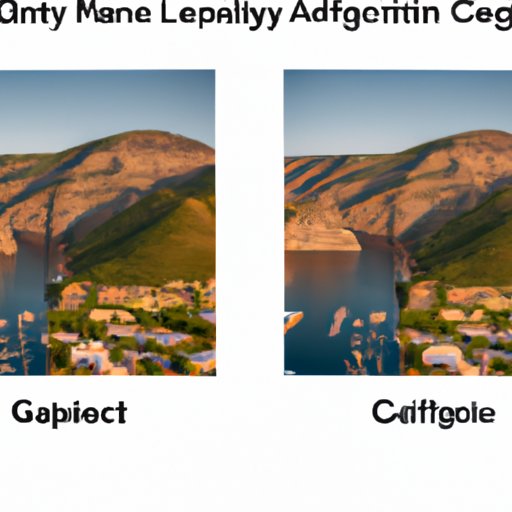
Exploring the Benefits of Using Gigapixel AI for Image Upsampling
Using Gigapixel AI for image upsampling can offer a number of benefits. Let’s explore some of the main ones.
Improving Detail in Digital Images
One of the main benefits of using Gigapixel AI for image enlargement is the ability to improve the detail in digital images. By using advanced deep learning algorithms, Gigapixel AI can identify and enhance small details that would otherwise be lost when enlarging images. This makes it ideal for creating high-quality prints and other digital products.
Enhancing Color Depth and Contrast
Gigapixel AI can also be used to enhance the color depth and contrast of digital images. By adjusting the color settings, you can make colors look more vibrant and increase the contrast for a more dramatic effect. This can be particularly useful for landscape photography, where you need to bring out the details in the sky or water.
Creating Professional Quality Photos
Finally, Gigapixel AI can be used to create professional quality photos. With just a few clicks, you can turn a low-resolution image into an impressive work of art. This makes it a great tool for professional photographers and graphic designers who need to create high-quality images quickly and easily.

Understanding the Power of Gigapixel AI for Image Resizing
In addition to its image enlargement capabilities, Gigapixel AI can also be used for image resizing. This can be particularly useful for web designers and developers who need to reduce the size of large images without sacrificing quality.
Working with Smaller Images without Loss of Quality
By using Gigapixel AI for image resizing, web designers and developers can work with smaller images without sacrificing quality. This can help to reduce loading times and improve user experience. Additionally, it can help to reduce storage space requirements since smaller files require less storage space.
Minimizing Loading Times
Smaller images also mean faster loading times, which is essential for websites that need to load quickly. By using Gigapixel AI to reduce the size of images, web designers and developers can ensure that their websites load as quickly as possible.

Tips for Enhancing Digital Images with Gigapixel AI
Now that we’ve explored the basics of using Gigapixel AI, let’s look at some tips for enhancing digital images with this software.
Utilizing Multiple Layers
One of the best ways to enhance digital images with Gigapixel AI is to utilize multiple layers. By using multiple layers, you can apply different effects and adjustments to each layer to create a unique look. This can be particularly useful for creating composite images or adding texture to images.
Applying Special Effects
Gigapixel AI also allows you to apply special effects to your images. This can be a great way to add a creative touch to your images and make them stand out. From adding blur to creating vignettes, there are plenty of effects to choose from.
Taking Advantage of Automated Options
Finally, don’t forget to take advantage of the automated options in Gigapixel AI. These automated options can save you time and effort by automatically applying adjustments and effects to your images. This can come in handy if you’re working with a large number of images.
A Guide to Creating Professional Quality Images with Gigapixel AI
Now that we’ve covered the basics of using Gigapixel AI, let’s look at a guide to creating professional quality images with this software.
Adjusting Brightness and Contrast
The first step in creating professional quality images with Gigapixel AI is to adjust the brightness and contrast. This can help to bring out the details in the image and make colors look more vibrant. You can also experiment with the saturation and temperature settings to give your images a unique look.
Adding Textures and Borders
Next, you can add textures and borders to your images. Textures can help to add depth and interest to your images, while borders can help to frame them and draw attention to the subject. There are plenty of textures and borders to choose from, so you’re sure to find something that fits your style.
Cropping, Rotating and Resizing Images
Finally, you can use Gigapixel AI to crop, rotate and resize your images. This can help to improve the composition of your images and make them look more professional. You can also use the software to sharpen images or reduce noise for a cleaner, smoother look.
Unlocking the Potential of Gigapixel AI for Photo Editing
In addition to its image enlargement and resizing capabilities, Gigapixel AI can also be used for photo editing. Here are some tips for unlocking the potential of Gigapixel AI for photo editing.
Applying Filters and Effects
Gigapixel AI can be used to apply filters and effects to your images. This can be a great way to add a creative touch to your photos and make them stand out. From black and white to sepia and vintage, there are plenty of filters and effects to choose from.
Adding Backgrounds and Objects
You can also use Gigapixel AI to add backgrounds and objects to your photos. This can be a great way to create unique compositions and add interest to your photos. Additionally, you can use the software to remove unwanted elements from your photos or replace them with something more visually appealing.
Merging Images
Finally, you can use Gigapixel AI to merge images. This can be a great way to create composite images or combine multiple exposures for a more dramatic effect. You can also use the software to remove distractions from your photos or add text or graphics.
Conclusion
Gigapixel AI is a powerful image enlargement software that can be used to create stunning, high-definition images. It offers a number of advantages over traditional image enlargement methods, including improved detail accuracy, color accuracy, and noise reduction. Additionally, it can be used for image resizing, photo editing, and more. By following the steps outlined in this article, you can unlock the full potential of Gigapixel AI and create professional quality images.
Summary of Benefits of Using Gigapixel AI for High-Quality Image Enlargement
Gigapixel AI is a powerful image enlargement software that offers a number of advantages over traditional image enlargement methods. It can be used to improve detail in digital images, enhance color depth and contrast, create professional quality photos, reduce storage space requirements, and minimize loading times. Additionally, it can be used for image resizing, photo editing, and more.
Final Thoughts and Suggestions
Gigapixel AI is a great tool for creating high-quality images from low-resolution originals. By taking the time to learn about the different features of the software and experimenting with the settings, you can unlock the full potential of Gigapixel AI and create stunning, professional quality images.
(Note: Is this article not meeting your expectations? Do you have knowledge or insights to share? Unlock new opportunities and expand your reach by joining our authors team. Click Registration to join us and share your expertise with our readers.)