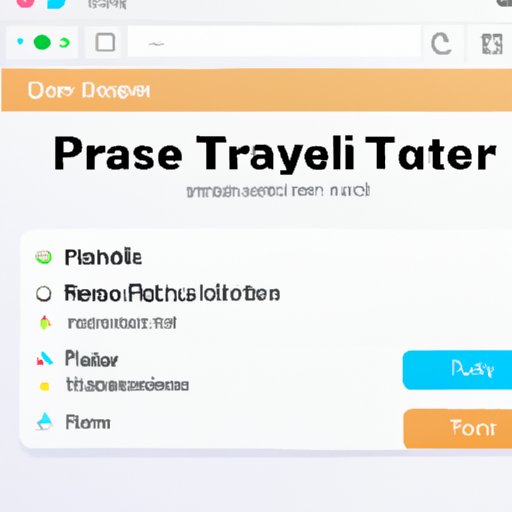Introduction
Playlists are collections of songs that you can create and listen to in a variety of ways. Whether you’re playing on a streaming service like Spotify or Apple Music, or listening to your own library of songs, transferring playlists is an essential part of the process.
Transferring playlists simply means moving them from one device or platform to another. It’s a way to keep your favorite music with you wherever you go, and it’s something that many people do on a regular basis.
In this article, we’ll explore the different ways you can transfer playlists, as well as the pros and cons of each method.
Using Third-Party Apps
One of the easiest ways to transfer playlists is by using a third-party app. There are plenty of apps available that allow you to transfer your playlists from one platform to another with just a few clicks.
For example, if you’re using Spotify, you can use a third-party app like Soundiiz to transfer your playlists to Apple Music. All you have to do is log into your accounts, select the playlist you want to transfer, and click “export.” The app will do the rest.
The same goes for other streaming services like Pandora, Deezer, and Tidal. You can use a third-party app to transfer your playlists quickly and easily.
Pros and Cons
The biggest advantage of using a third-party app to transfer playlists is that it’s fast and easy. You don’t have to worry about manually transferring files or dealing with complicated settings.
The downside is that some third-party apps can be expensive, and they may not always work as expected. Additionally, you’ll need to make sure the app you’re using is compatible with both platforms you’re transferring between.
Transferring Playlists from iTunes
If you’re using iTunes to store and manage your music library, you can use the built-in features to transfer your playlists. This is a great option if you’re switching from an iPhone to an Android phone, or vice versa.
You can transfer playlists from iTunes to Android by connecting your phone to your computer and then dragging the playlist from iTunes to your phone. You can also transfer playlists from Android to iTunes by downloading the Google Play Music app for Mac or PC and then syncing the playlists to your computer.
Pros and Cons
The biggest advantage of using iTunes to transfer playlists is that it’s relatively straightforward and doesn’t require any additional software. Plus, it’s free.
The downside is that it can take a while to transfer large playlists, and the process can be somewhat confusing if you’re not familiar with iTunes. Additionally, the transfer process won’t work if you’re switching from an iPhone to an Android phone (or vice versa).
Exporting and Importing Playlists
Another option for transferring playlists is to export them from one platform and then import them into another. This is a great option if you’re switching from one streaming service to another, such as from Spotify to Apple Music.
To export a playlist, simply log into the streaming service you’re using, select the playlist you want to transfer, and click “export.” You’ll then be prompted to save the file to your computer.
Once you’ve saved the file, you can then log into the new streaming service and import the playlist. Most streaming services will give you the option to upload the file you exported.
Pros and Cons
The biggest advantage of exporting and importing playlists is that it’s relatively simple and straightforward. Plus, you don’t have to worry about compatibility issues, since you’re transferring the playlist directly from one platform to another.
The downside is that it can take a while to export and import large playlists, and the process isn’t always foolproof. Additionally, some streaming services don’t offer the option to export or import playlists.
Copying Playlists Manually
If you’re not interested in using third-party apps or exporting and importing playlists, you can always copy them manually. This involves going through each song in the playlist and adding it to your new streaming service or music library.
This method can take a long time, especially if you have a large playlist, but it’s worth it if you want to make sure all of your songs are transferred correctly.
Pros and Cons
The biggest advantage of copying playlists manually is that it ensures that all of your songs are transferred correctly. Plus, you don’t have to worry about compatibility issues or dealing with third-party apps.
The downside is that it can take a lot of time to copy large playlists, and it can be easy to miss songs if you’re not careful. Additionally, some streaming services don’t allow you to copy playlists manually.
Syncing Music Across Devices
If you’re using a streaming service like Apple Music or Spotify, you can also sync your music library across multiple devices. This allows you to access your music from any device, including your computer, smartphone, or tablet.
To sync your music across devices, simply log into your account on each device and select the “sync” option. Your music library will then be synced across all of your devices, meaning you can access your playlists no matter where you are.
Pros and Cons
The biggest advantage of syncing music across devices is that it’s fast and easy. Plus, you don’t have to worry about transferring files or dealing with third-party apps.
The downside is that you may run into compatibility issues if you’re using different streaming services on different devices. Additionally, some streaming services may not offer the option to sync your music across devices.
Conclusion
Transferring playlists is a great way to keep your favorite music with you wherever you go. Whether you’re using third-party apps, transferring playlists from iTunes, exporting and importing playlists, copying playlists manually, or syncing music across devices, there are plenty of options to choose from.
Each option has its own pros and cons, so it’s important to do your research and decide which one is best for you. No matter which option you choose, transferring playlists is a great way to ensure you have access to your favorite music wherever you go.
(Note: Is this article not meeting your expectations? Do you have knowledge or insights to share? Unlock new opportunities and expand your reach by joining our authors team. Click Registration to join us and share your expertise with our readers.)