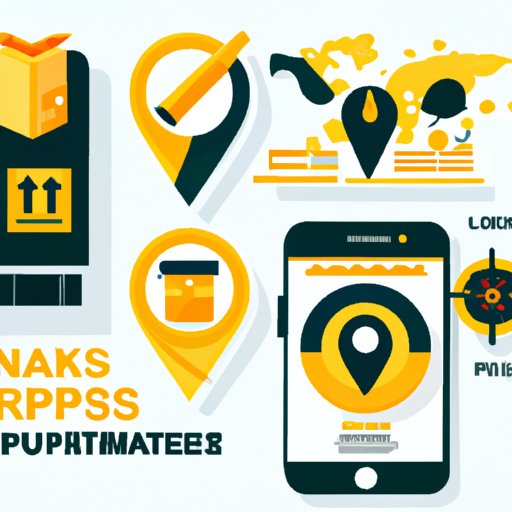Introduction
UPS Mail Innovations is a service provided by UPS that enables businesses to send packages quickly and cost-effectively. It combines the speed of UPS with the postal system to deliver packages to their destination. While the service is reliable and efficient, it can be difficult to track packages sent through UPS Mail Innovations. Fortunately, there are a few methods that businesses can use to make sure their packages arrive safely and on time.

Utilize the UPS Mail Innovations Tracking Tool
The first step in tracking packages sent through UPS Mail Innovations is to utilize the UPS Mail Innovations tracking tool. This tool allows users to enter the tracking number for their package and view its current status. The tool also provides detailed information about the package’s journey, including its origin and destination, estimated delivery date, and any delays or issues encountered along the way.
To access the UPS Mail Innovations tracking tool, simply go to the UPS website and select “Track” from the main menu. Enter the tracking number for your package, and you will be presented with the current status of your package as well as its journey details. The tool is easy to use and provides real-time updates so that you can stay informed about the progress of your package.
Using the UPS Mail Innovations tracking tool has several benefits. First, it allows you to keep an eye on your package at all times. Second, it makes it easier to identify any potential delays or issues so that you can take steps to address them. Finally, it gives you peace of mind knowing that your package is being tracked every step of the way.
Create a Database of Shipment Records
Another way to track packages sent through UPS Mail Innovations is to create a database of shipment records. This database should include information about each package, such as the tracking number, sender and receiver information, items shipped, weight, and estimated delivery date. Having this information stored in a central location makes it easier to track all of your packages at once.
Setting up a database is fairly straightforward. If you don’t have the technical expertise to do it yourself, there are many software solutions available that can help you get started. Once the database is set up, you can easily add new shipments as they come in and update existing shipments as needed.
Having a database of shipment records is beneficial because it allows you to quickly and easily access information about your packages. You can also use the database to generate reports that provide insights into your shipping operations, such as identifying trends and potential areas of improvement.
Install a GPS Tracker on Packages
Another effective method for tracking packages sent through UPS Mail Innovations is to install a GPS tracker on each package. A GPS tracker is a small device that uses satellite technology to track the location of a package in real time. By installing a GPS tracker on each package, you can easily monitor the progress of your shipments and ensure that they arrive on time.
GPS trackers are relatively inexpensive and easy to install. Simply attach the tracker to the package and activate it. Once activated, the tracker will begin transmitting its location data to you, allowing you to monitor the package’s progress in real time. GPS trackers are also useful for monitoring the temperature and humidity of packages, which can be critical for certain types of shipments.
Installing a GPS tracker on each package is beneficial because it gives you greater visibility into the progress of your shipments. You can also use the data gathered by the trackers to identify potential problems and take steps to address them before they become major issues.

Set Up Automated Delivery Notifications
Automated delivery notifications are another useful tool for tracking packages sent through UPS Mail Innovations. These notifications allow you to receive real-time updates about the progress of your shipments. For example, you can receive notifications when a package is picked up, delivered, or delayed.
Setting up automated delivery notifications is easy. Simply log into your UPS account and select “Delivery Notifications” from the main menu. From there, you can choose which notifications you want to receive and how you want to receive them (e.g., email, text message, etc.). You can also customize the notifications to include specific information about the package, such as its tracking number and estimated delivery date.
Automated delivery notifications are beneficial because they allow you to stay informed about the progress of your shipments without having to constantly check the UPS website. They also make it easier to identify any potential delays or issues so that you can take steps to address them.
Use Barcode Scanners to Track Shipments
Barcode scanners are another useful tool for tracking packages sent through UPS Mail Innovations. These scanners can read the barcode printed on each package and provide detailed information about its status. For example, you can use the scanner to determine if a package has been delivered, is in transit, or is delayed.
Setting up a barcode scanner is relatively simple. All you need is a compatible scanner and software that can read the scanned data. Once the scanner is set up, you can start tracking packages right away. Additionally, some scanners have the ability to print labels and store data, making them even more useful.
Using barcode scanners to track packages is beneficial because it allows you to quickly and easily access information about your shipments. Additionally, some scanners can be integrated with other software, such as accounting or inventory management systems, making it even easier to track packages and manage your operations.
Leverage Mobile Apps for Real-Time Updates
Mobile apps are another useful tool for tracking packages sent through UPS Mail Innovations. These apps provide real-time updates about the progress of your shipments. For example, you can receive notifications when a package is picked up, delivered, or delayed. Additionally, some apps allow you to scan barcodes and view detailed information about each package.
Setting up a mobile app is easy. Simply download the app from the App Store or Google Play and log into your UPS account. Once logged in, you can start receiving real-time updates about your shipments. Additionally, some apps allow you to access other features, such as printing labels and tracking deliveries.
Using mobile apps to track packages is beneficial because they offer real-time updates without requiring you to constantly check the UPS website. Additionally, some apps can be integrated with other software, such as inventory management systems, making it even easier to track packages and manage your operations.

Ask Customers to Provide Feedback on Delivered Packages
Finally, you can ask customers to provide feedback on delivered packages. By asking customers to rate their experience, you can gain valuable insights into how your shipping operations are performing. For example, you can use customer feedback to identify areas where your shipping process could be improved.
Asking customers for feedback is easy. You can send out an email survey or use a third-party platform such as SurveyMonkey. Make sure to include questions that relate specifically to the customer’s experience with your shipping process, such as how long it took for the package to arrive, the condition of the package upon arrival, and whether or not they would recommend your service.
Asking customers to provide feedback on delivered packages is beneficial because it allows you to gain insights into your shipping operations and identify areas where improvements can be made. Additionally, customer feedback can help you build trust and loyalty with your customers, which can lead to increased sales.
Conclusion
Tracking packages sent through UPS Mail Innovations can be a challenge. However, there are several methods that businesses can use to ensure that their packages arrive safely and on time. These methods include utilizing the UPS Mail Innovations tracking tool, creating a database of shipment records, installing GPS trackers on packages, setting up automated delivery notifications, using barcode scanners to track shipments, leveraging mobile apps for real-time updates, and asking customers to provide feedback on delivered packages.
By utilizing these methods, businesses can ensure that their packages are tracked every step of the way. This will give them peace of mind knowing that their packages are safe and will arrive on time. Ultimately, tracking packages sent through UPS Mail Innovations is essential for providing a quality customer experience and running an efficient business.
(Note: Is this article not meeting your expectations? Do you have knowledge or insights to share? Unlock new opportunities and expand your reach by joining our authors team. Click Registration to join us and share your expertise with our readers.)