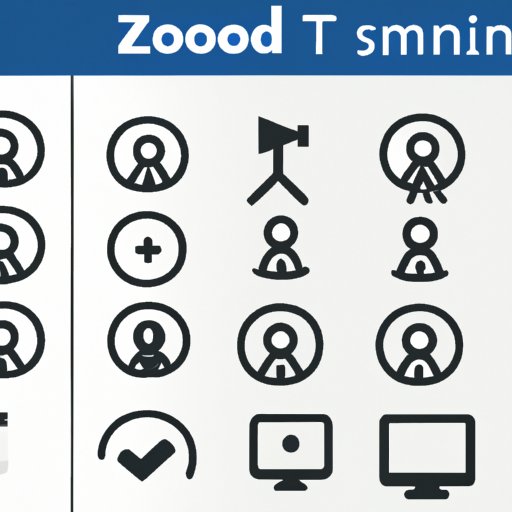Introduction
Zoom is a popular video conferencing platform that allows people to meet virtually from all over the world. It has become a go-to tool for remote teams and businesses, but it can also be used for personal meetings or social gatherings. Whether you are hosting a virtual meeting for work or a virtual birthday party for friends, learning how to start a Zoom meeting as host is a crucial skill. This article will provide a step-by-step guide on how to start a Zoom meeting as host, as well as some tips and tricks for hosting a successful Zoom meeting.
Step-by-Step Guide to Hosting a Zoom Meeting
The first step in hosting a Zoom meeting is creating an account. To do this, you need to sign up for a free account on the Zoom website. Once you’ve created an account, you can log in with your username and password. After logging in, you can start setting up your meeting by clicking “New Meeting” in the top right corner of the page.
The next step is to set up the meeting. You can choose to have a one-time meeting or schedule a recurring meeting. You can also customize the settings for the meeting, such as enabling video or audio, and setting a password for the meeting.
Once you’ve set up the meeting, you can invite participants by sending them a link to the meeting. You can also send out invitations via email or text message. Participants can join the meeting using the link or the meeting ID.
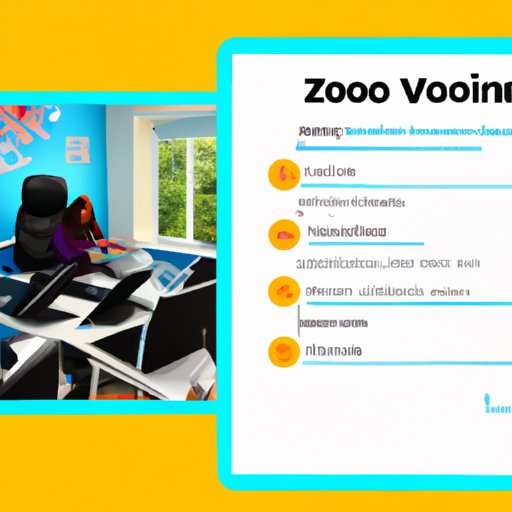
Navigating the Basics of Hosting a Zoom Meeting
Now that you’ve invited participants to the meeting, you can begin navigating the basics of hosting a Zoom meeting. The first thing you should do is choose the meeting settings. You can enable features such as chat, audio, video, and screen sharing. You can also control who can join the meeting and who can present.
Another important aspect of hosting a Zoom meeting is managing participants. As the host, you can mute and unmute participants, as well as remove participants from the meeting. You can also assign someone else to be the co-host, which allows them to manage the meeting while you are away.
Tips and Tricks for Hosting a Successful Zoom Meeting
Hosting a successful Zoom meeting requires more than just knowing how to start a Zoom meeting as host. There are several tips and tricks you can use to ensure that your meeting runs smoothly. One of the most important things to do is to prepare ahead of time. Make sure to test your audio and video settings before the meeting starts, and familiarize yourself with the Zoom interface.
Another tip is to keep the conversation going. Ask questions, give updates, and encourage participation from all attendees. You can also use features such as polls or breakout rooms to keep the meeting engaging.
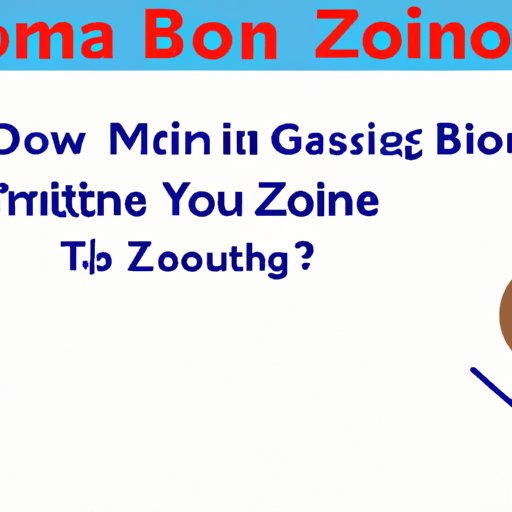
How to Get Started as a Zoom Meeting Host
Once you’ve become comfortable with the basics of hosting a Zoom meeting, you can start exploring more advanced features. One of the most useful features is the ability to join a meeting. As the host, you can join the meeting at any time, even if the participants have already joined. This allows you to take control of the meeting if needed.
You can also share your screen with participants. This is a great way to show presentations, documents, or other visual aids during the meeting. Finally, you can also record your meeting for later viewing. This is especially useful if you want to review what happened during the meeting or share it with others who couldn’t attend.
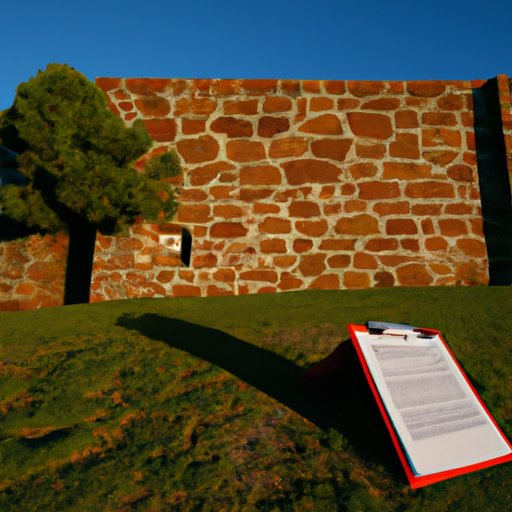
A Comprehensive Checklist for Hosting Your First Zoom Meeting
To make sure your first Zoom meeting goes off without a hitch, here is a comprehensive checklist for hosting your first Zoom meeting. Before the meeting, make sure to create an account, set up the meeting, and invite participants. During the meeting, choose the appropriate settings and manage participants. And after the meeting, make sure to join the meeting, share your screen, and record the meeting.
Pre-Meeting Checklist
- Create a Zoom account
- Set up the meeting
- Invite participants
During the Meeting Checklist
- Choose the appropriate settings
- Manage participants
Post-Meeting Checklist
- Join the meeting
- Share your screen
- Record the meeting
Conclusion
In conclusion, hosting a Zoom meeting as host is not as difficult as it may seem. With the right preparation, you can easily host a successful Zoom meeting. By following the steps in this guide, you can get started as a Zoom meeting host in no time. Additionally, the checklist provided can help ensure that you have all the necessary information and tools to host your first Zoom meeting.
Hosting a Zoom meeting is a great way to stay connected with friends, colleagues, and family. With the tips and tricks in this article, you’ll be able to host a successful Zoom meeting in no time.
(Note: Is this article not meeting your expectations? Do you have knowledge or insights to share? Unlock new opportunities and expand your reach by joining our authors team. Click Registration to join us and share your expertise with our readers.)