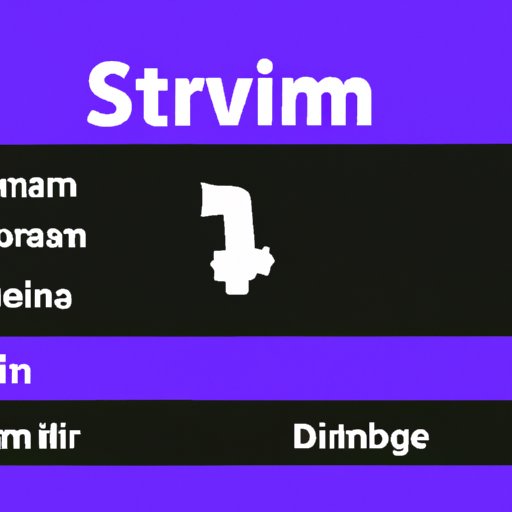Introduction
Twitch is one of the most popular streaming platforms on the internet, allowing users to watch and broadcast live video content. It was founded in 2011 and has since grown to become a major player in the streaming industry. Twitch offers a variety of content, including gaming, music, art, and more. As a result, it has attracted millions of viewers and streamers around the world.
This article will provide a comprehensive guide on how to start streaming on Twitch. It will cover the necessary hardware and software, setting up an account, connecting devices, promoting your stream, and interacting with viewers.
Research the Platform
Before you start streaming, it’s important to familiarize yourself with the platform. Begin by reading Twitch’s user agreement and rules for broadcasters. This document outlines what is allowed and not allowed on Twitch, as well as the consequences for breaking the rules. It’s also important to research the types of content that are popular on Twitch, as this will give you an idea of what type of content to create.
Prepare Your Equipment
Once you’ve done your research, it’s time to gather the necessary hardware and software. At the very least, you’ll need a microphone, camera, and computer. You may also want to invest in quality streaming equipment, such as a capture card or streaming software. Additionally, you’ll need to install any necessary programs, such as OBS (Open Broadcaster Software) or XSplit.
Create an Account
Now that you have the necessary equipment, it’s time to set up your Twitch account. Sign up for a free account and choose a username. Then, set up your profile with a profile picture, bio, and other information. Finally, link your social media accounts so viewers can follow you on other platforms.
Set Up Your Stream
Once your account is created, it’s time to set up your stream. Connect all of your equipment, such as your microphone, camera, and computer. Install any necessary programs and adjust the settings. You can also customize your stream with overlays, animations, and other visuals.
Promote Your Stream
To get viewers, you’ll need to promote your stream. Leverage social media platforms such as Twitter, Instagram, and Facebook to let people know when you’re streaming. You can also use forums, websites, and other platforms to spread the word about your stream. Additionally, look into partnering with other streamers or content creators to reach a wider audience.
Interact With Viewers
Once you’ve started streaming, it’s important to interact with your viewers. Respond to comments, ask questions, and engage with them. This will help build relationships and make your stream more enjoyable for everyone. Additionally, consider hosting giveaways or contests to reward your viewers.
Conclusion
Starting a Twitch stream is a great way to share your passions with others and potentially even make some money. To get started, it’s important to research the platform, gather the necessary hardware and software, create an account, set up your stream, promote it, and interact with your viewers. With dedication and hard work, you can make your Twitch stream a success.
(Note: Is this article not meeting your expectations? Do you have knowledge or insights to share? Unlock new opportunities and expand your reach by joining our authors team. Click Registration to join us and share your expertise with our readers.)