Introduction
Twitch is one of the most popular streaming platforms out there, with millions of viewers and streamers around the world. If you’ve ever dreamed of becoming a professional streamer, this guide will help you get started on the right foot. We’ll cover everything you need to know about setting up your channel, choosing the right equipment, and promoting your stream on social media.
What is Twitch Streaming?
Twitch streaming is the process of broadcasting live video content over the internet. Streamers can share anything from their gaming sessions to tutorials, talk shows, and more. Viewers can then watch and interact with the streamer in real time, creating an engaging and interactive experience for both the streamer and their audience.
Benefits of Streaming on Twitch
The biggest benefit of streaming on Twitch is that it’s free and accessible to anyone with an internet connection. This makes it easy to reach a wide audience and build a community of dedicated followers. It’s also a great way to make money, as streamers can monetize their streams through donations, sponsorships, and ad revenue.
Research the Best Streaming Platforms for Your Needs
Before you dive into streaming, it’s important to do your research and find the best platform for your needs. Twitch is the most popular streaming platform, but there are other options available such as YouTube Gaming, Mixer, and Facebook Live. Each platform has its own pros and cons, so it’s important to weigh them all before making a decision.

Set Up Your Twitch Channel
Once you’ve decided to use Twitch, it’s time to set up your channel. The first step is to create an account, which is free and only takes a few minutes. After that, you can customize your profile by adding a profile picture, banner, and bio. You can also link your other social media accounts to your Twitch profile so viewers can easily find you.
Choose Appropriate Equipment
Once you have your channel set up, it’s time to choose the right equipment for streaming. The basics include a webcam, microphone, headphones, and a capture card. You should also consider investing in a good streaming software and a green screen if you want to take your stream to the next level.

Set Up Your Audio and Video Settings
The next step is to configure your audio and video settings. This includes adjusting the resolution and frame rate, as well as optimizing the audio settings. This can be tricky, so it’s important to take your time and experiment with different settings until you find the perfect balance.
Create a Stream Schedule
Creating a stream schedule is essential for any serious streamer. Decide how often you’ll stream, what days and times work best for you, and pick a theme for your stream. This will help you stay organized and give your viewers something to look forward to.
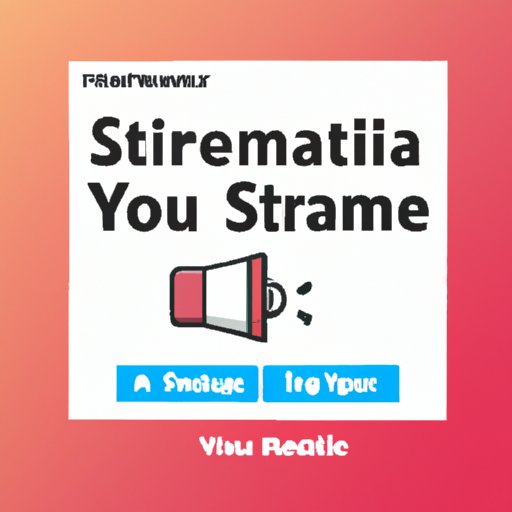
Promote Your Stream on Social Media
Social media is a great way to promote your stream and grow your viewership. Utilize Twitter and Facebook to post updates, links to your stream, and engage with your followers. You can also leverage YouTube to upload highlights from your streams and attract new viewers.
Conclusion
Starting a stream on Twitch can seem intimidating, but it doesn’t have to be. With the right tools and strategies, you can become a successful streamer and make money doing what you love.
(Note: Is this article not meeting your expectations? Do you have knowledge or insights to share? Unlock new opportunities and expand your reach by joining our authors team. Click Registration to join us and share your expertise with our readers.)
