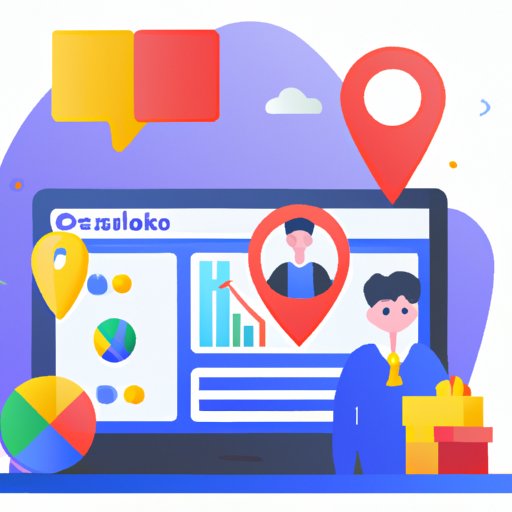Introduction
Google My Business (GMB) is an online dashboard that allows businesses to manage their presence on Google Search, Maps, and other Google properties. It’s a free tool that helps businesses increase visibility, reach more customers, and boost online reputation. In this article, we will explore how to set up Google My Business and provide best practices for optimizing performance.
Step-by-Step Guide on How to Set Up Google My Business
Setting up a GMB account is relatively straightforward. Follow these steps to get started:
Setting up a Profile
The first step is to create a GMB profile. You can do this by going to the Google My Business website and clicking “Create Account.” Enter your business name, address, phone number, and website URL. If you already have an existing Google account, you can use that to sign in instead.
Adding Information to Your Profile
Next, you can add additional information to your profile, such as a description of your business, photos, hours of operation, and services offered. Adding detailed information helps customers find and learn more about your business.
Verifying Your Business
Once your profile is set up, you need to verify it. Google will send you a postcard with a verification code that you need to enter into the GMB dashboard. This confirms your business location and allows you to access additional features.
Optimizing Your Profile
Once your profile is verified, you can start optimizing it. This includes adding keywords to your profile, responding to customer reviews, and keeping your profile up to date. These activities help ensure that your business appears at the top of search results.
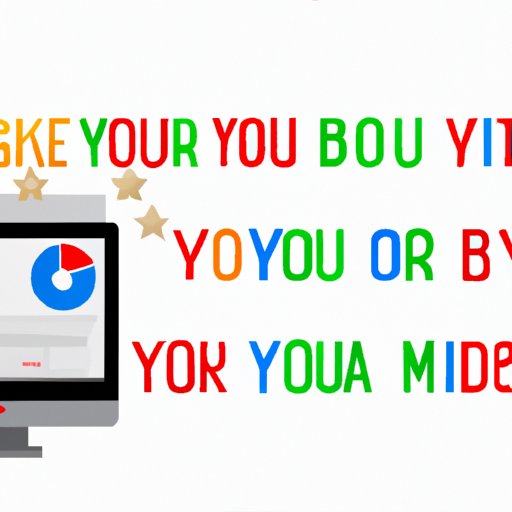
Create an Informative Video Tutorial on Setting Up Google My Business
Creating a video tutorial on setting up GMB is a great way to engage customers and show them how to make the most of the platform. Videos are also easy to share across social media channels, making them a powerful marketing tool.
Benefits of Using Video
Video tutorials have several advantages. They allow users to follow along step-by-step, which makes the process easier to understand. Videos also offer a more engaging experience than written instructions, which can help keep viewers interested.
Tips for Creating a Successful Tutorial
When creating a video tutorial, keep it short and to the point. Aim to make the tutorial entertaining as well as informative. Also, be sure to include visuals to illustrate each step. Finally, focus on providing value to viewers; give them helpful advice or insider tips that they can use.
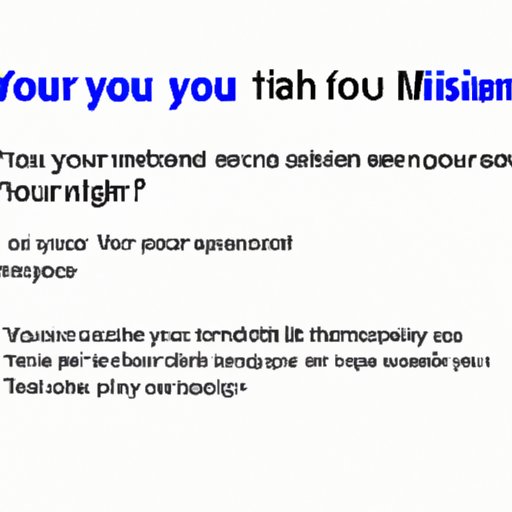
Explain the Benefits of Setting Up Google My Business
There are many benefits to setting up a GMB profile. Here are some of the most important ones:
Reach More Customers
Having a GMB profile puts your business in front of potential customers who are searching for businesses like yours. It also makes it easier for customers to find your contact information and business hours, which can lead to more sales.
Increase Visibility
GMB profiles appear prominently in both Google Search and Google Maps. This means more people will see your business when they search for related terms. Additionally, having a profile helps build trust, as customers are more likely to purchase from a business they know.
Improve Online Reputation
GMB profiles allow customers to leave reviews, which can help improve your online reputation. Positive reviews can help attract new customers and encourage existing customers to return. Responding to reviews also shows that you care about customer feedback.

Highlight Tips and Best Practices for Using Google My Business
To maximize the benefits of GMB, there are certain tips and best practices to keep in mind. Here are some of the most important ones:
Responding to Reviews
It’s important to respond to both positive and negative reviews in a timely manner. Thank customers for their feedback and address any concerns they have. This shows that you value their opinion and are willing to make improvements when necessary.
Posting Regularly
Posting regular updates on your GMB profile keeps customers informed and engaged. Share news about your business, promote special offers, or simply post interesting content. This helps keep your business top-of-mind with customers.
Utilize Insights Data
GMB provides insights data that can help you better understand your customers. Analyze this data to identify trends, track performance, and optimize your profile for maximum visibility.
Interview Successful Business Owners Who Use Google My Business
Another way to learn about GMB is to talk to successful business owners who use it. Ask questions about their experience and gather advice on how to optimize performance. You can also identify any challenges they have faced and discover how they overcame them.
Ask Questions About Their Experience
Questions to ask include: What motivated you to set up a GMB profile? How has GMB helped your business? What tips do you have for optimizing performance? What challenges have you faced while using GMB?
Gather Advice on Optimizing Performance
Successful business owners can provide valuable insight on how to make the most of GMB. Ask for advice on topics such as how to create an effective profile, how to respond to reviews, and how to utilize insights data.
Identify Challenges They Have Faced
It’s also important to identify any challenges business owners have faced while using GMB. This can help you anticipate and avoid potential problems in the future.
Conclusion
Google My Business is a powerful tool for businesses of all sizes. It can help increase visibility, reach more customers, and boost online reputation. Setting up a GMB profile is relatively straightforward, and there are many tips and best practices for optimizing performance. By interviewing successful business owners who use GMB, you can gain valuable insight into the platform and discover how to make the most of it.
(Note: Is this article not meeting your expectations? Do you have knowledge or insights to share? Unlock new opportunities and expand your reach by joining our authors team. Click Registration to join us and share your expertise with our readers.)