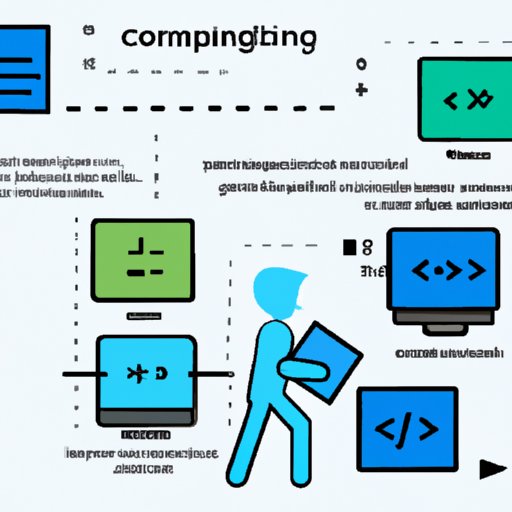Introduction
Computer programming is the process of writing instructions that can be executed by a computer. It involves creating algorithms to solve problems and developing software applications that can be used for various tasks. This article is designed to provide an introduction to computer programming for beginners, including steps to install a development environment, examples of simple programs, and recommended resources for further learning and practice.
Definition of Computer Programming
Computer programming, also known as coding or programming, is the process of creating instructions that can be executed by a computer. These instructions are written in a programming language and then compiled into a machine-readable format, which is then run on a computer. Programming languages are used to create applications, websites, games, and other software.
Overview of Popular Programming Languages
There are many different programming languages available, each with their own set of features and capabilities. Some of the most popular programming languages include Java, C++, Python, JavaScript, and Ruby. Depending on the type of project you are working on, you may need to use a specific programming language, so it’s important to do your research before committing to one.
Installing a Development Environment
When you’re first getting started with programming, it’s important to set up a development environment. This will allow you to write, compile, and run your code. A development environment typically consists of an integrated development environment (IDE), a text editor, and a compiler.

Steps to Install a Development Environment
The steps to install a development environment vary depending on the programming language you are using. Generally, the process involves downloading and installing the appropriate software, setting up a project directory, and configuring the development environment. Once the development environment is installed, you can begin writing code.
Writing Simple Programs
Once you have a development environment set up, it’s time to start writing code. Writing simple programs is a great way to get familiar with the syntax and structure of a programming language. For example, a “Hello World” program is a common introductory program written in any programming language.

Examples of Simple Programs Written in a Programming Language
A “Hello World” program is a simple program that prints out the words “Hello World” when it is run. Here is an example of a “Hello World” program written in Java:
public class HelloWorld {
public static void main(String[] args) {
System.out.println(“Hello World!”);
}
}
This program uses the System.out.println method to print out the phrase “Hello World!”. In this example, the public class HelloWorld defines the class, the main() method is the entry point to the program, and the println() method prints out the string “Hello World!”.
Programming Concepts and Techniques
Once you have a basic understanding of how to write simple programs, it’s time to start learning more advanced concepts and techniques. Common programming concepts include variables, data types, loops, functions, control flow, and classes. Understanding these concepts is essential for becoming a proficient programmer.
Common Programming Concepts and Techniques
Variables are used to store data that can be used throughout a program. Data types define the type of data that can be stored in a variable. Loops are used to execute a block of code multiple times. Functions are reusable blocks of code that can be called from anywhere in a program. Control flow refers to the order in which code is executed. Classes are used to group related functions and data together.

Resources for Further Learning and Practice
Once you’ve mastered the basics of programming, there are many resources available to help you continue learning and develop your skills. Online courses, books, tutorials, and forums are all great ways to learn more about programming. Additionally, participating in online communities such as Stack Overflow and GitHub can help you find answers to questions and collaborate with other developers.
Recommended Resources for Further Learning and Practice
Online courses such as Codecademy and Udemy offer comprehensive tutorials and projects to help you learn programming. Books such as “Head First Java” and “Beginning Programming with Java For Dummies” are great resources for learning the fundamentals of programming. Tutorials such as W3Schools and Codeacademy provide step-by-step guides on how to write programs in various languages. Forums such as Stack Overflow and Reddit allow you to ask questions and get answers from experienced programmers. Lastly, GitHub is a platform where you can view, share, and collaborate on code with other developers.
Conclusion
Computer programming is a complex and rewarding skill to learn. This article provided an introduction to computer programming for beginners, including steps to install a development environment, examples of simple programs, and recommended resources for further learning and practice. With dedication and practice, anyone can become a proficient programmer.
(Note: Is this article not meeting your expectations? Do you have knowledge or insights to share? Unlock new opportunities and expand your reach by joining our authors team. Click Registration to join us and share your expertise with our readers.)