Introduction
Have you ever wanted to make money from the comfort of your own home? Setting up an Amazon store is one way to do it. An Amazon store is an online marketplace where you can sell physical products to customers around the world. It’s simple to set up and manage, and you don’t need any special skills or experience to get started. In this comprehensive guide, we’ll walk you through all the steps of setting up and managing an Amazon store.
What is an Amazon Store?
An Amazon store is an online marketplace where you can list and sell physical products to customers around the world. You can create a store in just a few minutes, and you don’t need any special skills or experience to get started. Your store will be hosted on Amazon’s website, so you don’t have to worry about hosting or maintaining your own website. All you have to do is list your products, set your prices, and wait for orders to come in.
Benefits of Creating an Amazon Store
Creating an Amazon store has many benefits. First, it allows you to reach millions of potential customers around the world. With Amazon’s global reach, you can easily find new customers and expand your business. Second, Amazon has a well-established infrastructure in place, so you don’t have to worry about setting up and managing your own website. Finally, Amazon has a wide range of tools and services that you can use to optimize your store and increase sales.
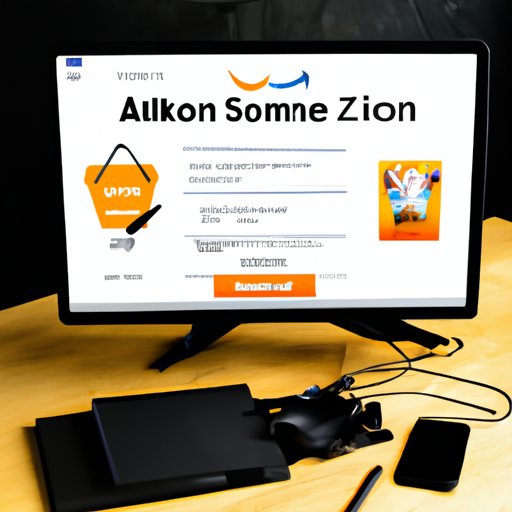
Create an Amazon Seller Account
The first step to setting up an Amazon store is to create an Amazon Seller Account. This is a free account that you can use to list and sell products on Amazon. To create your account, go to Amazon’s Seller Central page and click on “Register Now.” You’ll then be asked to enter some basic information, such as your name, address, and contact information. Once your account is created, you’ll be able to access all of Amazon’s tools and services.
Tips for Setting Up Your Account
When setting up your Amazon Seller Account, there are a few tips to keep in mind. First, make sure to read the terms and conditions carefully. These terms and conditions contain important information about how you can use your account, so it’s important to understand them. Second, make sure to choose a unique username and password that you won’t forget. Finally, make sure to update your contact information regularly so that Amazon can reach out to you if necessary.

Research Your Market and Choose Your Products
Once you’ve set up your account, the next step is to research your market and choose your products. Before selling anything, you should take the time to research the market to see what products are popular and what prices they’re selling for. You should also look at trends to see which products are likely to become more popular in the future. This will help you choose products that will be successful.

Tips for Researching the Market
When researching the market, there are a few tips to keep in mind. First, make sure to look at reviews of products to get a better understanding of what customers like and don’t like. Second, research competitors to see what products they’re selling and what pricing strategies they’re using. Third, look at industry trends to see which products are likely to become more popular in the future. Finally, talk to customers to get direct feedback about what products they’re looking for.
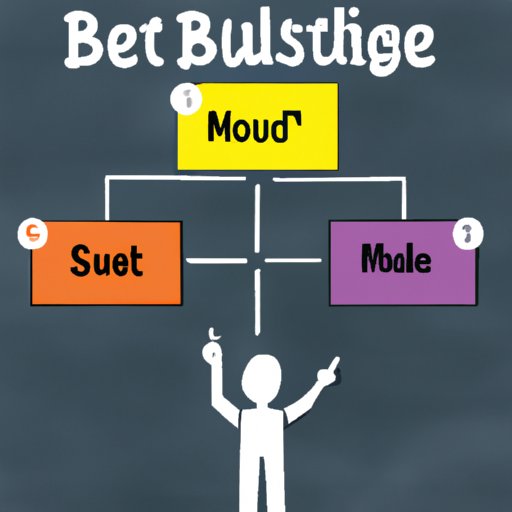
How to Choose Products That Will Sell
Once you’ve done your research, the next step is to choose products that will sell. When choosing products, you should consider factors such as price, quality, demand, and competition. You should also consider the cost of sourcing and shipping the product, as these costs can eat into your profits. Finally, make sure to choose products that you’re passionate about and that you believe in.
Set Up Your Amazon Storefront
Once you’ve chosen your products, the next step is to set up your Amazon storefront. Your storefront is the page that customers will see when they visit your store. It should include information about your products, photos, and descriptions. You should also include a link to your store policies and contact information.
Steps for Setting Up a Storefront
To set up your storefront, follow these steps:
- Log in to your Amazon Seller Account and click on “Storefronts.”
- Choose a template for your storefront.
- Add images and descriptions for each product.
- Link to your store policies and contact information.
- Preview your storefront and make any necessary changes.
- Publish your storefront.
Tips for Optimizing Your Storefront
When setting up your storefront, there are a few tips to keep in mind. First, make sure to use high-quality images that accurately represent your products. Second, use clear and concise descriptions that highlight the features and benefits of each product. Third, include links to your store policies and contact information so customers know how to reach you. Finally, preview your storefront before publishing to ensure that everything looks correct.
Source Your Inventory
Once you’ve set up your storefront, the next step is to source your inventory. This involves finding suppliers who can provide you with the products you want to sell. You should look for suppliers who offer competitive prices, high-quality products, and reliable delivery times.

Tips for Sourcing Your Inventory
When sourcing your inventory, there are a few tips to keep in mind. First, make sure to research different suppliers to find the best deals. Second, look for suppliers who offer discounts for bulk orders. Third, ask for samples of the products to make sure they meet your standards. Finally, look for suppliers who offer reliable delivery times to make sure your customers receive their orders quickly.
Optimize Your Listings
Once you’ve sourced your inventory, the next step is to optimize your listings. This involves making sure that your listings stand out from the competition and attract customers. You should include images, descriptions, and keywords that accurately represent your products.
Steps for Optimizing Listings
To optimize your listings, follow these steps:
- Create a detailed description for each product.
- Include high-quality images that accurately represent the product.
- Include keywords that customers are likely to search for.
- Make sure your listing is organized and easy to read.
- Compare your listing to similar products to ensure it stands out.
Tips for Making Your Listings Stand Out
When optimizing your listings, there are a few tips to keep in mind. First, make sure to use accurate and descriptive language when describing your products. Second, make sure to use images that clearly show the product. Third, include keywords that customers are likely to search for. Finally, compare your listings to similar products to ensure that they stand out.
Utilize Amazon Advertising
Once you’ve optimized your listings, the next step is to utilize Amazon Advertising. Amazon Advertising is a powerful tool that allows you to promote your products to customers who are likely to be interested in them. With Amazon Advertising, you can target customers based on their interests, location, and other factors. This can help you drive more sales and increase your profits.
Overview of Amazon Advertising
Amazon Advertising is a suite of tools that allows you to promote your products to customers. It includes features such as sponsored ads, product display ads, and video ads. With these tools, you can target customers based on their interests, location, and other factors. You can also track the performance of your ads in real-time and adjust your campaigns accordingly.
Strategies for Utilizing Amazon Advertising
When utilizing Amazon Advertising, there are a few strategies to keep in mind. First, make sure to research your target audience to ensure that you’re targeting the right customers. Second, use different types of ads to reach a wider audience. Third, track the performance of your ads in real-time and make adjustments as needed. Finally, experiment with different ad formats and creative to find the ones that work best for your products.
Monitor Your Performance and Make Adjustments
The final step in setting up an Amazon store is to monitor your performance and make adjustments as needed. You should track your sales, customer reviews, and other metrics to determine which products are performing well and which ones need to be improved. You should also pay attention to customer feedback to identify areas where you can improve your store.
Tips for Monitoring Performance
When monitoring your performance, there are a few tips to keep in mind. First, make sure to track key metrics such as sales, customer reviews, and returns. Second, pay close attention to customer feedback and use it to identify areas where you can improve your store. Third, analyze your competitors to see what they’re doing differently. Finally, use A/B testing to experiment with different features and see what works best for your store.
Strategies for Making Adjustments
When making adjustments, there are a few strategies to keep in mind. First, make sure to focus on the most important areas first. Second, make small changes at a time to avoid overwhelming customers. Third, use A/B testing to experiment with different features and see what works best. Finally, focus on improving the customer experience to ensure that customers keep coming back.
Conclusion
In conclusion, setting up an Amazon store is a great way to make money online. By following the steps outlined in this guide, you can create a successful store and start making money. To get started, create an Amazon Seller Account, research your market, choose your products, set up your storefront, source your inventory, optimize your listings, utilize Amazon Advertising, and monitor your performance and make adjustments as needed. Good luck!
(Note: Is this article not meeting your expectations? Do you have knowledge or insights to share? Unlock new opportunities and expand your reach by joining our authors team. Click Registration to join us and share your expertise with our readers.)
