Introduction
Having a presence on Google is essential for businesses today. Starting a Google Business page allows you to reach a larger audience, communicate more easily with customers, and enhance your brand’s credibility. In this article, we’ll explore the benefits of starting a Google Business page and provide an in-depth guide for getting started.
Research and Understand the Benefits of Starting a Google Business Page
Before you get started, it’s important to understand the benefits of having a Google Business page. Here are some of the key advantages of creating a page:
Increased Visibility
Having a Google Business page will allow your business to be seen by more potential customers. According to a survey conducted by BrightLocal, 97% of consumers search for local businesses online, and 85% of consumers trust online reviews as much as personal recommendations.
Easier Communication with Customers
Having a Google Business page will make it easier for customers to contact you. Your page will include your contact information, allowing customers to connect with you quickly and easily. You can also use your page to respond to customer inquiries, which will help build trust and loyalty.
Enhanced Brand Credibility
Having a verified Google Business page will boost your brand credibility. Customers will be more likely to trust your business if they know that it has been verified by Google. Moreover, if customers have positive experiences with your business, they can leave reviews on your page, which will further enhance your credibility.

Create a Google Account and Log In
The first step in setting up your Google Business page is to create a Google account. Here are the steps you need to follow:
Steps to Create an Account
1. Visit the Google Accounts page and click “Create Account”.
2. Enter your name, email address, and password.
3. Agree to the Terms of Service and Privacy Policy.
4. Click “Next”.
5. Verify your account by entering the verification code sent to your email address.
6. Once your account has been verified, you can log in to your account.
Setting Up Your Profile
Once you’ve logged in to your Google account, you’ll need to set up your profile. This includes entering your business name, address, and phone number. Additionally, you’ll need to select a category for your business and upload a profile photo.
Verify Your Business
Once you’ve created your Google account and set up your profile, you’ll need to verify your business. Here’s how to do it:
How to Verify Your Business
1. Visit the Google My Business page and click “Get Started”.
2. Enter your business name and address.
3. Select the type of business you have (e.g. retail store, restaurant, etc.).
4. Follow the instructions to verify your business.
Benefits of Verifying Your Business
Verifying your business has several benefits. First, it will ensure that your business appears in local searches. It will also give you access to analytics data, allowing you to track how many people are viewing your page and engaging with your content. Finally, verifying your business will give you control over your page, allowing you to update your information and respond to customer reviews.
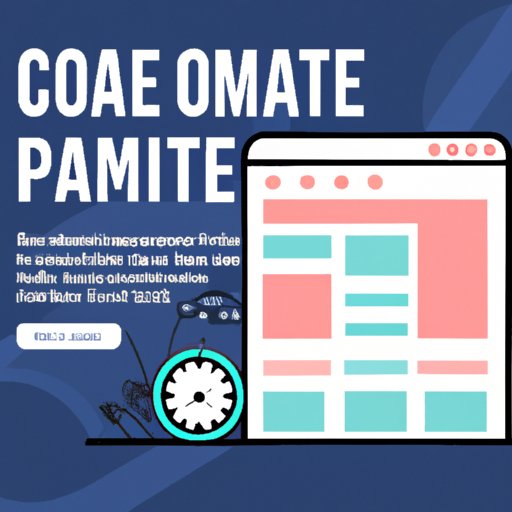
Optimize Your Page with Quality Content
Once your business is verified, you’ll need to optimize your page with quality content. Here’s what you need to know:
What Kinds of Content to Post
You should post content that is relevant to your business and appeals to your target audience. This can include product photos, videos, blog posts, special offers, and customer reviews. Additionally, you should post regularly to keep your page active and engaging.
Tips for Maximizing Engagement
To maximize engagement on your page, you should use keywords and hashtags to make your content easier to find. You should also use visuals such as photos and videos to draw attention to your posts. Finally, you should respond promptly to comments and questions from customers to show that you value their feedback.
Conclusion
Starting a Google Business page can be a great way to increase visibility, communication, and credibility for your business. By following the steps outlined in this article, you can create a page, verify your business, and optimize it with quality content. With a bit of effort and dedication, you can build a successful Google Business page that will help your business grow.
(Note: Is this article not meeting your expectations? Do you have knowledge or insights to share? Unlock new opportunities and expand your reach by joining our authors team. Click Registration to join us and share your expertise with our readers.)
