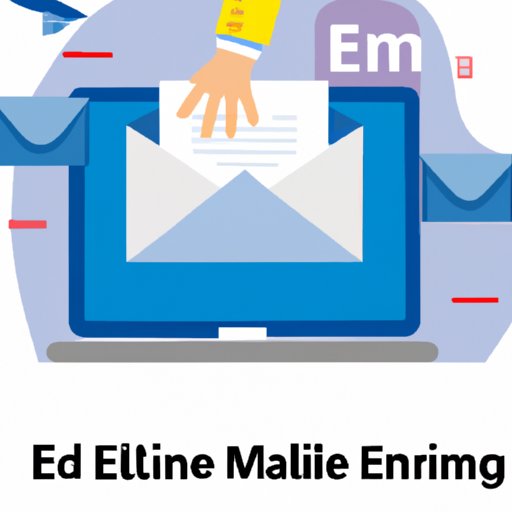Introduction
An email account is an essential part of life in the digital age. It allows you to communicate with people around the world instantly, store important messages and attachments, and even access other services like online banking. But before you can start taking advantage of these features, you need to know how to set up an email account. This article will guide you through the process of setting up an email account, detailing the benefits of using email, providing tips on email etiquette, and showing you how to compose and manage incoming emails.
Setting up a New Email Account
The first step to setting up an email account is choosing an email service provider. The two most popular providers are Google’s Gmail and Microsoft’s Outlook, but there are many other options available. Once you’ve selected a provider, you’ll need to create a username and password for your account. It’s important to choose a secure password that isn’t easy to guess. You should also verify your email address by responding to an activation email sent to your inbox.
Benefits of Using Email
Using email offers a variety of benefits over traditional mail. For starters, it’s much faster. According to the U.S. Postal Service, it takes an average of five days to send a letter from one state to another, whereas an email message can be sent and received within seconds. Additionally, email messages can be stored indefinitely, so you don’t have to worry about losing important information. Finally, email is much more cost-effective than traditional mail, as you don’t have to pay for postage or paper.
Basic Email Etiquette Rules
Once you’ve set up an email account, it’s important to follow certain etiquette rules when communicating with others. First and foremost, respect the privacy of others. Don’t share email addresses without permission and never forward someone else’s email without their consent. Additionally, avoid writing in all caps, which is considered the equivalent of shouting, and include a professional signature at the end of each message.

Composing and Sending an Email
When composing an email, it’s important to write a clear and concise subject line that accurately reflects the content of the message. The body of the message should be formatted correctly and free of any typos or grammatical errors. Additionally, if you need to attach files to your email, make sure they are in an appropriate format and not too large. Once you’ve finished composing your message, double check it for accuracy and then click “Send”.
Managing Incoming Emails
In addition to sending emails, it’s important to be able to manage incoming messages. If you receive an email that requires a response, make sure to reply promptly and professionally. Additionally, you should organize your emails into folders so that you can easily find them later. Lastly, delete any emails that are no longer relevant to keep your inbox clutter-free.
Conclusion
Having a functioning email account is essential in today’s digital world. Setting up an account is relatively simple, and doing so provides numerous benefits such as increased efficiency and cost savings. When using email, it’s important to adhere to basic etiquette rules and to be mindful of how you manage incoming messages. By following these steps, you can start using email to communicate with ease and confidence.
(Note: Is this article not meeting your expectations? Do you have knowledge or insights to share? Unlock new opportunities and expand your reach by joining our authors team. Click Registration to join us and share your expertise with our readers.)