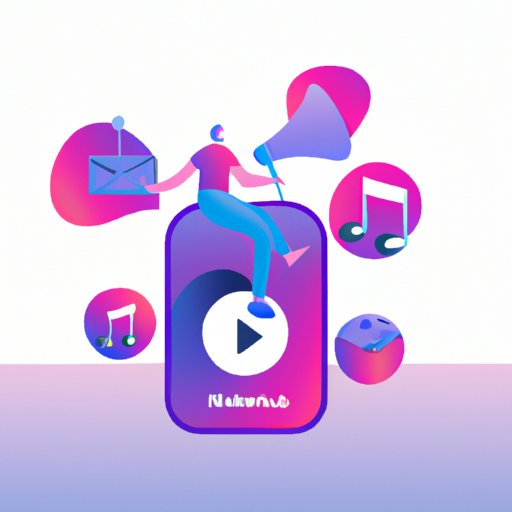Introduction
Are you an Apple Music user who wants to share your favorite playlists with friends and family? You’re in luck! There are a variety of ways to share playlists from Apple Music. In this article, we will explore some of the different options for sharing your Apple Playlists. We will look at using Apple Music’s built-in sharing feature, creating custom playlist links, sharing via AirDrop, social media, email, messages, and even uploading your playlist to YouTube.
Use Apple Music’s Sharing Feature
The first option is to use Apple Music’s built-in sharing feature. This feature allows you to quickly and easily share playlists with others, without having to create any additional accounts or sign up for anything. Here’s how to access the Apple Music sharing feature:
- Open the Apple Music app on your device.
- Find the playlist you want to share and tap on it.
- Tap the three dots icon in the upper right corner of the screen.
- Tap “Share Playlist”.
- Choose how you would like to share the playlist (e.g., via email, text message, etc.).
The advantages of using the Apple Music sharing feature include its ease of use and the fact that it doesn’t require any additional accounts or signups. Additionally, it’s a quick way to share your playlists with others.
Create a Custom Playlist Link
Another option is to create a custom playlist link. This link can then be shared with others so they can listen to your playlist. Here’s how to create a custom playlist link:
- Open the Apple Music app on your device.
- Find the playlist you want to share and tap on it.
- Tap the three dots icon in the upper right corner of the screen.
- Tap “Copy Link”.
- Paste the link into a text message, email, or other messaging service.
The advantages of creating a custom playlist link include the fact that it can be shared with anyone, regardless of whether or not they have an Apple Music account. Additionally, it’s a great way to share your playlists with a large group of people, such as a class or office.

Share Your Playlist via AirDrop
If you want to share your playlist with someone who is nearby, you can use AirDrop. AirDrop is a wireless technology that allows you to quickly and easily transfer files between devices. Here’s how to share your playlist via AirDrop:
- Open the Apple Music app on your device.
- Find the playlist you want to share and tap on it.
- Tap the three dots icon in the upper right corner of the screen.
- Tap “Share via AirDrop”.
- Select the person you want to share the playlist with.
The advantages of sharing your playlist via AirDrop include the fact that it’s fast and easy, and you don’t need to worry about sharing your playlist with the wrong person. Additionally, if you’re in the same room as the person you’re sharing with, you don’t need to worry about any internet connection.

Share Your Playlist via Social Media
If you want to share your playlist with a larger audience, you can post it to social media. This is a great way to get your playlist out to a wider audience. Here’s how to share your playlist via social media:
- Open the Apple Music app on your device.
- Find the playlist you want to share and tap on it.
- Tap the three dots icon in the upper right corner of the screen.
- Tap “Share”.
- Choose the social media platform you want to post the playlist to.
The advantages of sharing your playlist via social media include the ability to reach a larger audience and the ability to quickly and easily post your playlist. Additionally, you can add a comment or description to your post, which can help draw more attention to your playlist.
Email Your Playlist
If you want to share your playlist with someone who may not have an Apple Music account, you can email them a link to your playlist. Here’s how to email your playlist:
- Open the Apple Music app on your device.
- Find the playlist you want to share and tap on it.
- Tap the three dots icon in the upper right corner of the screen.
- Tap “Share Playlist”.
- Tap “Email”.
- Enter the email address of the person you want to send the playlist to.
The advantages of emailing your playlist include the fact that it’s a great way to reach people who may not have an Apple Music account. Additionally, it’s a quick and easy way to share your playlist with just one person.
Send Your Playlist via Messages
If you want to share your playlist with someone who has an Apple device, you can send it via the Messages app. Here’s how to send your playlist via Messages:
- Open the Apple Music app on your device.
- Find the playlist you want to share and tap on it.
- Tap the three dots icon in the upper right corner of the screen.
- Tap “Share Playlist”.
- Tap “Messages”.
- Select the person you want to send the playlist to.
The advantages of sending your playlist via Messages include the fact that it’s a great way to quickly and easily share your playlist with someone who has an Apple device. Additionally, you don’t need to worry about the recipient having an Apple Music account.

Upload Your Playlist to YouTube
Finally, if you want to share your playlist with a wider audience, you can upload it to YouTube. This is a great way to get your playlist out to a larger audience. Here’s how to upload your playlist to YouTube:
- Open the Apple Music app on your device.
- Find the playlist you want to share and tap on it.
- Tap the three dots icon in the upper right corner of the screen.
- Tap “Share Playlist”.
- Tap “YouTube”.
- Sign in to your YouTube account.
- Enter a title and description for your playlist.
- Upload the playlist.
The advantages of uploading your playlist to YouTube include the fact that it can reach a much larger audience than other methods of sharing. Additionally, it’s a great way to promote your music and potentially gain new fans.
Conclusion
In conclusion, there are a variety of ways to share your Apple Playlists. You can use Apple Music’s built-in sharing feature, create a custom playlist link, share via AirDrop, social media, email, messages, or even upload your playlist to YouTube. Each of these methods has its own advantages, so you can choose the best option for your needs. So what are you waiting for? Get out there and share your playlists!
Final Thoughts
Sharing your Apple Playlists is a great way to connect with friends and family, or even build a fan base. Whether you choose to use Apple Music’s built-in sharing feature, create a custom link, or upload your playlist to YouTube, there are plenty of options available.
(Note: Is this article not meeting your expectations? Do you have knowledge or insights to share? Unlock new opportunities and expand your reach by joining our authors team. Click Registration to join us and share your expertise with our readers.)