Introduction
A Bitcoin wallet is a digital wallet used to store, send and receive digital currency like Bitcoin. It allows users to access their funds without having to go through a third-party service or exchange. There are various types of wallets, each with its own features and advantages. In this article, we will explore how to set up a Bitcoin wallet and the different types available.
Explaining the Basics of Bitcoin Wallets
Before we get into the details of setting up a Bitcoin wallet, let’s discuss some basics about Bitcoin wallets. A Bitcoin wallet is a software program that stores private and public keys and interacts with different blockchains to enable users to send and receive digital currency and monitor their balance. The private key is a secret number that allows users to spend Bitcoins from their wallet, while the public key is an address that allows others to send Bitcoins to the user.
Bitcoin wallets come with a range of features to make it easier for users to manage their funds. These features include the ability to buy and sell Bitcoin, send and receive payments, view transaction history, and track the current value of Bitcoin. Some wallets also offer additional features such as multi-signature authentication and two-factor authentication.
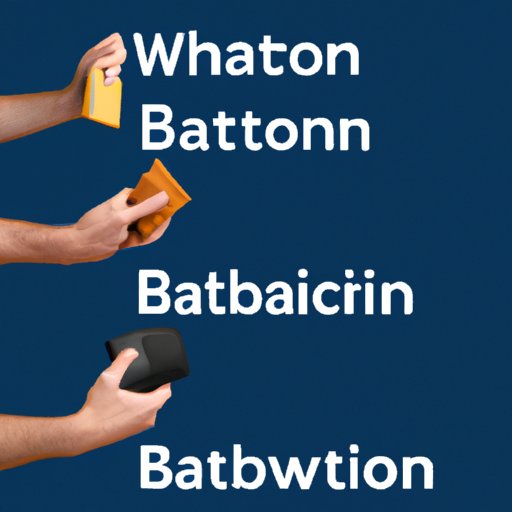
Describing Different Types of Bitcoin Wallets
There are several different types of Bitcoin wallets. Each type has its own advantages and disadvantages, so it is important to understand the differences before choosing one. Here is a brief overview of the different types of wallets:
Online Wallets
Online wallets are web-based wallets that are stored on a remote server. They are convenient because they can be accessed from any device with an internet connection. However, they are less secure than other types of wallets because the private keys are stored on the server and can be hacked.
Desktop Wallets
Desktop wallets are software programs that are downloaded and installed on a computer. They provide more security than online wallets but require the user to have access to the computer in order to use them.
Mobile Wallets
Mobile wallets are apps that can be downloaded and installed on a smartphone or tablet. They are convenient because they can be used anywhere, but they may not provide as much security as desktop wallets.
Hardware Wallets
Hardware wallets are physical devices that store private keys offline. They provide the highest level of security, but they are also more expensive than other types of wallets.
Paper Wallets
Paper wallets are printed copies of the private and public keys that can be used to store Bitcoin offline. They are secure, but they are also easily lost or destroyed.
Outlining the Steps to Set Up a Bitcoin Wallet
Once you have chosen the type of wallet that best suits your needs, you can begin the process of setting up the wallet. Here are the steps you need to follow:
Step 1: Choose the Type of Wallet
The first step is to choose the type of wallet you want to use. As discussed above, there are several types of wallets available, so it is important to consider which one is best for you.
Step 2: Create an Account
Once you have chosen the type of wallet you want to use, you need to create an account. This involves providing personal information such as your name, email address, and phone number. You may also need to verify your identity by providing documents such as a driver’s license or passport.
Step 3: Choose a Payment Method
Next, you need to choose a payment method. Depending on the wallet you are using, you may be able to pay with a credit card, debit card, bank transfer, or other methods.
Step 4: Download the Wallet Software
Once you have created an account and chosen a payment method, you can download the wallet software. This is usually a simple process that only takes a few minutes.
Step 5: Secure Your Wallet
The final step is to secure your wallet. This involves setting up two-factor authentication and a strong password. It is also important to back up your wallet regularly to prevent data loss.

Comparing the Advantages and Disadvantages of Different Bitcoin Wallets
Now that you know how to set up a Bitcoin wallet, let’s take a look at the advantages and disadvantages of the different types of wallets.
Online Wallets
Advantages: Convenient and accessible from any device with an internet connection.
Disadvantages: Not as secure as other types of wallets because the private keys are stored on a server, which can be hacked.
Desktop Wallets
Advantages: More secure than online wallets because the private keys are stored on the user’s computer.
Disadvantages: Requires the user to have access to the computer in order to use the wallet.
Mobile Wallets
Advantages: Convenient and accessible from any device with an internet connection.
Disadvantages: May not provide as much security as desktop wallets.
Hardware Wallets
Advantages: Highest level of security because the private keys are stored offline.
Disadvantages: Expensive and not as convenient as other types of wallets.
Paper Wallets
Advantages: Secure and easy to use.
Disadvantages: Easily lost or destroyed.
Providing Tips on How to Securely Store Bitcoins
Storing your Bitcoins securely is essential to protect your funds. Here are some tips to help you do that:
- Use two-factor authentication to add an extra layer of security to your wallet.
- Backup your wallet regularly to ensure you don’t lose your funds if something happens to your computer.
- Update your wallet software regularly to ensure you have the latest security updates.
- Choose a strong password that is difficult to guess.

Demonstrating How to Send and Receive Bitcoin Payments
Once you have set up your wallet, you can start sending and receiving Bitcoin payments. Here is a step-by-step guide on how to do that:
Step 1: Open Your Wallet
Open the wallet software on your computer or mobile device.
Step 2: Enter the Recipient’s Address
Enter the Bitcoin address of the recipient in the “To” field.
Step 3: Enter the Amount of Bitcoin to Send
Enter the amount of Bitcoin you want to send in the “Amount” field.
Step 4: Confirm the Transaction
Confirm the transaction and then click “Send” to complete the transaction.
Step 5: Check the Transaction Status
Once the transaction is complete, you can check the status of the transaction in your wallet.

Discussing the Benefits of Using a Bitcoin Wallet
Using a Bitcoin wallet has many advantages. Here are some of the most notable benefits:
- Low fees: Bitcoin transactions typically have lower fees than other payment methods.
- Fast transactions: Bitcoin payments are usually processed within minutes.
- Increased privacy: Bitcoin transactions are anonymous, so your personal information is not shared with anyone.
- Security: Bitcoin wallets are secure and protected from hackers.
- Convenience: Bitcoin wallets are easy to use and accessible from any device with an internet connection.
Conclusion
Setting up a Bitcoin wallet is easy once you understand the basics. There are several types of wallets available, each with its own advantages and disadvantages. It is important to choose the right type of wallet for your needs and then follow the steps to set up the wallet. Additionally, it is important to take steps to secure your wallet and ensure your funds are safe. Finally, using a Bitcoin wallet has many benefits, including low fees, fast transactions, increased privacy, and convenience.
(Note: Is this article not meeting your expectations? Do you have knowledge or insights to share? Unlock new opportunities and expand your reach by joining our authors team. Click Registration to join us and share your expertise with our readers.)
