Introduction
Automated emails are pre-written emails that are sent out at predetermined intervals or triggered by certain events. They are used to streamline communication with customers and prospects, saving time and making sure important messages get delivered. In this article, we’ll look at how to set up an automated email, what tools can help you do it, and some best practices for creating effective automated emails.
Step-by-Step Guide on How to Set Up an Automated Email
Setting up an automated email requires several steps, including setting up the automation platform, creating the email message, and scheduling the email. Here’s a step-by-step guide on how to do it.
Setting up the Automation Platform
The first step in setting up an automated email is to choose an automation platform. There are many different platforms available, from simple email marketing services like Mailchimp to more complex customer relationship management (CRM) systems like Salesforce. Choose the platform that best meets your needs, then create an account and set up the necessary integrations.
Creating the Email Message
Once you’ve selected an automation platform, it’s time to create the email message itself. This involves writing the content of the email, adding images, formatting the text, and setting up any links or trackable elements. Make sure you proofread your message carefully before sending it out.
Scheduling the Email
Once the email message is ready, it’s time to schedule it. Most automation platforms allow you to set up a specific day and time for the email to be sent out. You can also set up triggers so that the email is sent based on certain criteria, such as when a customer makes a purchase or when they sign up for a newsletter.

Using Automation Tools to Create and Manage Automated Emails
There are many different automation tools available that can help you create and manage automated emails. These tools range from simple email marketing services to more complex CRMs. Let’s take a look at some of the most popular options.
Types of Automation Tools
Email marketing services are the most popular type of automation tool, and they provide all the features you need to manage your automated emails. Services like Mailchimp, Constant Contact, and AWeber are easy to use and come with plenty of features, such as email templates, analytics tracking, and list segmentation.
CRMs are more complex systems that provide additional features, such as lead generation and customer support. Popular CRMs include Salesforce, HubSpot, and Zoho. These tools are more expensive than email marketing services, but they offer more features and are better suited for businesses with complex needs.
Choosing the Right Tool for Your Needs
When choosing an automation tool, it’s important to consider your needs and budget. If you’re just starting out with automated emails, a basic email marketing service may be enough. But if you need more features, such as lead generation and customer support, a CRM may be the better option.
Tips for Writing Effective Automated Email Messages
Writing effective automated email messages is key to getting the most out of your campaigns. Here are a few tips to keep in mind when crafting your messages.
Keep it Short and Simple
Automated emails should be short and to the point. Aim for no more than a few paragraphs of text, and make sure each sentence has a clear purpose. Keep your language simple and avoid jargon or industry terms.
Personalize Your Messages
Personalizing your automated emails helps make them feel more genuine and increases the chances of getting a response. Use the recipient’s name in the subject line and body of the message, and include relevant details about their interests or recent activity.
Provide Value
Automated emails should always provide value to the recipient. Offer helpful information, discounts, or exclusive access to products or services. Doing so will make them more likely to engage with your messages.
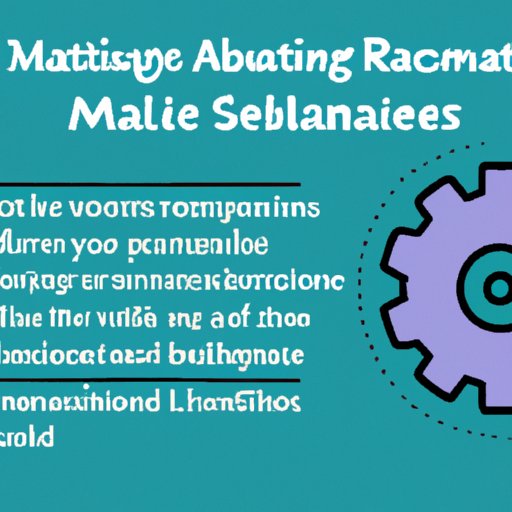
Benefits of Setting Up Automated Emails
Setting up automated emails has many benefits, including increased efficiency, improved customer engagement, and better lead generation. Let’s look at each of these in more detail.
Increased Efficiency
Automated emails save time by eliminating the need to manually send out messages. You can set up an automated email once and have it sent out on a regular basis, freeing up time for other tasks. This makes it easier to stay in touch with customers and prospects without having to constantly monitor your inbox.
Improved Customer Engagement
Automated emails help keep customers engaged by providing them with useful information and updates. For example, you can set up automated emails to send out weekly newsletters or special offers. This helps build relationships with customers and encourages them to interact with your brand.
Better Lead Generation
Automated emails can also be used to generate leads. You can set up automated emails to capture contact information from website visitors or encourage people to sign up for your mailing list. This makes it easy to build up a database of potential customers who can be contacted in the future.

Troubleshooting Common Issues with Automated Emails
Despite their many advantages, automated emails can sometimes run into issues. Here are some tips for troubleshooting common problems.
Test Your Messages
Before sending out your automated emails, make sure to test them first. Send a test version of the message to yourself or a colleague to make sure everything looks the way you want it to. This will help ensure that your automated emails arrive in the right format and with the right content.
Monitor Deliverability
Make sure to monitor the deliverability of your automated emails. Check your analytics to see how many of your emails are actually being received and read, and adjust your strategy accordingly. This will help ensure that your messages are reaching the right people.
Check Your Analytics
Finally, make sure to check your analytics regularly. This will help you identify any issues with your automated emails and make changes as needed. It will also enable you to track the performance of your campaigns and adjust your strategy accordingly.
Best Practices for Designing Automated Email Campaigns
Designing effective automated email campaigns requires careful planning and attention to detail. Here are some best practices to keep in mind.
Understand Your Audience
It’s important to understand your audience when designing automated email campaigns. Think about what kind of content they would find most useful and appealing, and tailor your messages accordingly. This will help ensure that your messages are seen and read by the right people.
Segment Your Lists
Segmenting your lists is another important step in designing effective automated email campaigns. Grouping contacts into different segments allows you to send more targeted messages, which are more likely to be opened and read. You can segment your lists based on factors such as location, interests, and purchase history.
Use A/B Testing
A/B testing is a powerful tool for optimizing automated email campaigns. Test different versions of your message to see which one performs best, then use the results to refine your strategy. This will help you ensure that your automated emails are as effective as possible.
Conclusion
Setting up automated emails can be a great way to streamline communication with customers and prospects. By following the steps outlined in this article and using the right tools and best practices, you can create effective automated email campaigns that will help you reach your goals.
(Note: Is this article not meeting your expectations? Do you have knowledge or insights to share? Unlock new opportunities and expand your reach by joining our authors team. Click Registration to join us and share your expertise with our readers.)
