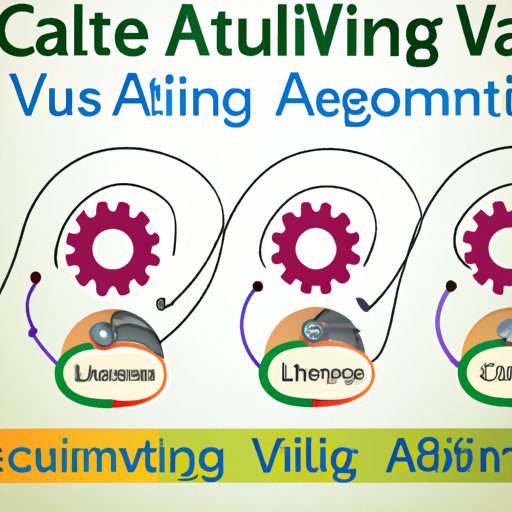Introduction
Automated voice calls are a powerful way to communicate with customers and employees. They allow businesses to quickly send out pre-recorded messages or notifications in an efficient and cost-effective manner. In this article, we’ll explore what automated voice calls are, the benefits of using them, and how to set up and use an automated voice call system.
Definition of Automated Voice Calls
Automated voice calls are pre-recorded messages sent out via voice or text message over the telephone. They are typically used by businesses to send out notifications, reminders, updates, or other important information. The messages are usually short and concise, and they can be customized to fit specific needs.

Benefits of Automated Voice Calls
Automated voice calls offer a number of advantages for businesses. For one, they are highly efficient and cost-effective. They allow businesses to quickly reach large groups of people without having to spend time and money on manual methods such as calling everyone individually. Automated voice calls also allow for greater control over the message content, timing, and delivery. This enables businesses to tailor their messages for specific audiences and ensure that the right message is delivered at the right time.
Setting Up an Automated Voice Call System
Setting up an automated voice call system requires a few steps. First, you’ll need to select a service provider who offers automated voice call services. Next, you’ll need to configure your system with the necessary settings and features. Finally, you’ll need to create and upload your pre-recorded message or messages. Once this is done, you’ll be able to start sending automated voice calls.
What Technology is Needed
In order to send automated voice calls, you’ll need a few pieces of technology. You’ll need a computer or other device capable of connecting to the internet, as well as a phone line or VoIP service. You’ll also need a voice broadcasting software program or service, as well as a list of contacts or numbers to which you want to send the calls. Finally, you’ll need a recording device to record your pre-recorded message or messages.

Examples of How Automated Voice Calls Can Help Businesses Improve Efficiency
Automated voice calls can help businesses save time and money. For example, they can be used to send out appointment reminders, customer service updates, sales promotions, or other important information. They can also be used to quickly alert large groups of people about emergencies or other urgent matters. By automating these types of tasks, businesses can free up their staff to focus on more productive activities.
Best Practices for Creating and Using Automated Voice Calls
When creating and using automated voice calls, it’s important to follow a few best practices. First, make sure to keep your messages short and to the point. Long, drawn-out messages may cause your audience to become bored or disengaged. Secondly, make sure to use a professional-sounding voice when recording your message. Lastly, be sure to test your automated voice call system before sending out messages to ensure that it is working properly.

Types of Messages Appropriate for Automated Voice Calls
Not all types of messages are appropriate for automated voice calls. Automated voice calls should only be used for important notifications and announcements. Examples include appointment reminders, customer service updates, sales promotions, emergency alerts, and other time-sensitive messages.

Testing and Troubleshooting Automated Voice Calls
Before sending out automated voice calls, it’s important to test and troubleshoot the system. Make sure to run a few test calls to ensure that the system is working properly. Also, make sure to check that the message is clear and easy to understand. If there are any issues, make sure to address them promptly to avoid any disruption in service.
Tips for Ensuring Successful Automated Voice Calls
To ensure successful automated voice calls, make sure to follow these tips. First, make sure to keep your messages concise and to the point. Also, use a professional-sounding voice when recording your message. Finally, make sure to test and troubleshoot your system before sending out messages to ensure that it is working properly.
Conclusion
Automated voice calls are a powerful and cost-effective tool for businesses. They allow businesses to quickly send out notifications, reminders, and updates in an efficient manner. When setting up an automated voice call system, it’s important to select the right service provider, configure the necessary settings and features, create and upload pre-recorded messages, and test and troubleshoot the system. Following these steps will help ensure successful automated voice calls.
(Note: Is this article not meeting your expectations? Do you have knowledge or insights to share? Unlock new opportunities and expand your reach by joining our authors team. Click Registration to join us and share your expertise with our readers.)