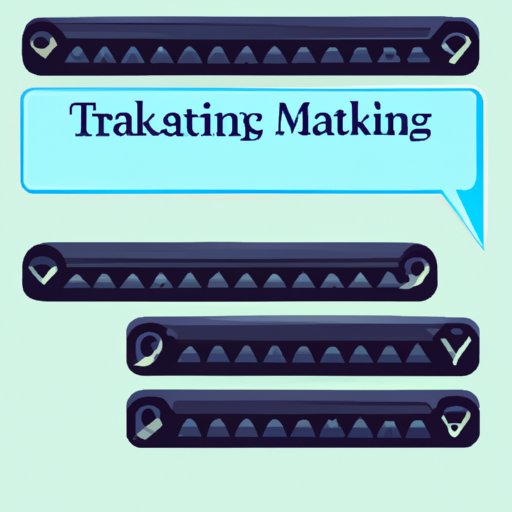Introduction
Automated texts are pre-written messages sent via SMS or other messaging platforms that can be customized for individual recipients. They are a powerful tool for businesses to reach out to their customers in a timely manner and provide personalized communication. Automated texts offer a number of advantages, including the ability to save time and resources, boost customer engagement, and increase customer loyalty.
Step-by-Step Guide on How to Send Automated Texts
The process of sending automated texts is fairly straightforward and can be broken down into four main steps: choosing a platform, creating an automated text campaign, scheduling the automated text, and testing and monitoring the automated text.
Choosing a Platform
When it comes to choosing a platform for sending automated texts, there are several options available. Businesses should consider factors such as cost, features, and user experience when selecting a platform. Popular platforms include Twilio, Zapier, SMSBump, and SimpleTexting.
Creating an Automated Text Campaign
Once a platform has been chosen, businesses should create a text campaign by writing the message they want to send, inputting recipient information, and setting up any necessary triggers (such as a customer’s subscription status). It is also important to ensure that all messages comply with applicable laws and regulations.
Scheduling the Automated Text
Once the message and recipient information have been set up, businesses should schedule the automated text to be sent at a specific date and time. This will ensure that the message is sent out at the right time and reaches the intended recipients.
Testing and Monitoring the Automated Text
Before sending out the automated text, businesses should test it to make sure that it is working properly and that all links and images are functioning correctly. After the message has been sent, businesses should monitor it to track the success of the campaign and make any necessary adjustments.
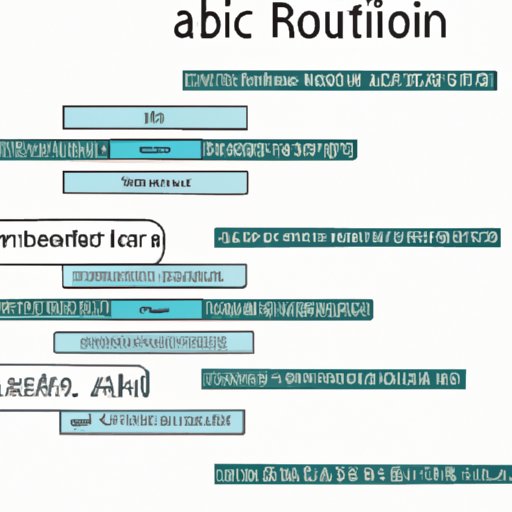
Different Types of Automated Texts and Their Uses
There are several different types of automated texts that businesses can use for various purposes. Some common types of automated texts include welcome messages, appointment reminders, promotional offers, shipping notifications, and customer support.
Welcome Messages
Welcome messages are automated texts that are sent to new subscribers or customers to introduce them to the business and thank them for signing up. These messages can also include helpful tips or information about the business, as well as links to helpful resources.
Appointment Reminders
Appointment reminders are automated texts sent to remind customers of upcoming appointments. These messages can include the date and time of the appointment, as well as any additional information that may be needed, such as directions or contact information.
Promotional Offers
Promotional offers are automated texts sent to customers to inform them of special deals or discounts. These messages can include details about the offer, such as the discounted price or expiration date.
Shipping Notifications
Shipping notifications are automated texts sent to customers to let them know when their order has been shipped. These messages can include tracking information, as well as estimated delivery dates.
Customer Support
Customer support is an automated text sent to customers to answer questions or provide assistance. These messages can include links to helpful resources, such as FAQs or tutorial videos.
Popular Tools for Sending Automated Texts
There are a number of popular tools available for businesses to use when sending automated texts. These tools vary in terms of cost and features, so businesses should choose one that best fits their needs.
Twilio
Twilio is a popular tool for sending automated texts. It offers a range of features, including message customization, analytics, and integration with other systems. Twilio also has a free trial period, making it a great option for businesses on a budget.
Zapier
Zapier is another popular tool for sending automated texts. It integrates with a number of popular services, such as Salesforce and MailChimp, to enable businesses to easily create automated text campaigns. Additionally, Zapier offers a free plan for businesses with limited needs.
SMSBump
SMSBump is a cloud-based platform that enables businesses to send automated texts. It offers a range of features, such as segmentation and personalization, as well as real-time analytics to monitor the success of campaigns.
SimpleTexting
SimpleTexting is a platform for sending automated texts. It offers features such as message templates, group texting, and integration with other systems. SimpleTexting also offers a free plan for businesses with limited needs.

Best Practices for Crafting Automated Texts
When crafting automated texts, it is important to keep a few best practices in mind. These include keeping messages short and sweet, personalizing messages when possible, providing clear instructions, and including opt-out options.
Keep Messages Short and Sweet
It is important to keep automated text messages concise and to the point. Studies have shown that shorter messages tend to be more effective than longer ones, as they are easier to read and understand. Additionally, shorter messages are more likely to be opened and read by recipients.
Personalize Messages When Possible
Personalizing messages can help to make them more engaging and relevant to recipients. This can be done by addressing the recipient by name, using language that speaks to their interests, or including custom images or videos. Personalized messages are more likely to be opened and read than generic ones.
Provide Clear Instructions
It is important to provide clear instructions in automated texts so that recipients know exactly what to do. This includes providing a link to a website or app, as well as any necessary login information. Additionally, instructions should be written in a simple, easy-to-understand language.
Include Opt-Out Options
Businesses should always include an opt-out option in automated texts. This gives recipients the opportunity to stop receiving messages if they no longer wish to do so. This not only helps to maintain compliance with applicable laws and regulations, but also ensures that recipients are not being bombarded with unwanted messages.
Real-World Examples of Effective Automated Texts
Automated texts can be used in a variety of ways to engage with customers and promote products or services. Here are three real-world examples of effective automated texts.
Example 1
This example is from a clothing company that sends automated texts to notify customers of new arrivals. The message includes a link to the company’s website, a coupon code, and a call to action to encourage customers to shop the new collection.
Example 2
This example is from a beauty salon that sends automated texts to remind customers of upcoming appointments. The message includes the date and time of the appointment, as well as contact information for the salon.
Example 3
This example is from a retail store that sends automated texts to thank customers for their purchase. The message includes a link to a survey where customers can provide feedback on their shopping experience.
Conclusion
Automated texts are a powerful tool for businesses to engage with customers, promote products or services, and increase customer loyalty. This article provided a comprehensive guide on how to send automated texts, including step-by-step instructions, different types of automated texts, popular tools, best practices, and real-world examples. By following the steps outlined in this article, businesses can successfully implement automated texts and reap the many benefits they offer.
(Note: Is this article not meeting your expectations? Do you have knowledge or insights to share? Unlock new opportunities and expand your reach by joining our authors team. Click Registration to join us and share your expertise with our readers.)